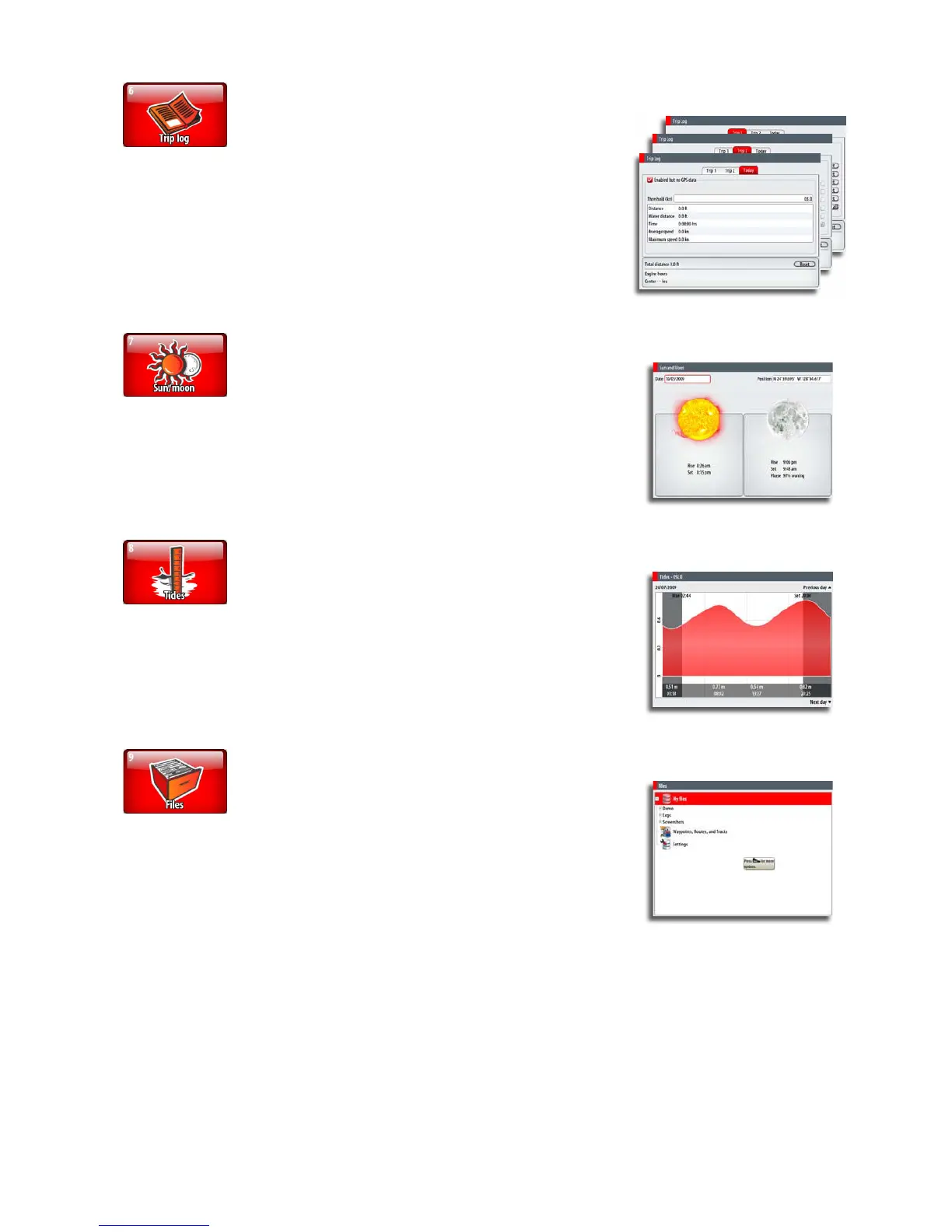Utilities pages | 87
Trip Log
Trip 1 / Trip 2
Displays voyage and engine information, with reset
Today
Displays voyage and engine information for current
date. All
date changes.
Sun/moon
Displays sunrise, sunset, moonrise and moonset for
a position based on entered date and the position’s
latitude/longitude
Tides
Displays tide information for the tide station nearest to
your vessel.
You can use the arrow keys to page to selected date.
Available tide stations can be selected by using the
MENU key.
Files
tracks and settings.
By pressing the MENU key you get access to available