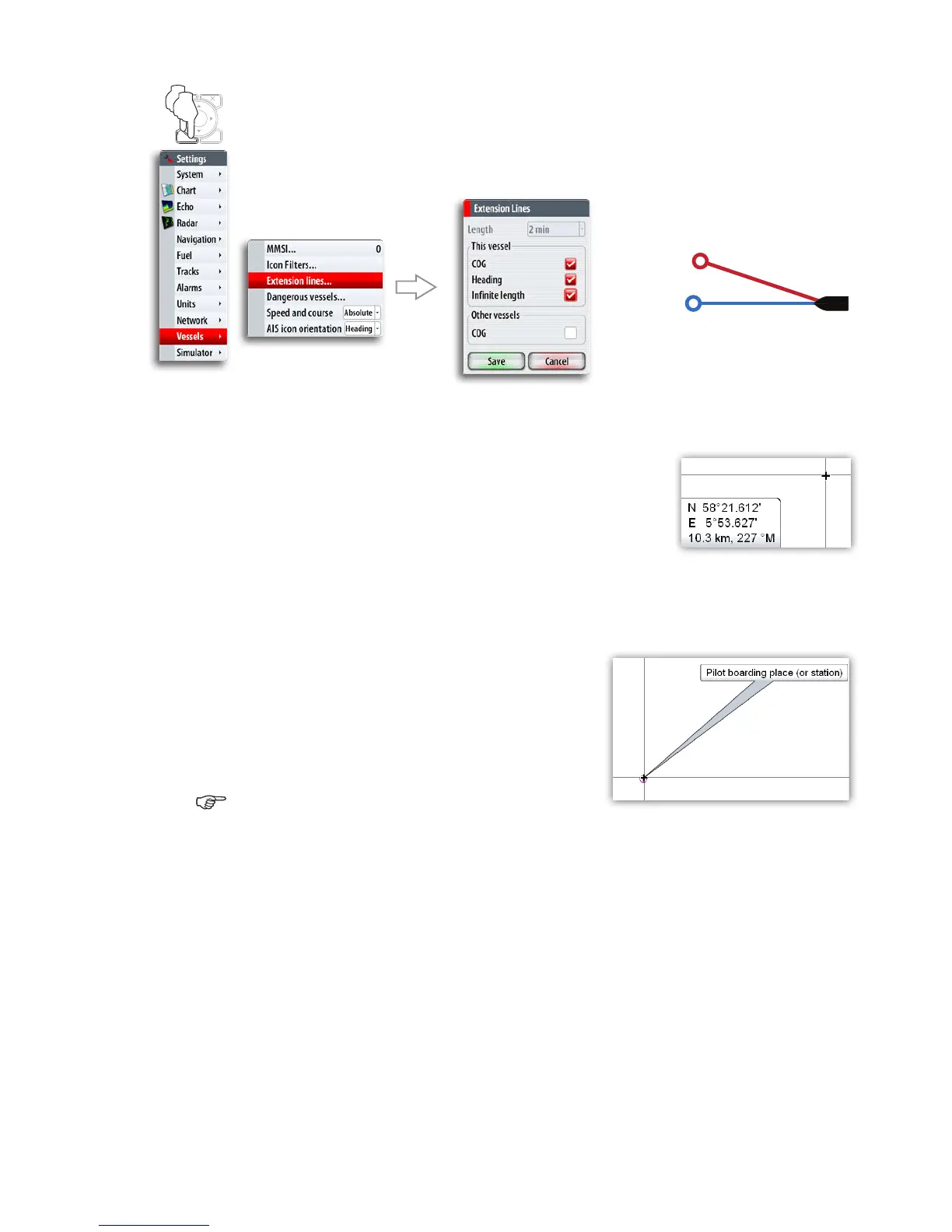20 | Using charts
Extension Lines
The vessel’s extension lines can be activated to show course over ground (COG), heading
or both. The length of the line can be set to fixed length or to indicate the distance that
the vessel will travel at the current speed in selected time period.
Selecting Infinite length will project a continuous extension line.
COG
HEADING
Using the cursor on chart panel
The cursor by default is not shown on the chart panel.
When you press one of the arrow keys the cursor will become
visible, and the cursor position window will be activated.
When you are in cursor mode, the chart will not pan or
rotate to follow the vessel.
Pressing the X key will toggle the chart position between the vessel and the previous
cursor position.
To remove the cursor and cursor elements from the panel, press the X key.
Selecting objects
When you rest the cursor over a chart item, a
waypoint, a route or a target, basic information for
the selected item will be displayed.
By pressing the rotary knob or the tick key when
a chart item is selected all available information
about that item will be shown.
Popup information has to be enabled.
Creating waypoints and routes
You can use the cursor to position waypoints and routes as described in Waypoints,
Routes and Tracks section.
MENU WIN
x2