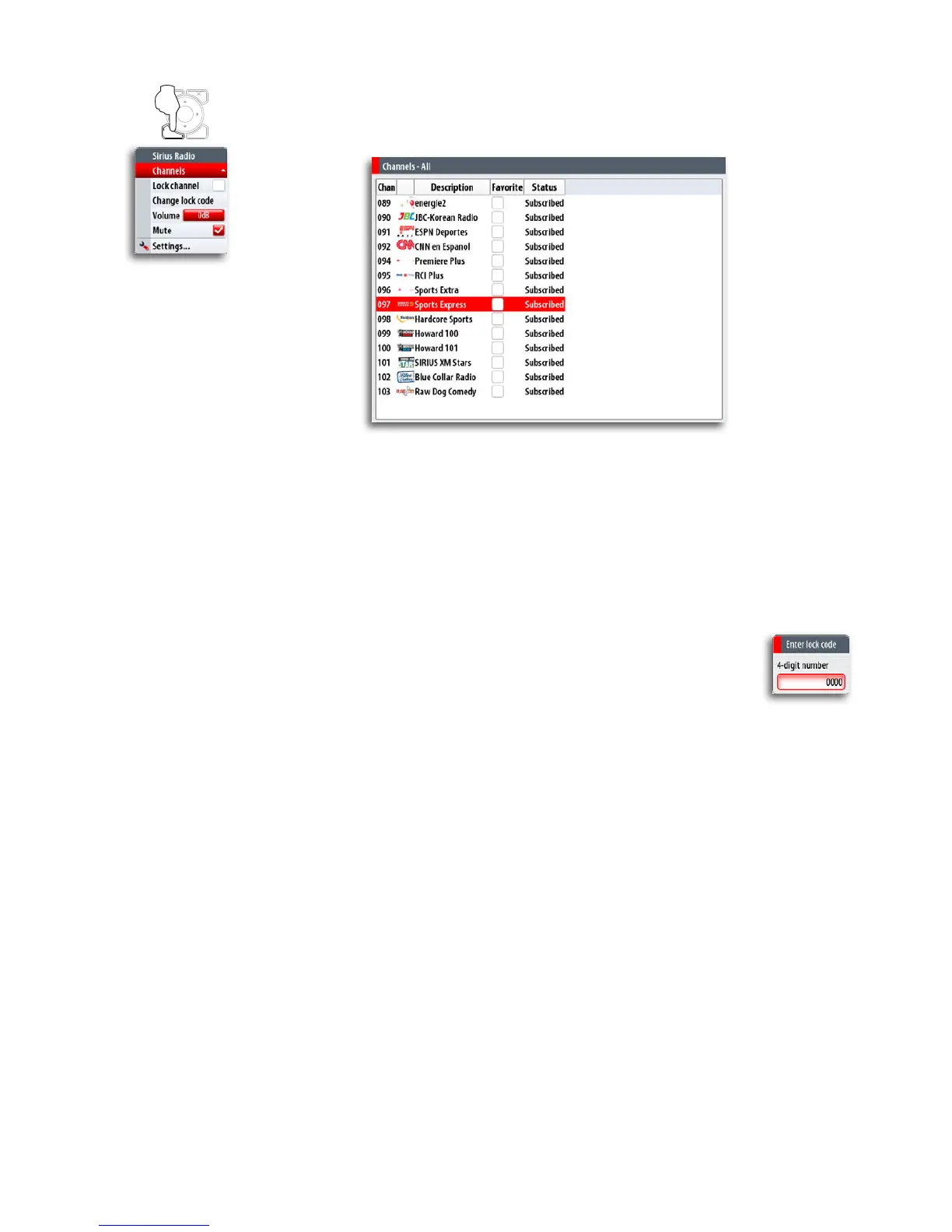80 | Sirius audio and weather
The radio channels list
The channels list displays all available Sirius channels, whether or not you have a
subscription for the channel.
Adding channels to favorites list
You can create of list of your favorite channels from within the channels list.
When a favorite list is available, you page through this list when you use arrow keys; not
through the entire list of subscribed channels.
Locking channels
You can lock selected channels from being broadcast unless an unlock
code is entered.
When the function is activated, the lock code dialog will be displayed and a
4 digit code must be entered before the locking is activated.
The same dialog will be displayed and correct code must be entered before
a locked channel can be released.
Weather
MENU WIN
