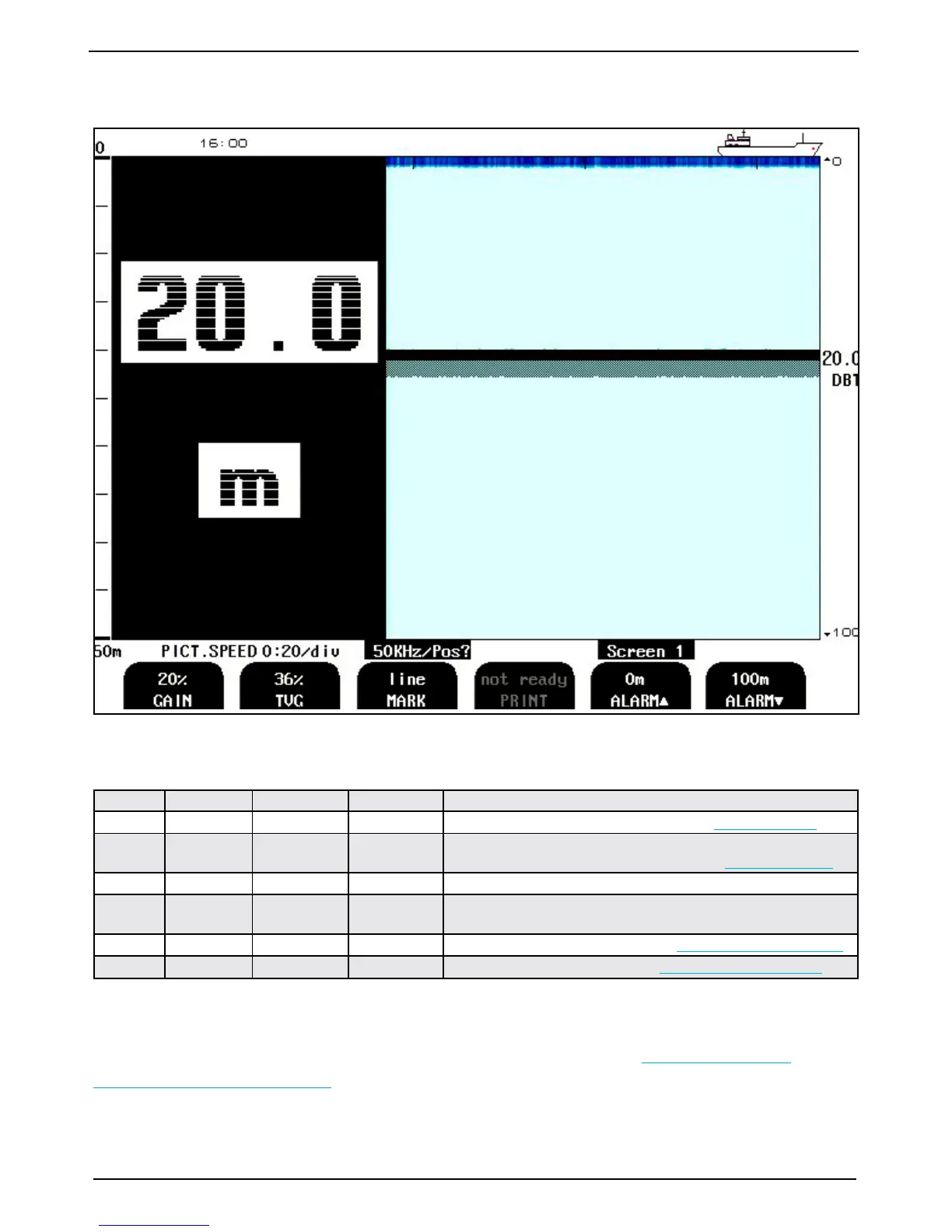Chapter: 2. Operation
Primary Operation Screens
Fig. 2.2. Screen 1, Primary Operation screen.
This screen shows the main graphic echo gram. Left hand digital indication may be enabled from screen 2.
Soft key Name Range/value Default value Description
1
GAIN 0 - 100 % 20 % Gain adjustment. (100 % is max. gain). See “Gain” on page 25.
2
TVG 0 - 100 % 36 % Time Variable Gain adjustment. (0 % is max suppression).
Suppression of echoes from 0 - 40 meter. See “TVG” on page 25.
3
MARK Line Print mark line/print screen.
4
PRINT On/off Off Start and stop of continuous printing. (If printer is switched off or
not connected, this button is “Dimmed”).
5
ALARM ▲ 0 - 100 m 0 m Shallow water alarm adjustment. See “Alarm Settings” on page 26.
6
ALARM ▼ 0 - 1600 m 100 m Deep water alarm adjustment. See “Alarm Settings” on page 26.
The currently selected transducer (frequency) is indicated at the bottom of all screens along with optional
transducer position, e.g. 200 kHz/FWD. (DRT0.00 m and 200 kHz/FWD are toggling with 1 sec. interval.)
Selection of the transducer position reference is performed in screen 10. See “Fig. 2.11. Screen 10,
Oscilloscope screen.” on page 22.