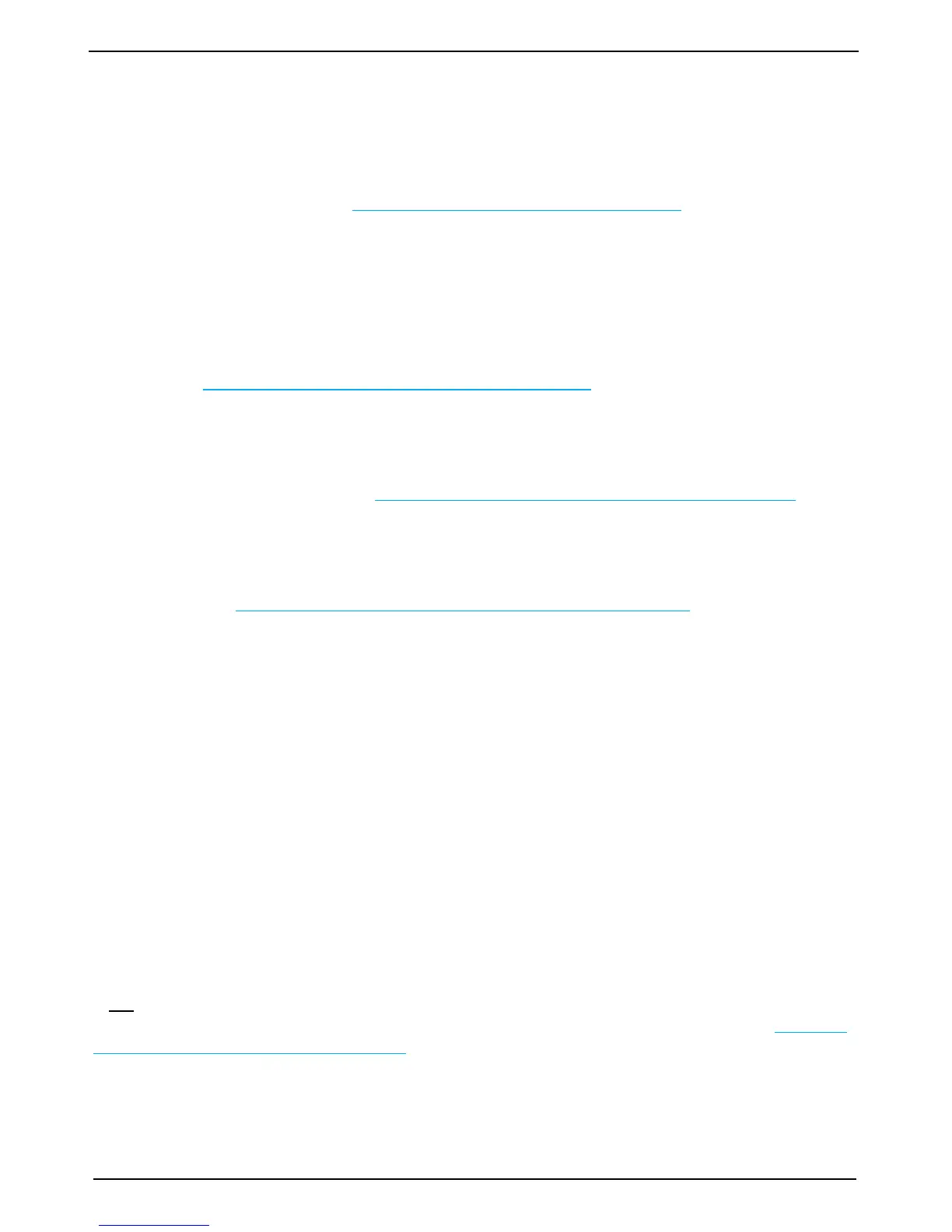Chapter: 2. Operation
Alarm acknowledgement
When any alarm is activated, the alarm may be acknowledged by pressing any button. Alarm relay and audio
alarm may be acknowledged by sending the “ACK” NMEA message from an alarm handling system, or by
operating a remote button that shorts the KEYB+ and KEYB- lines on the terminal board, (KEYB+ = J100
pin 10, KEYB- = J100 pin 11.) See “Fig. 4.11. Alarm interconnections” on page 48.
Alarm ID
Alarm identier, used in NMEA alarm sentences to be recognized by the listener and allowing the system to
uniquely identify each alarm type.
Audio warning
An internal audio alarm buzzer may be switched on (default off) if an external alarm buzzer is not
connected. See “Fig. 2.10. Screen 9, System status screen.” on page 21.
Clock and Calendar Settings
Manual clock and calendar adjustments are carried out in screen 4. If a satellite navigator giving UTC
messages is connected to the NMEA input, the clock and calendar will be automatically updated and
manual adjustment is not required. See “Fig. 2.5. Screen 4, Calendar and clock setting.” on page 16.
History Memory
GDS101 has a 24 hour history memory. Depth, time and all available navigation data are stored
continuously, so that the last 24 hours of information is always available. The history memory is controlled
from screen 7. See “Fig. 2.8. Screen 7, History Memory Control Screen.” on page 19. The normal history
modes are “on” and “recording”. New depth information is continuously stored in the memory while the
oldest samples are discarded. Only depth information is stored along with time and whatever navigational
information is available in the GDS101 (position, speed, heading). By switching HISTORY off, the stored
24 hours will be kept in the memory and no new samples will be recorded. As a warning that the memory is
not recording, “HISTORY off” is ashing at the bottom of the screen. History modes “on” and “playback”
will start playing the contents of the history memory on the screen and on the optional printer, if it is
running. As a warning that the displayed bottom contour is from the memory and not real time, “HISTORY”
is ashing at the bottom of the screen. The HIST HOURS and HIST MINUTES buttons used with the
encoder, will enable positioning within the 24 hour memory to observe the desired part of the time frame
during playback.
An option is available for logging of depth, settings, and some external data if applied. To activate this
function, the HISTORY button must be on one of the following two settings:
Loop: In case of “loop” mode the oldest recordings le will be deleted, when the disk is full.
Extended: In case of “extended” mode, the recordings will stop, when the disk is full.
Note: If installed, (default and recommended) history data will be recorded on the external Compact Flash.
On screen 9 (System status screen), this is indicated as “History disk: Extrn”. If the external Compact Flash
is not installed, the history data will be recorded on the “program” Compact Flash located on the rear side of
the CPU board. On screen 9 (System status screen), this is indicates as “History disk: Sys”. See “Fig. 2.10.
Screen 9, System status screen.” on page 21.
Note: Always turn off the unit with the switch on the Terminal board when removing/replacing the CF disk.
