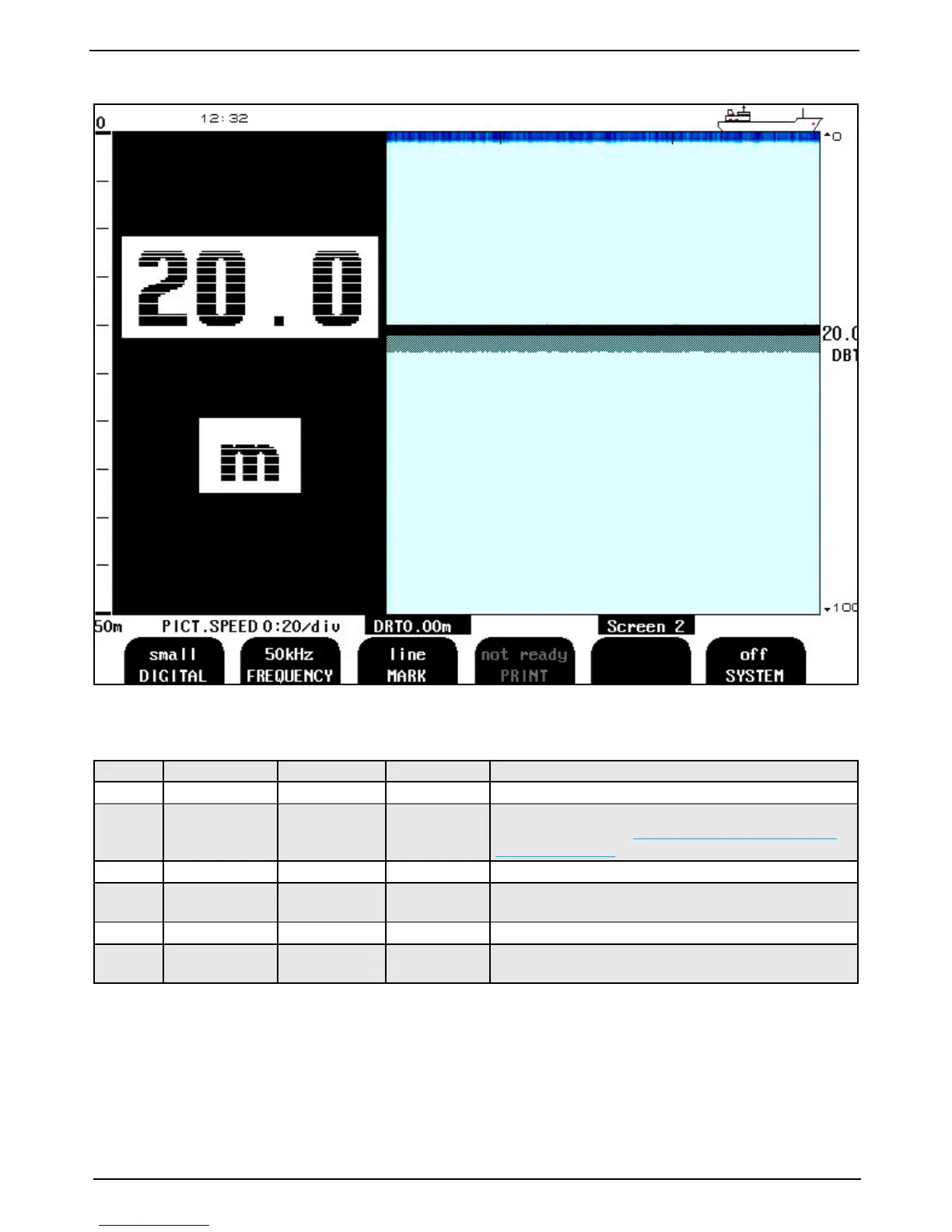Chapter: 2. Operation
Fig. 2.3. Screen 2, 2nd Operation screen.
This screen shows the main graphic echo gram. Left hand digital indication may be enabled from this screen.
Soft key Name Range/value Default value Description
1
DIGITAL Off, small, large Off Control of digital depth indication.
2
FREQUENCY 38*/50/200 kHz 50 kHz Transducer selection. (Have to be “installed “ in screen 10,
soft key 2 and 3). See “Fig. 2.11. Screen 10, Oscilloscope
screen.” on page 22.
3
MARK Line Print mark line/dump screen.
4
PRINT On/off Off Start and stop of continuous printing. (If printer is switched
off or not connected, this button is “Dimmed”).
5
Not used.
6
SYSTEM On/off On Switch system off. Switch on with any button. (NOTE:
There is still power on the GDS101).
* Note: 38 kHz may vary if other frequency options are installed.