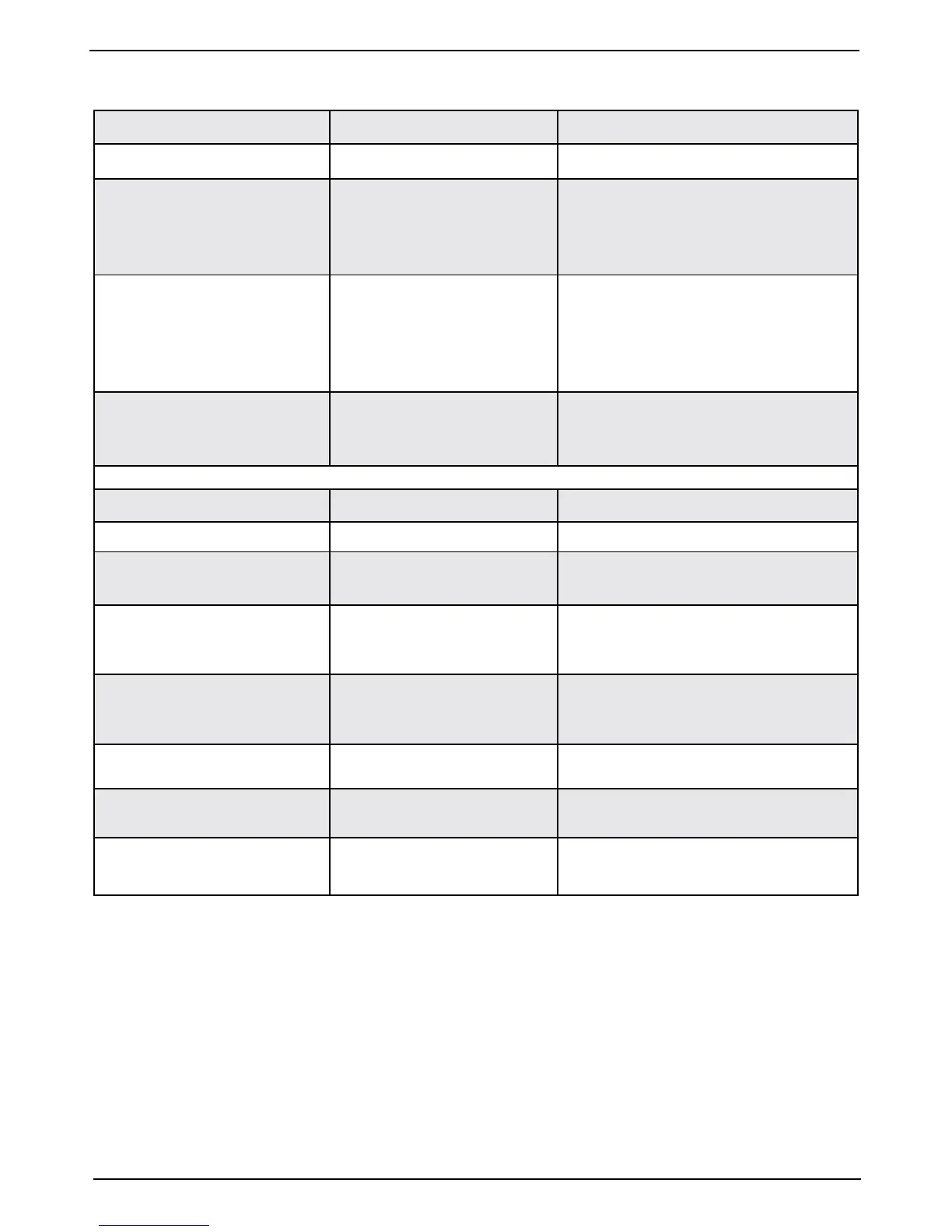Chapter: 3. User Maintenance
Symptom Cause
Remedy
Basic Functionality
• No bottom detection or bottom
contour.
• Too low gain setting.
• Too low TVG setting.
• Too low power setting.
• Wrong frequency selection.
• Adjust settings.
• Select correct frequency.
• Bottom tracking is intermittent or
erroneous.
• Marginal gain, TVG or power
settings.
• Weather conditions.
• Transducer installation faulty.
• Adjust settings.
• Try adjust gain, TVG or power settings.
• Check transducer wiring, receiver LED
LD300 on IO board, or oscilloscope screen.
• Bottom tracking is masked by
high noise levels.
• Too high gain setting.
• Too high TVG setting.
• Too high power setting.
• Adjust settings.
Symptom Cause Remedy
NMEA Interface etc.
• NMEA input signals are not
listed in the NMEA screen.
• Wrong polarity input signals. • Swap NMEA 0183 input wires.
• NMEA input signals are listed
in the NMEA screen, but not
accepted by the GDS101.
• GDS101 initialization.
• Irregular message mnemonic.
• Cycle GDS101 power after NMEA
connection is established.
• NMEA signals are not accepted
by the remote system.
• Remote (listener) setup. • Verify correct remote (listener) setup.
• Analogue output malfunctions. • Incorrect range setting. • Verify upper and lower limits in screen 6.
• Pulse output malfunctions. • Incorrect pulse frequency
setting.
• Verify pulse settings in screen 6.
• External control inputs
malfunction, inhibit/external
printer control.
• Incorrect polarity or function
settings.
• Verify settings in screen 6.