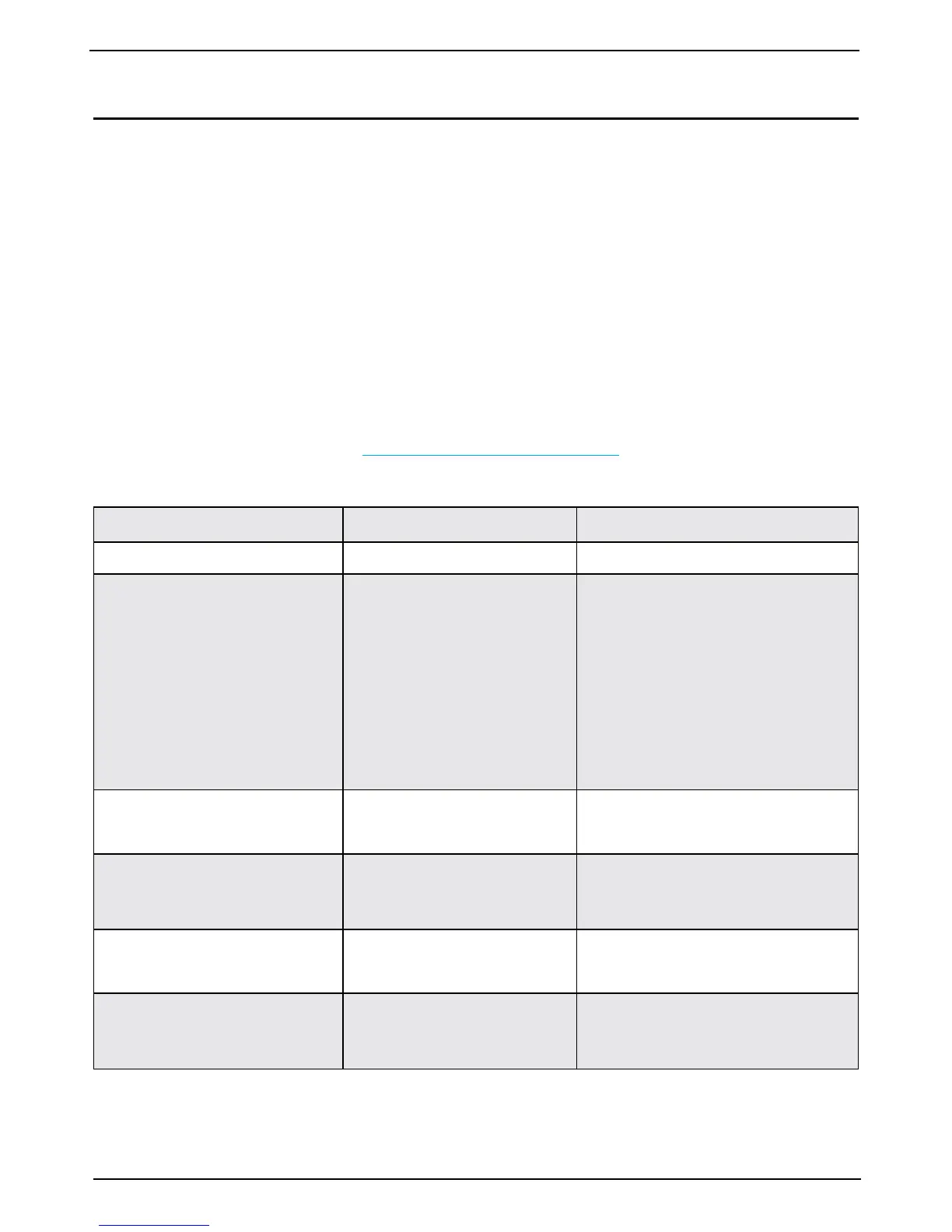Chapter: 3. User Maintenance
3. User Maintenance
Transducer Maintenance
The transducers are virtually maintenance free, but occasional cleaning may be necessary depending on sea
water conditions.
Operator Unit Maintenance
The operator unit contains no user serviceable parts, and requires no maintenance apart from occasional
cleaning of the front panel. Please use a soft cloth and no chemicals except cleaning alcohol.
Note: In normal usage, the system should show satisfactory results with the following settings:
• Gain = 20 %.
• TVG = 36 %.
Always try to return to these settings before continuing.
Please also try a “Master Reset”, see “Master Reset Procedure” on page 60 for more details.
Trouble Shooting
Symptom Cause Remedy
Basic System Integrity
• No picture on LCD screen. 1. No AC or DC power to the
system.
2. System is in standby.
3. Too low screen backlight.
4. Defective LCD module or inter-
face.
5. Voltage(s) out of range.
6. System rebooted too quickly.
1. Check switches and fuses on the terminal
board inside the GDS101 cabinet.
2. Press any button on panel.
3. Increase backlight setting, change to day
vision.
4. Replace module or backlight inverter
PCB.
5. Replace terminal PCB.
6. Turn off power switch(es) - wait a few
sec, restart.
• Picture is difcult to read. 1. Backlight is too weak.
2. Night vision is on during day
time.
1. Increase backlight setting.
2. Increase backlight setting, or change to
day vision.
• Display backlight malfunctions.
• Display picture is hardly visible.
1. Defective backlight tubes.
2. Defective keyboard.
3. Defective backlight inverter.
1. Replace tube assembly.
2. Replace keyboard PCB.
3. Replace backlight inverter PCB.
• Rotary encoder malfunctions. 1. Defective encoder or interface.
2. Cabling error.
1. Replace keyboard PCB or terminal PCB.
2. Check cabling to IO board J101 at both
ends. (No cable on J103).
• Panel buttons malfunctions. 1. Defective buttons or interface.
2. One button stuck.
1. Replace keyboard PCB or terminal PCB.
2. Check key switches or replace keyboard
PCB.
