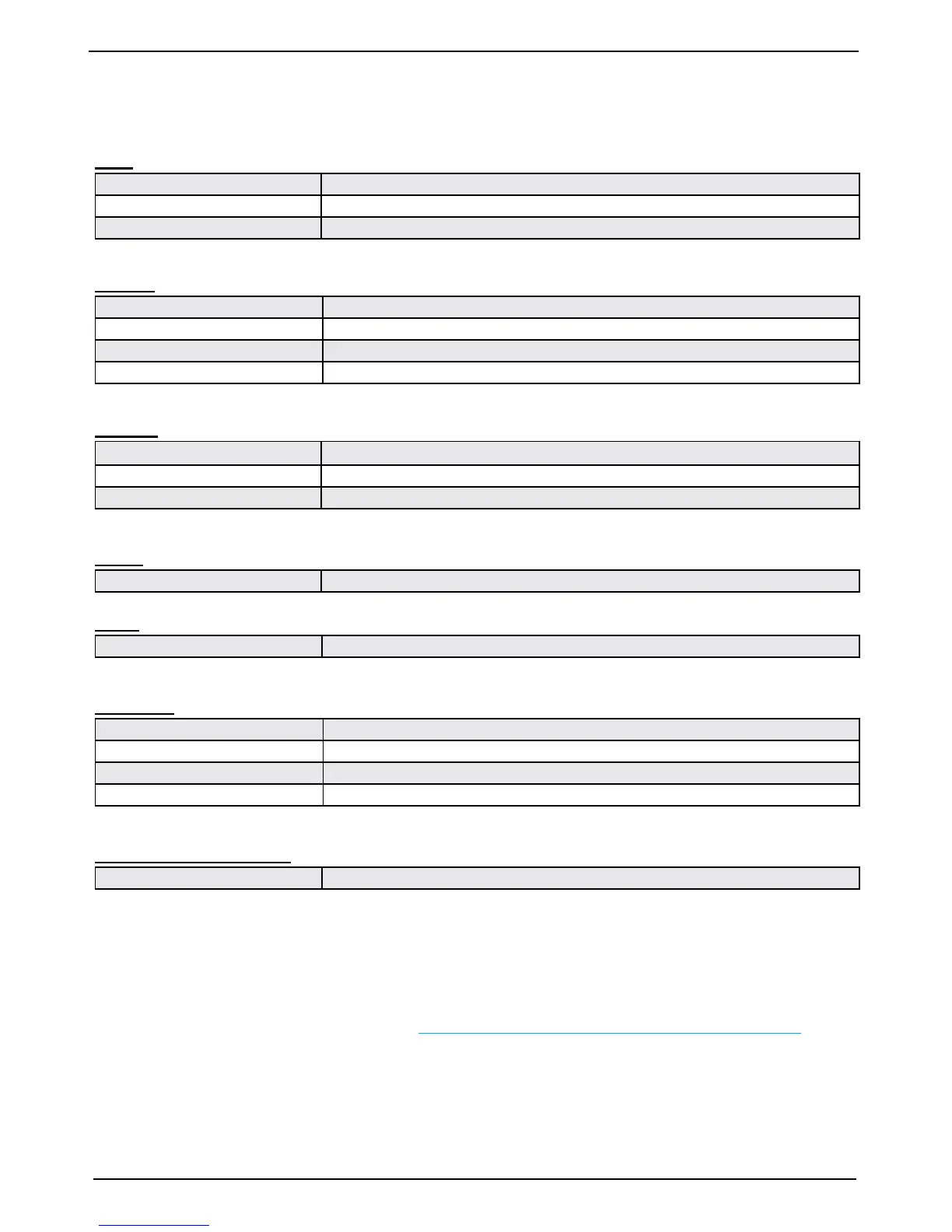Chapter: 5. Start-up and system Adaption
NMEA received/input messages
The talker identier is ignored:
Time
Universal Time ZZU,xxxxxx
Universal Time & Local ZLZ,xxxxxx,xxxxxx,-xx
Day, Month, Year ZDA,xxxxxx,xx,xx,xxxx,-xx
The time values will be indicated in the upper left corner of the screen, example: 11:43.
Position
Geographical Lat/Lon GLL,xxxx.xx,N,xxxxx.xx,W
Geographical Fix, present GXP,xxxxxx,xxxx.xx,N,xxxx.xx,W,cccc,x
Loran C Fix, present GLP,xxxxxx,xxxx.xx,N,xxxx.xx,W,cccc
GPS Position GGA,xxxxxx,xxxx.xxx,N,xxxxx.xxx,W,x
The position values will be indicated on top of the screen, right side, example: E059° 13.12´ N010° 57.34´.
Heading
Heading, true, present HDT,xxx.,T
Heading, magnetic, present HDM,xxx.,M
Heading, compass HCC,xxx.
The heading values will be indicated on top of the screen, right side, example: 123.0°.
Alarm
Acknowledge alarm ACK,xxx*hh<CR><LF>
Speed
Dual ground/Water speed VBW,uxx.xx,uxx.xx,a,uxx.xx,uxx.xx,a
The speed value will be indicated on top of the screen, right side, example: 15.55 kts.
Composite
Loran C specic RMA,a,xxxx.xx,N,xxxxx.xx,W,,,xx.x,xxx.,,*xx
GPS, Transit specic RMC,xxxxxx,a,xxxx.xx,N,xxxxx.xx,W,xx.x,xxx., xxxxxx,,*xx
Track & Ground speed VTG,xxx.,T,xxx.,M,xx.x,N,xx.x,K
Heading & Water speed VHW,xxx.,T,xxx.,M,xx.x,N,xx.x,K
The composite values will be indicated on different positions on top of the screen, depending on message type.
Simulation PSKP message
Start/stop simulation mode $PSKPSIM,x.x*[CS][CR][LF] where x.x is a simulated depth value.
The proprietary SKIPPER PSKP NMEA message is used to start and stop depth simulation mode. The
message format is $PSKPSIM,x.x*[CS][CR][LF], where x.x is a simulated depth value.
If the depth value is valid (0 - 1600 m), GDS101 will get into simulation mode, where this value is used
for all indications and outputs (analogue, NMEA, bottom pulse). The “synthetic” bottom pulse which is
generated can be observed on the echogram, “Fig. 2.11. Screen 10, Oscilloscope screen.” on page 22. The
label “SIMUL” is blinking in the lower line - to indicate simulation mode. If the depth value is not valid
(greater than the max range of 1600 m, or empty), the simulation mode will be turned off.