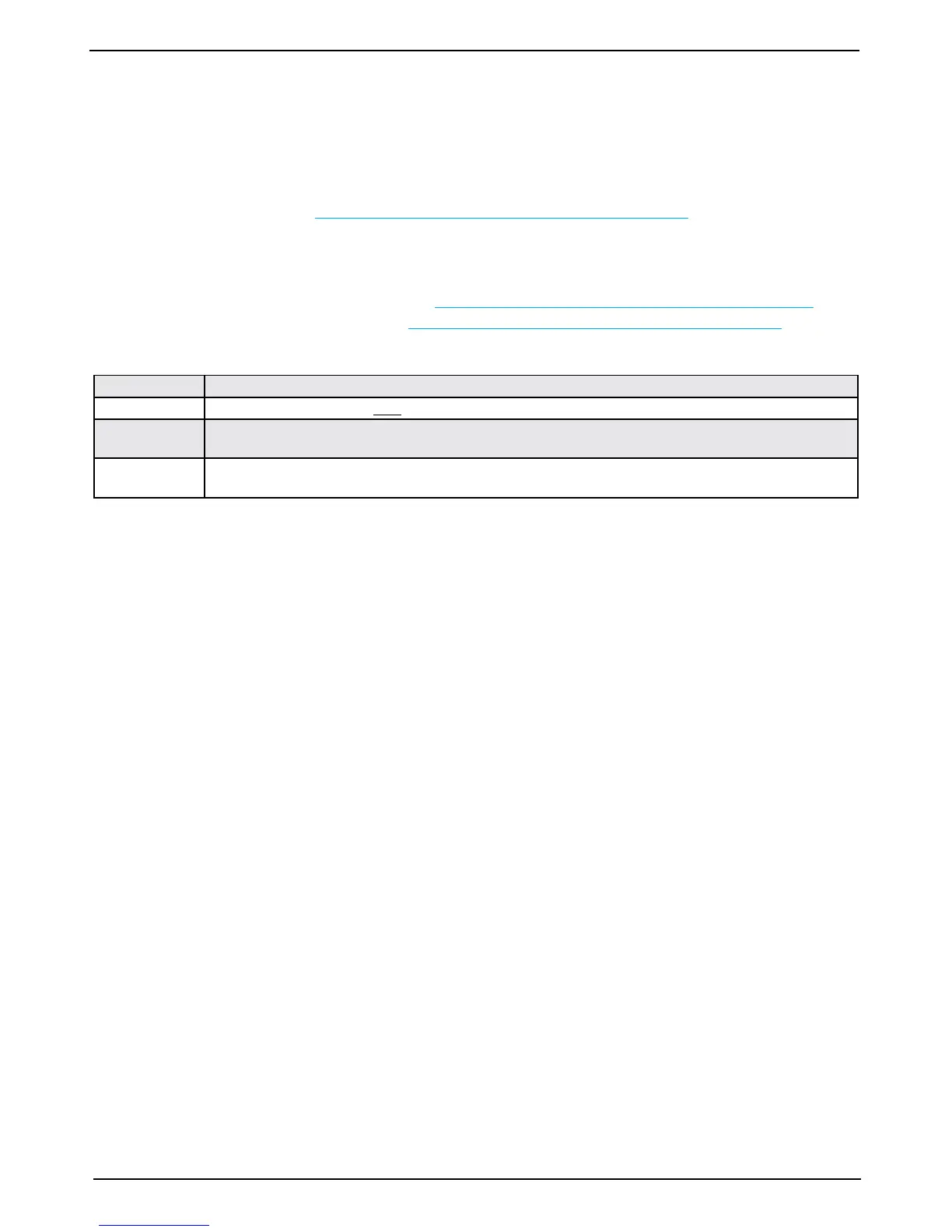Chapter: 5. Start-up and system Adaption
Options
Calibration, Sound Speed
The only calibration activity necessary is when the sound speed option is installed. In this case, set the
required sound speed value in “Fig. 2.4. Screen 3, 3rd Operation screen.” on page 15.
External Ping Control
When this option is installed, transmitter operation may be controlled by the external INHIBIT signal.
The active polarity of this signal may be set on “Fig. 2.7. Screen 6, Interface setup screen.” on page 18. The
following function options are available on “Fig. 2.4. Screen 3, 3rd Operation screen.” on page 15:
PING
Continuous
Transmitter operation is continuous and not affected by the external signal.
Edge
The transmitter is activated once by an active signal edge.
Level
The transmitter is controlled by the external signal level. An active level keeps the transmitter running, a
passive level stops the transmitter.
Single
The transmitter is activated ping by ping by pressing the PICTURE SPEED button on the operator panel. The
external INHIBIT signal is disabled.