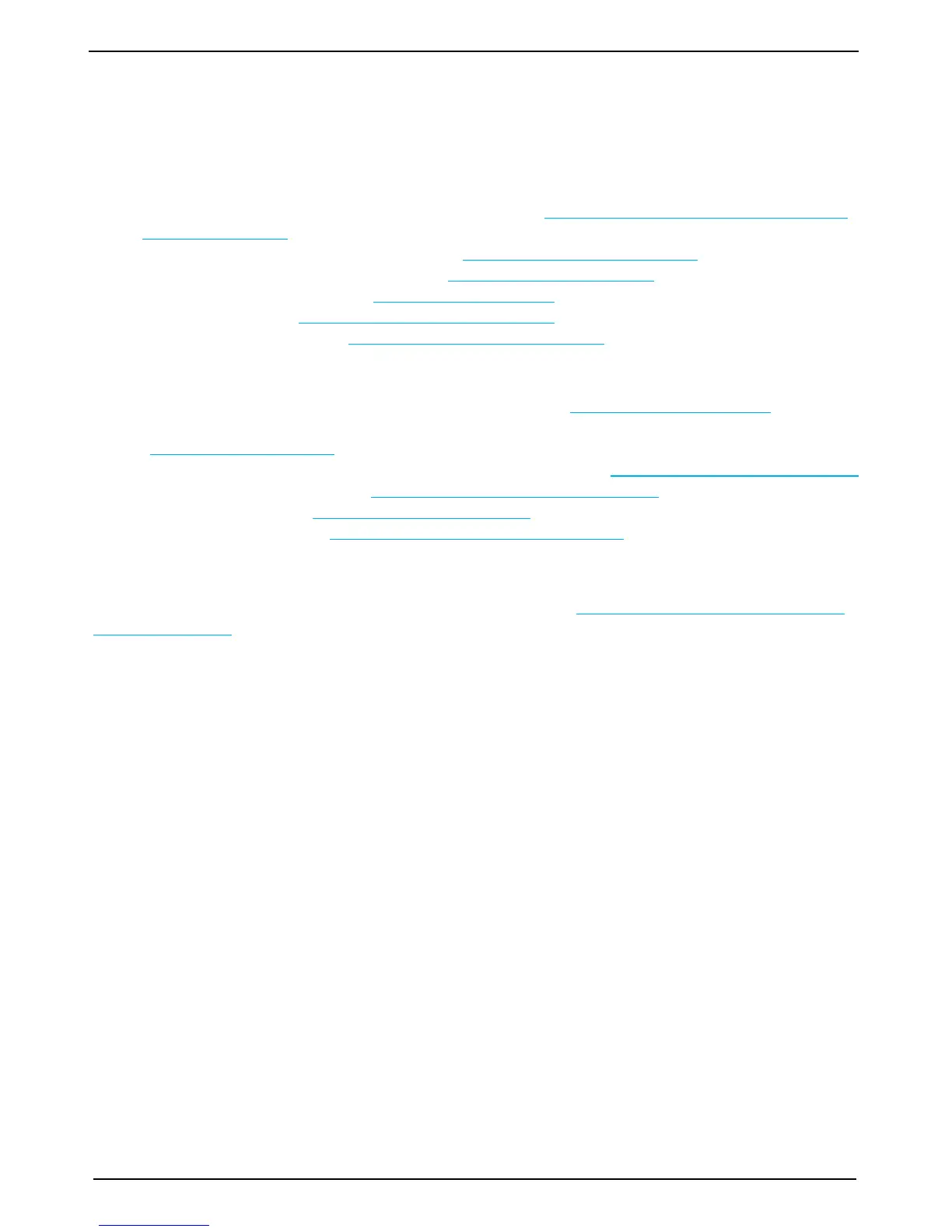Chapter: 1. Introduction
Interfacing
The GDS101 has several interface possibilities.
Outputs
• Transmitter trigger pulse and bottom pulse outputs. See “Transmitter trigger pulse and bottom pulse
outputs” on page 46.
• Analogue output 0 - 10 V or 4 - 20 mA. See “Analogue interfaces” on page 46.
• IEC 61162-1:2007(E) (NMEA 0183). See “NMEA interface” on page 46.
• External alarm relay output. See “Alarm relay” on page 45.
• External printer. See “External Interface Ports” on page 49.
• External VGA monitor. See “External Interface Ports” on page 49.
Inputs
• Log input 100/200/400/20000 pulses per nautical mile. See “Log Pulse input” on page 45.
• IEC 61162-1:2007(E) (NMEA 0183) interface input of position, heading, speed and UTC. See
“NMEA Setup” on page 52.
• Remote control and synchronisation of transmitter. (Option). See “External Ping Control” on page 54.
• Remote transducer switch. See “Fig. 9.2 Transducer Selector” on page 63.
• Remote keyboard. See “Remote Keyboard” on page 50.
• External alarm reset. See “External alarm reset function” on page 45.
Alarms
Shallow and deep water alarms may be selected from screen 1. See “Fig. 2.2. Screen 1, Primary Operation
screen.” on page 13. A potential free relay contact is provided in GDS101 for interface to external alarm
systems.
Options
Repeaters
Graphic CRT, LCD display or digital depth slave repeaters may be connected to the system. Along with the
graphic display repeaters, there may also be installed a remote keyboard.
Remote Sounding Control
* This option lets the GDS101 being remote controlled in synchronized, burst or single ping modes.
Autorange
This option will automatically adjust the depth range to maintain the bottom contour within the middle half
of the screen.
Sound Speed Calibration
* This option will enable adjustment of the sound speed value used for the depth calculations.
*Note: These options can not be used with IMO approval.