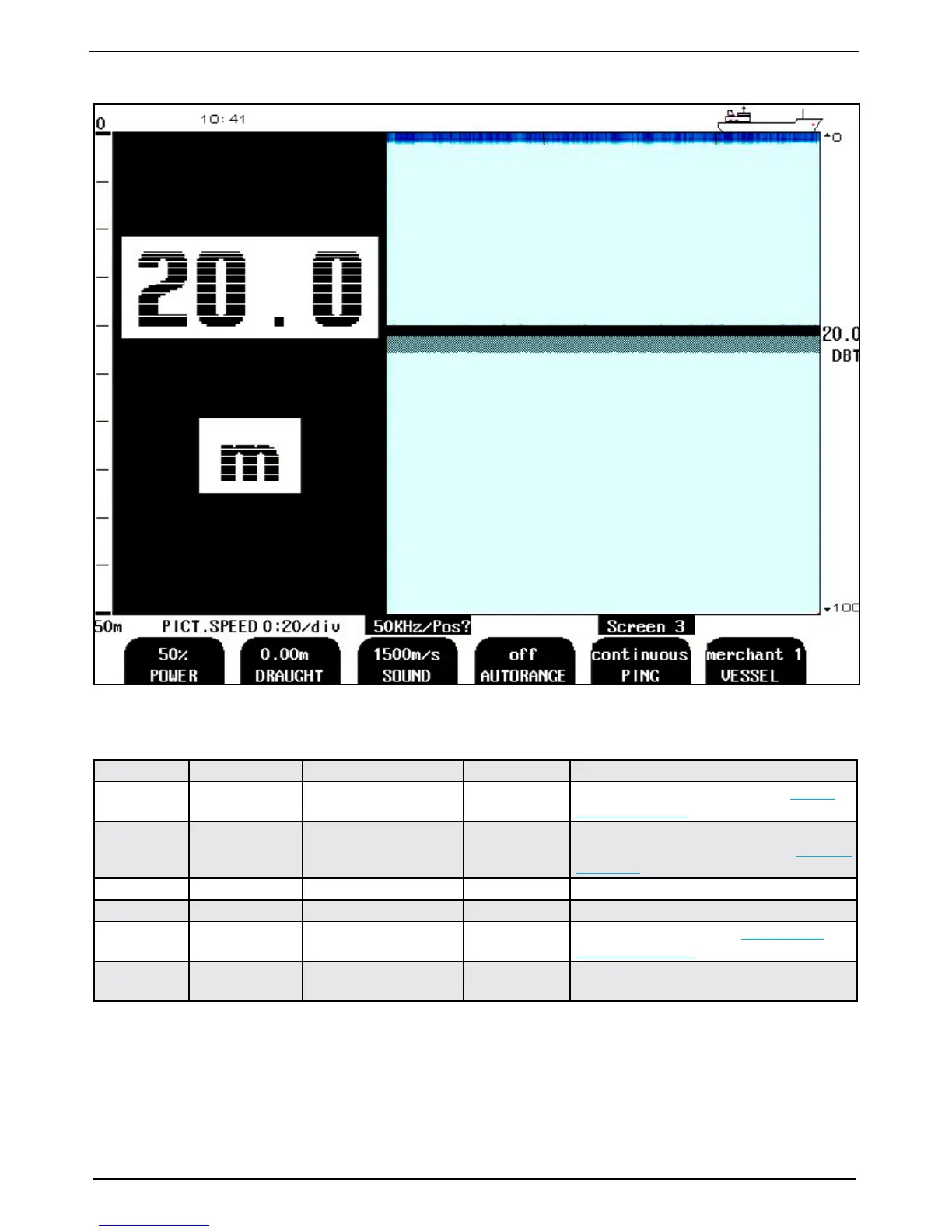Chapter: 2. Operation
Fig. 2.4. Screen 3, 3rd Operation screen.
This screen shows the main graphic echo gram. Left hand digital indication may be enabled from screen 2.
Soft key Name Range/value Default value Description
1
POWER 1 - 100 % 50 % Transmitter power adjustment. See “Output
Power” on page 25.
2
DRAUGHT -99.99 - 99.9 m 0.00 m Draught correction, must be set individually
for each frequency. For draught, see “Draught”
on page 25.
3 (Option)
SOUND 1400 - 1550 m/s 1500 m/s Sound speed setting, (option).
4 (Option)
AUTORANGE On/off Off Autorange control, (option).
5 (Option)
PING Continuous, edge, level,
single
Continuous Ping control, (option). See “External Ping
Control” on page 54.
6 (Option)
VESSEL Merchant 1, merchant 2,
navy 1, navy 2
Merchant 1 Upper right screen icon selection, (option).
Note: Soft keys 3, 4 and 5 controls optional functions.
Note: If options are installed afterwards by changing the logic on the I/O board, it is also possible here on
screen 3 to select vessel icon (soft key 6).