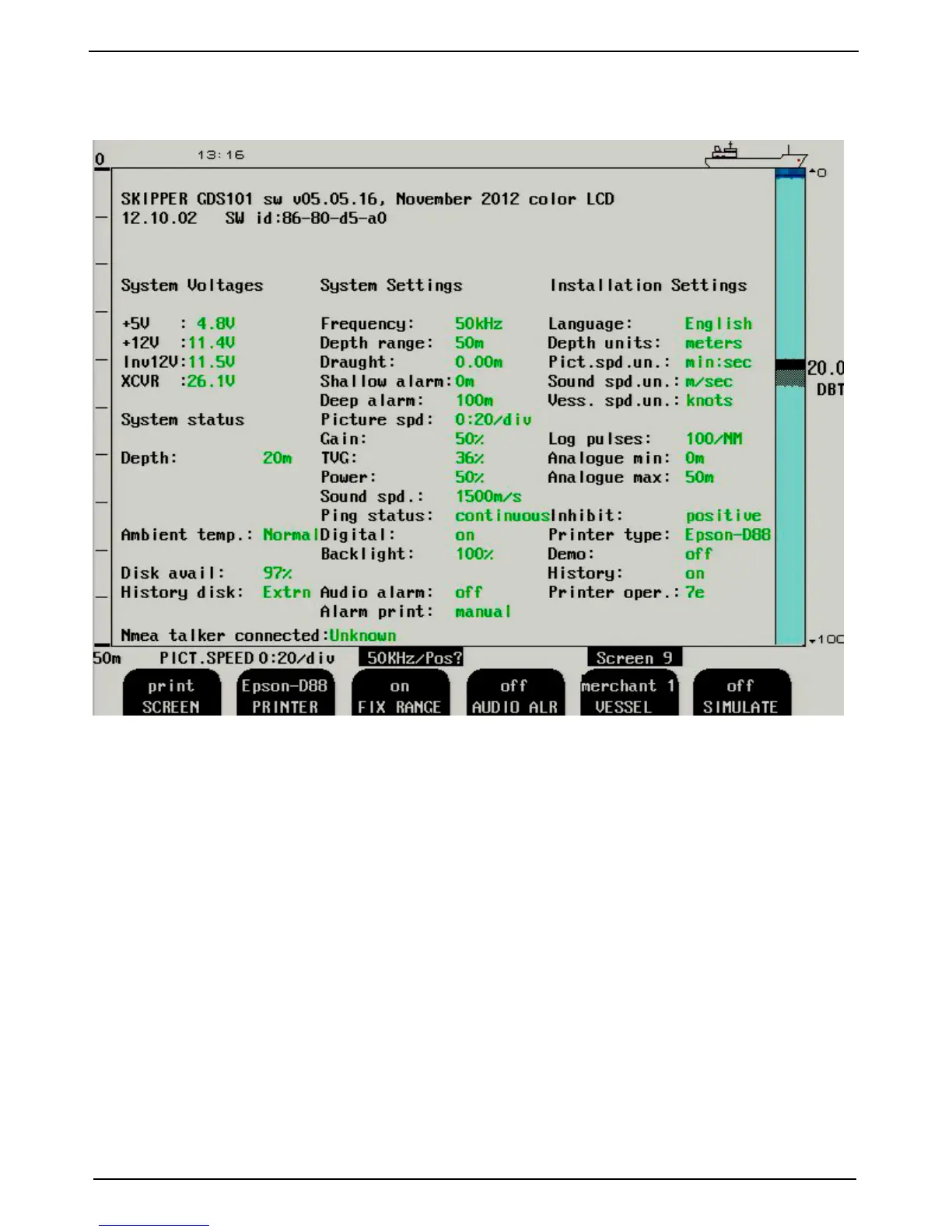Chapter: 3. User Maintenance
The status screen (9) contain information that will facilitate analysis and correction of several problems. A
printout or picture of the status and oscilloscope screens should be sent by fax/E-mail with any report about
functional disturbance. This will greatly facilitate remote failure analysis.
If it at all is possible to cycle through the screens and observe this information, several assumptions may be
made regarding operation of the GDS101 system. Although some of the subsystems necessary for this basic
system operation may still suffer from minor or intermittent operation disorders, the fact that it is possible to
select and observe this screen, indicate correct operation of the following GDS101 subsystems:
• The CPU board is operating.
• The keyboard is working.
• The keyboard interface part of the I/O board is working.
• The power supplies on the terminal board are basically working.
Note: XCVR is linked to Power max (100 % = 42 - 48 V, 50 % = 23 - 27 V etc.). If the numbers are
different, adjust your unit to the correct values and check if fault still occurs.
Typical Status Screen (9) Contents