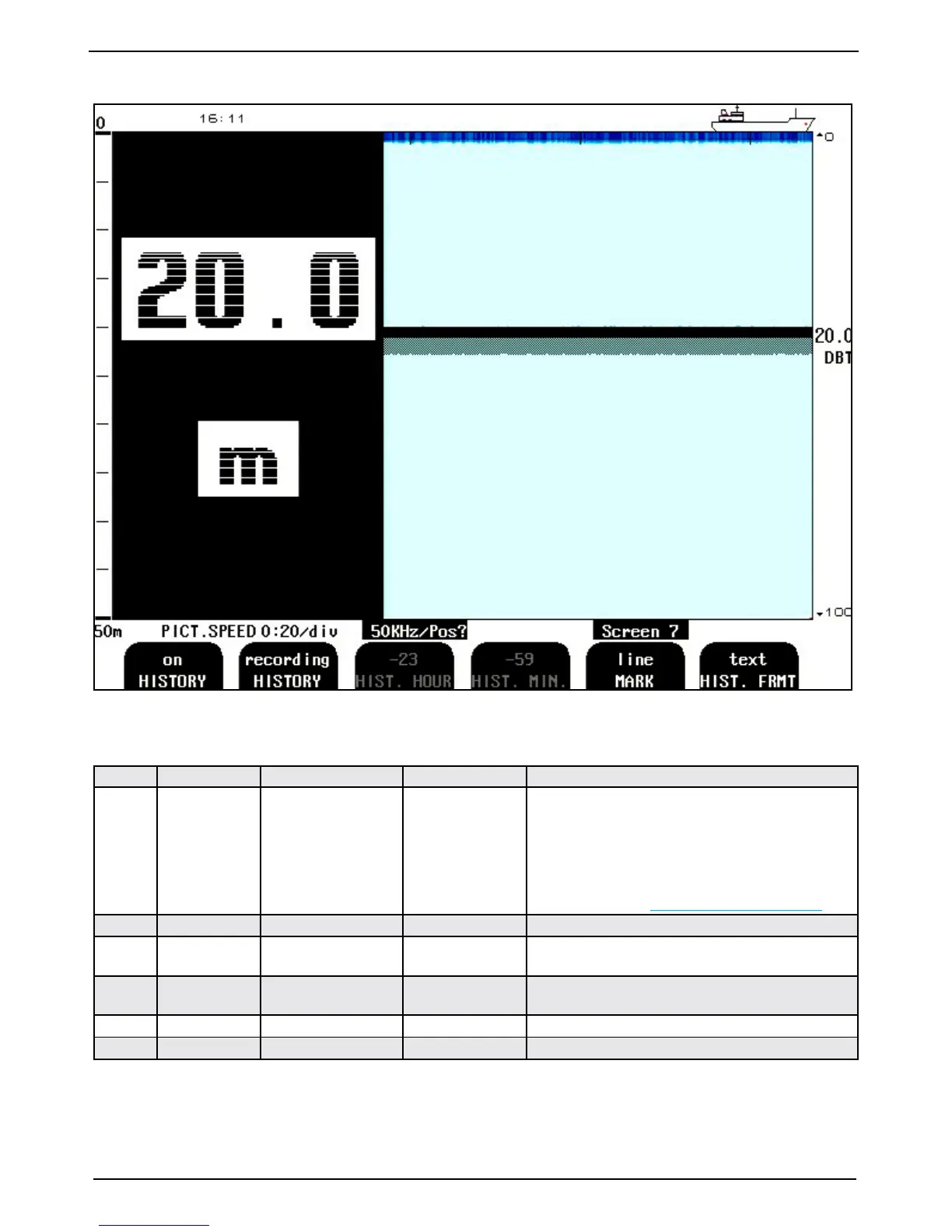Chapter: 2. Operation
Fig. 2.8. Screen 7, History Memory Control Screen.
This screen shows the main graphic echo gram. Left hand digital indication may be enabled from screen 2.
Soft key Name Range/value Default value Description
1
HISTORY On/loop/extended/off On On/Off: Start/stop (keep) history recording.
Loop: The oldest recordings le will be deleted when
the disk is full.
Extended: The recordings will stop when the disk is
full. (Except for the latest 24 hours, which are always
available).
For more info, see “History Memory” on page 27.
2
HISTORY Recording/playback Recording Record/playback of history.
3
HIST. HOUR -23 - 0 hour History playback spooling, hours. (Note: Active only
in playback mode).
4
HIST. MIN -59 - 0 min History playback spooling, minutes. (Note:Active
only in playback mode).
5
MARK Line Print mark line/dump screen.
6
HIST. FRMT Text/bin Text Toggle between text and binary recording format.