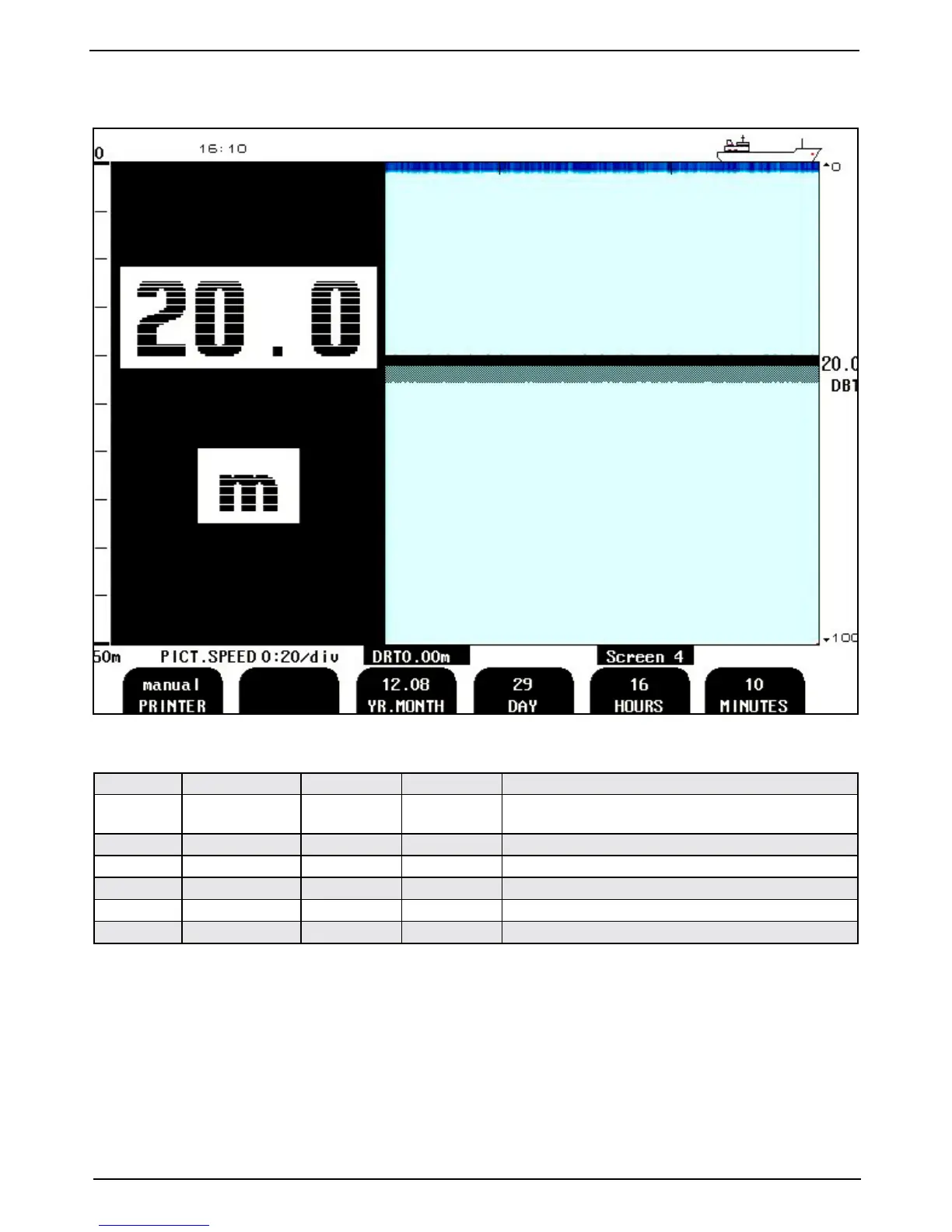Chapter: 2. Operation
Secondary Operation Screens
6).).
Fig. 2.5. Screen 4, Calendar and clock setting.
This screen shows the main graphic echo gram. Left hand digital indication may be enabled from screen 2.
Soft key Name Range/value Default value Description
1
PRINTER Manual/auto Manual External printer start options.
Auto: Printer start, if depth alarm is activated.
2
Not used.
3
Y(EA)R.MONTH 01.03 -> Calendar year setting.
4
DAY 1 - 31 Calendar day setting.
5
HOURS 0 - 23 Real time clock hours setting.
6
MINUTES 0 - 59 Real time clock minutes setting.
Note: If GPS is connected, soft key 3, 4, 5 and 6 are controlled by GPS.