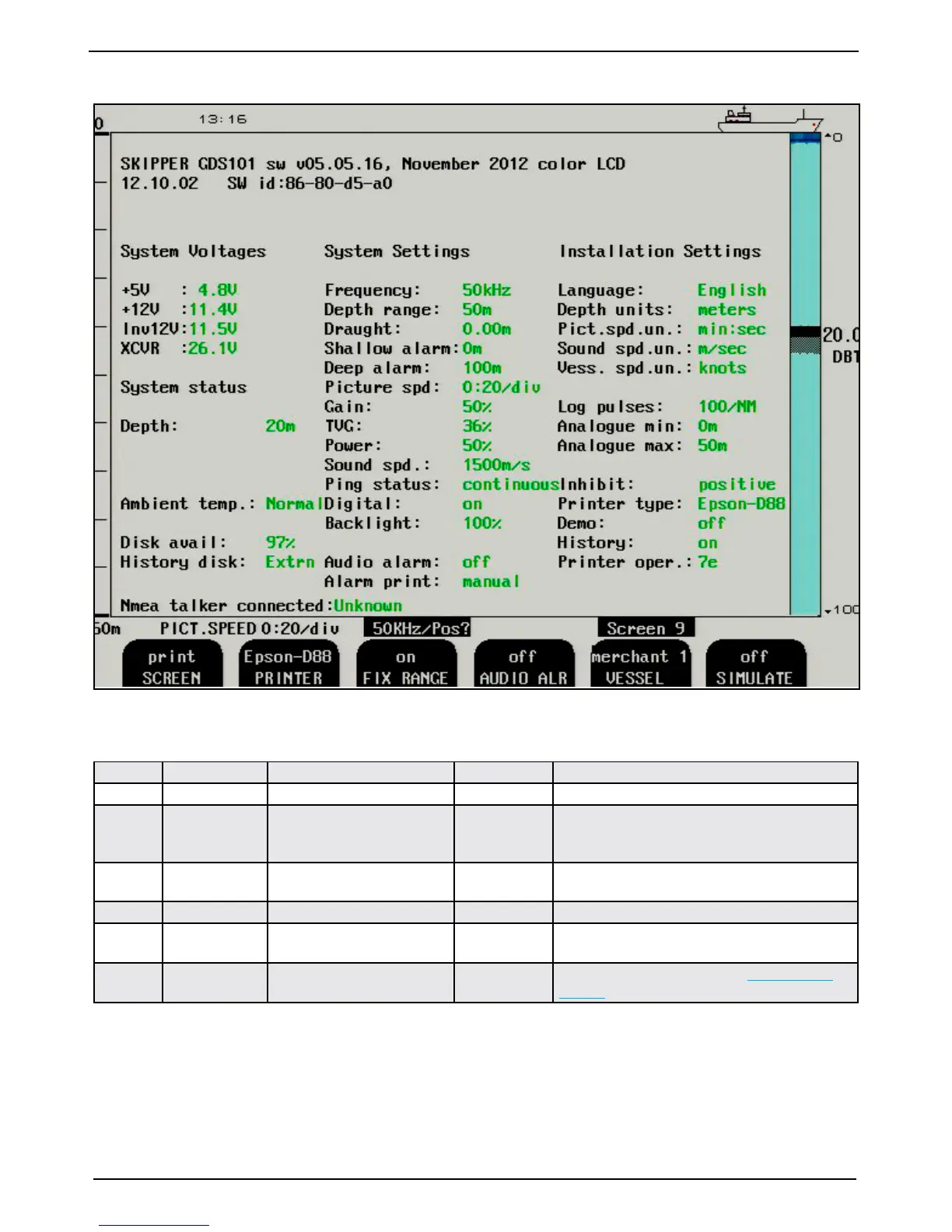Chapter: 2. Operation
.
Fig. 2.10. Screen 9, System status screen.
This screen shows a comprehensive list of system settings and parameters
Soft key Name Range/value Default value Description
1
SCREEN Print Print screen.
2
PRINTER HP DeskJet/Epson-300
(LQ300+) /Epson-D88/Built-
in printer.
Epson-D88 Select type of printer that is connected.
3
FIX RANGE On/off On Limit search range to window. FIX RANGE “on”
gives better detection in case of noisy signal.
4
AUDIO ALR On/off Off Internal alarm buzzer control.
5
VESSEL Merchant 1, merchant 2,
navy 1, navy 2
Merchant 1 Upper right screen icon selection.
6
SIMULATE On/off Off Built-in simulator control. See “Simulator” on
page 28.