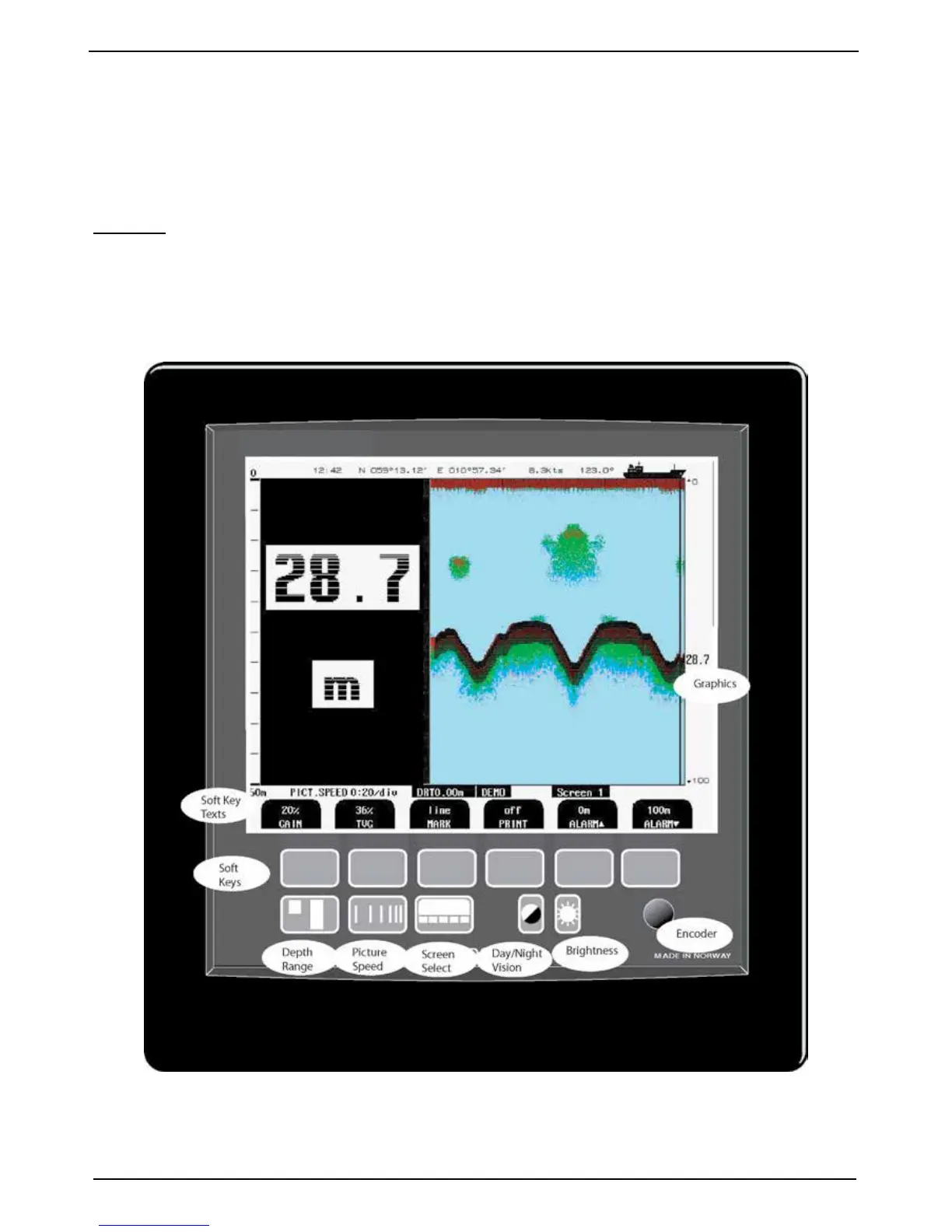Chapter: 1. Introduction
Recorded Data Storage
The measured depth and other navigational data is continuously stored in the 24 hour history memory. A
standard printer HP Deskjet or Epson D88/LQ300 (all with Centronics parallel interface) may be connected
for paper copy. Ask local representative or manufacturer for specications. (Contact details on title page).
Warning!
False bottom echoes may occur when:
• The bottom is out of range.
• Extreme noise conditions are present.
• Bottom signal may be lost for other reasons, like wakes or aeration below transducer.
Fig. 1.1 Main Display Unit Panel Layout