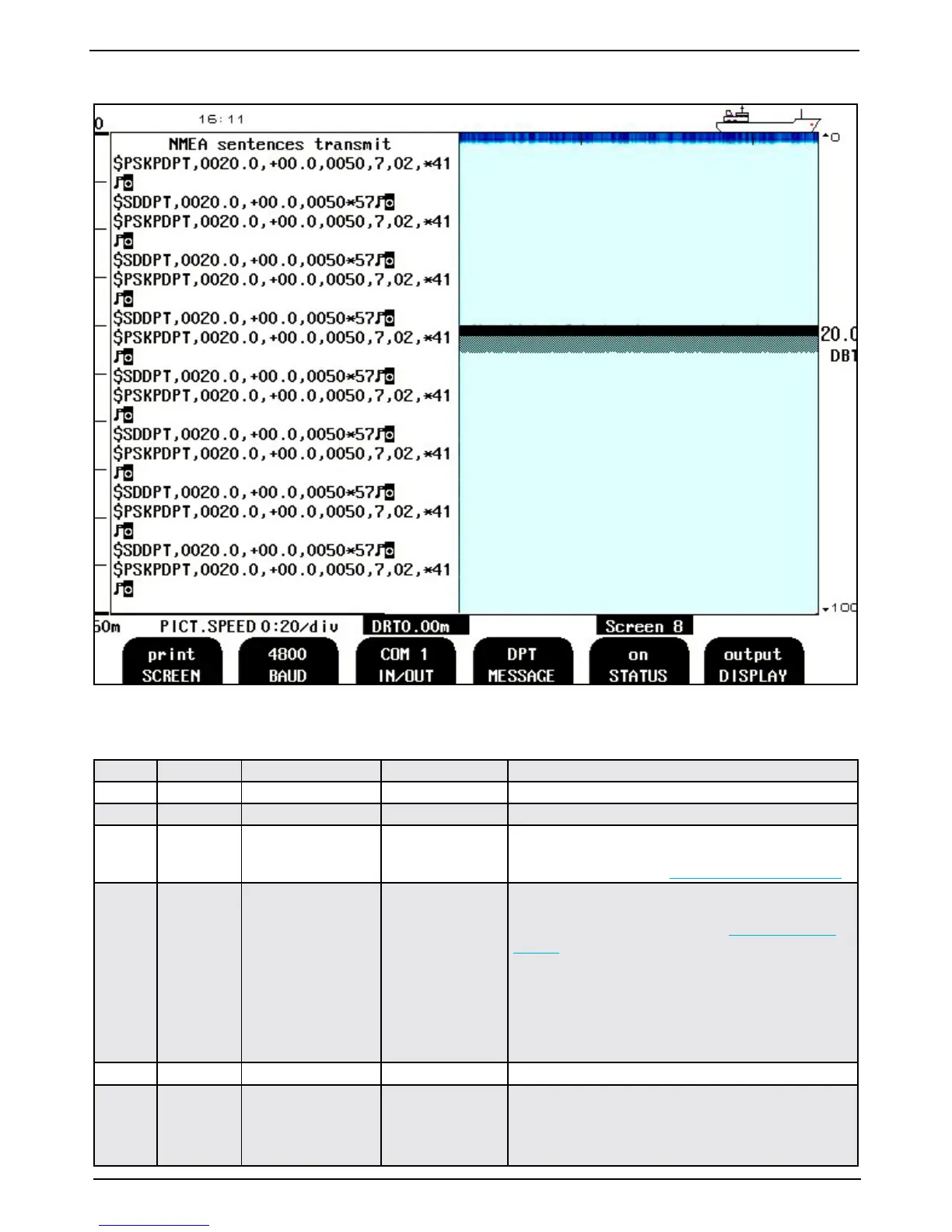Chapter: 2. Operation
Fig. 2.9. Screen 8, NMEA control screen.
This screen shows list of received or transmitted NMEA messages and half screen echogram.
Soft key Name Range/value Default value Description
1
SCREEN Print Print screen.
2
BAUD 4800/9600 4800 NMEA baud rate selection.
3
IN/OUT COM 1/COM 2 COM 1 I/O port selection. The text window shows received or
transmitted messages on the presently selected channel
(COM 1 or COM 2). See “NMEA interface” on page 46.
4
MESSAGE DPT, DBS, DBT,
DBK, PKSKP,
CHECK SUM,
EN250, EN250 D#,
XDR, ALR
DPT: On
DBS: Off
DBT: Off
DBK: Off
PKSKP: On
CHECK SUM: On
EN250: Off
EN250 D#: Off
XDR: Off
ALR: Off
Select if message should be on/off by soft key 5.
CHECKSUM, select if PSKPDPT should contain
checksum or not by soft key 5. See “NMEA Setup” on
page 52.
5
STATUS On/off Select if MESSAGE should have “On or “Off” status.
6
DISPLAY Off/input/output Input Selects what kind of information to be displayed.
Off: None.
Input: Received NMEA messages.
Output: Transmitted NMEA messages.