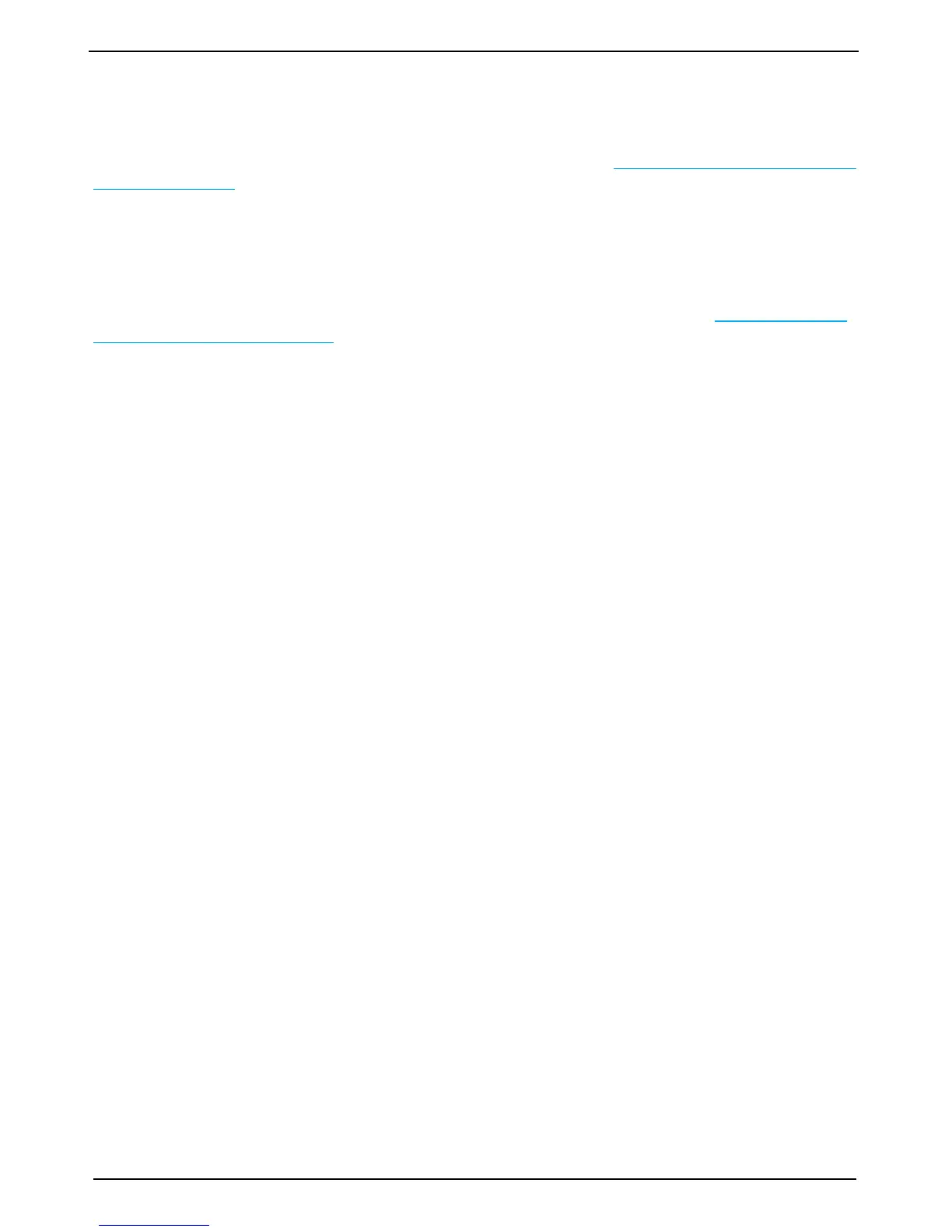Chapter: 2. Operation
Auto Range
This option will automatically adjust the depth range to maintain the bottom contour within the middle part
of the screen height. If installed, this option is accessible on screen 3. See “Fig. 2.4. Screen 3, 3rd Operation
screen.” on page 15. When the optional printer is started, auto range is automatically disabled, and the present
depth range is selected as xed.
Sound Speed Calibration
This option will enable adjustment of the sound speed value used for the depth calculations. The standard
value is 1500 m/s, but the user may set values from 1400 to 1550 m/s to accommodate accurate propagation
speed in known water conditions. If installed, this option is accessible on screen 3. See “Fig. 2.4. Screen 3,
3rd Operation screen.” on page 15. (Note: Non Wheelmark model).
External Printer
Printer for endless paper or ink-jet printer for single sheets may be connected for hardcopy requirements.
Ask local representative or manufacturer for specications. (Contact details on title page).