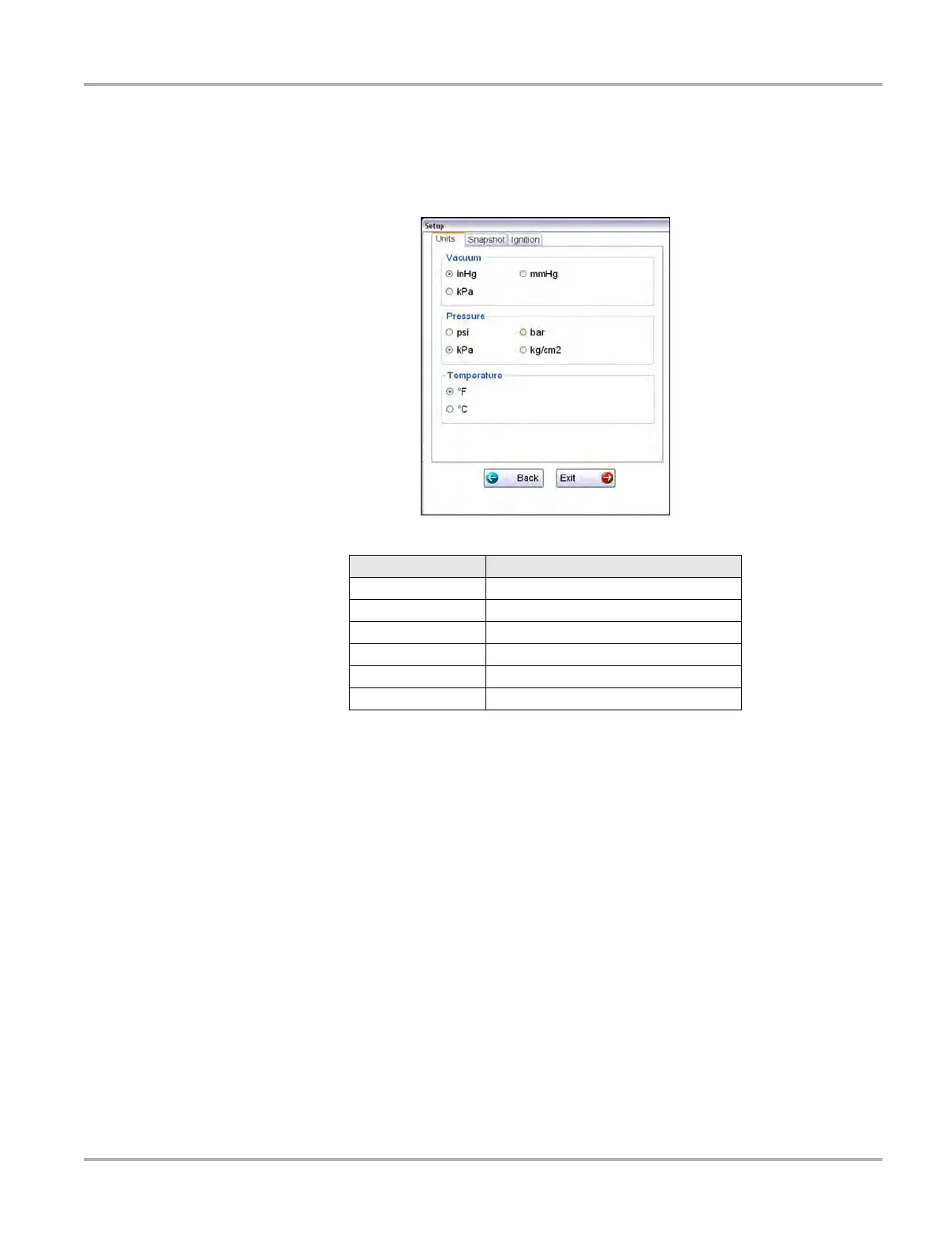116
Scope and Multimeter Operations Operations
Units
Selecting Units opens the Setup dialog box. The units of measurement can be changed between
US customary or metric. The selected radio knobs on the Setup dialog box show which settings
are active (Figure 8-28).
Figure 8-28 Sample Setup Units dialog box
Abbreviation Description
bar bar
inHg inches of mercury
kg/cm2 kilograms per centimeter squared
kPa kilopascal
mmHg millimeters of mercury
psi pounds per square inch
