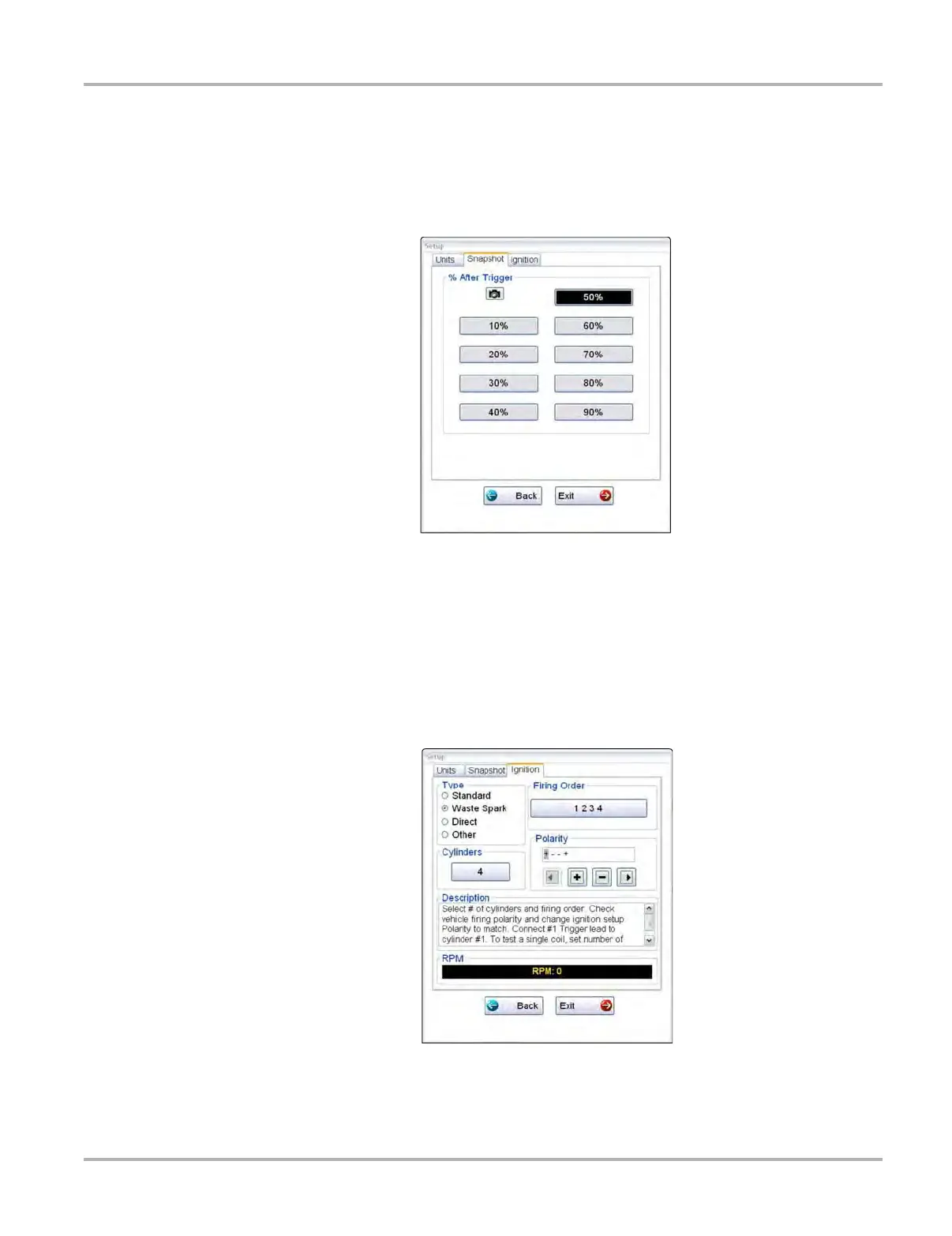117
Scope and Multimeter Operations Operations
Snapshot
The Snapshot tab of the Setup dialog box opens a window that allows you to select how much
data is captured after a snapshot is triggered (Figure 8-29). Available selections, which range from
ten to ninety percent in ten-percent increments, are shown as icons with the current setting
highlighted. Select a icon, then select Back or Exit to close the dialog box.
Figure 8-29 Sample Snapshot dialog box
Refer to Trigger Controls on page 109 for information on how to setup a trigger.
Ignition
The Ignition tab of the Setup dialog box is used to configure the scope for displaying secondary
ignition patterns. There are two main selection fields (Type and Cylinders) and the fields vary
depending upon the type of ignition system selected in dialog box (Figure 8-30).
Figure 8-30 Sample Setup Ignition dialog box
