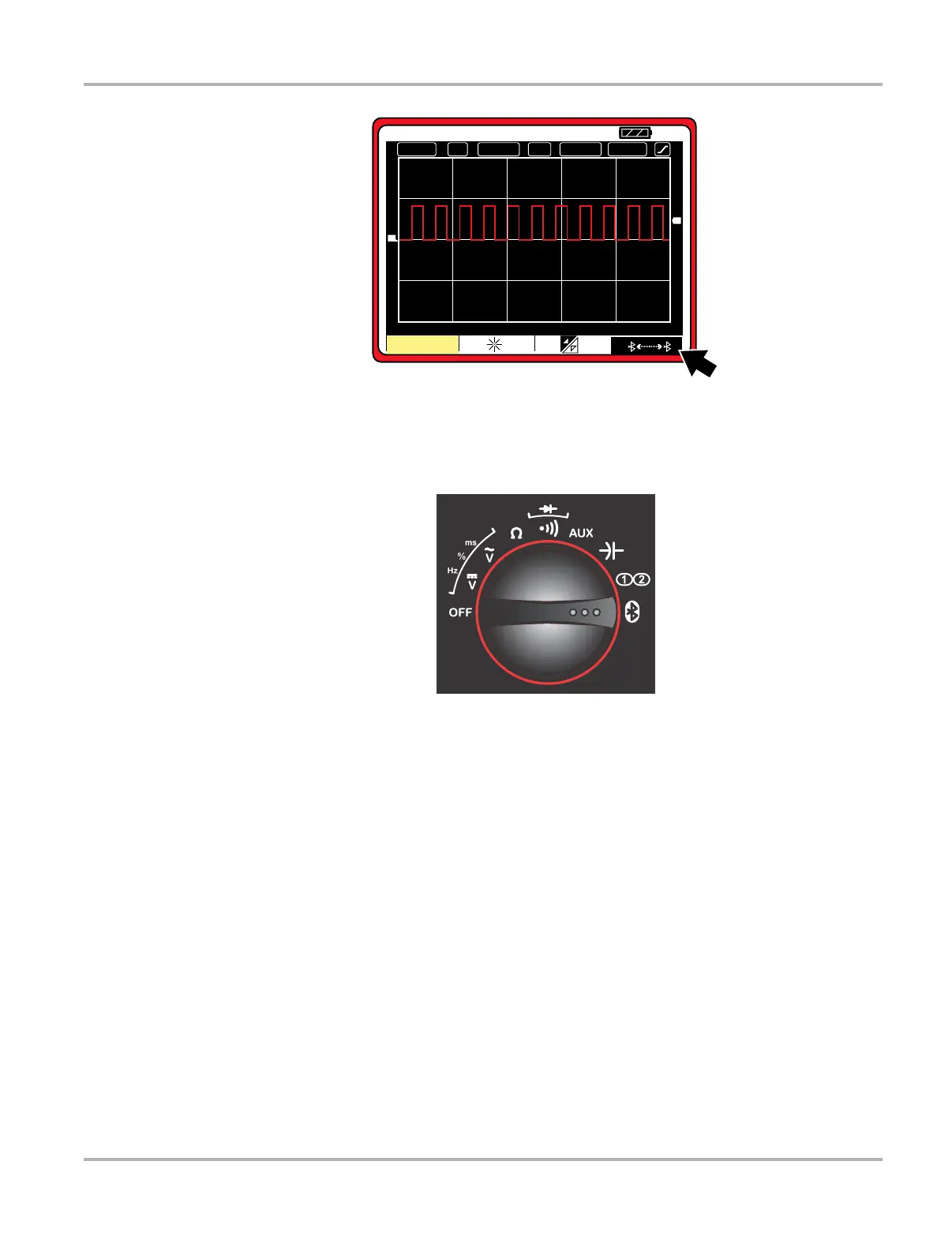170
System Settings Operations Paired Devices
Figure 14-2 Bluetooth Discovery (shown enabled “on”)
6. With Bluetooth Discovery enabled, turn the M2 Scope/Meter Rotary Switch to the Remote
Functions position (Figure 14-3).
Figure 14-3 Rotary switch Remote Functions setting
7. Select the System Settings icon on the Home screen of the diagnostic tool.
8. Select Paired Devices from the menu.
9. From the Paired Devices menu select Add from the toolbar.
10. When prompted select OK from the toolbar.
The diagnostic tool searches for compatible wireless devices, then displays the results. The
M2 Scope/Meter is typically listed as (e.g. “..........M2”) plus six digits of the unit’s serial
number.
11. Select the M2 Scope/Meter from the search results list (Figure 14-4).
&+
'&
P6
7$872
7&+
9
9'LY
7
'
$I
' ' '
%JTQMBZ
'