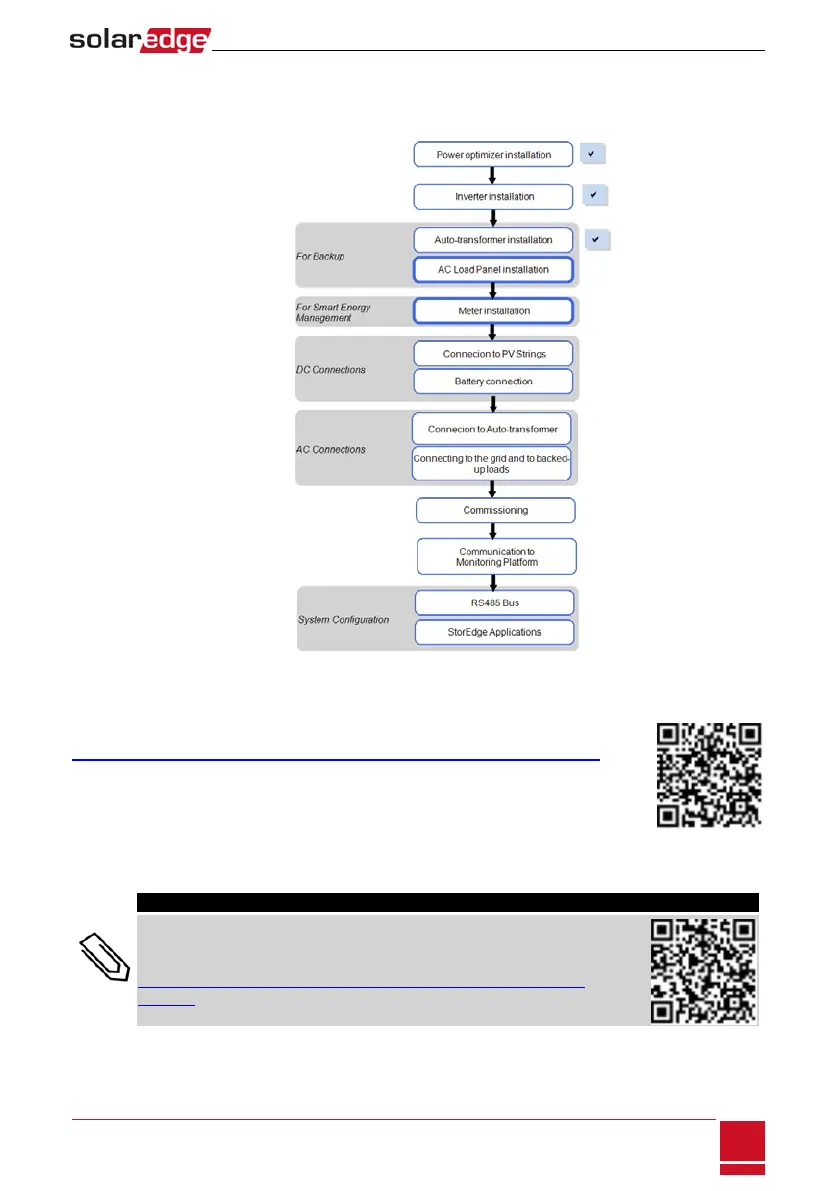Chapter 5: Meter Installation
TheStorEdgesolutionrequiresconnectingameterforSmartEnergyManagementapplications,suchas
maximizingself-consumption.Forbackuppoweronly,installingameterisnotrequired.Refertothetableon
page10.
ToinstalltheSolarEdgemeter,refertotheinstallationguidesuppliedwithit:
http://www.solaredge.com/files/pdfs/solaredge-meter-installation-guide-na.pdf.
ThemeterisconnectedtotheinverterusingRS485.
RS485wiringspecifications:
l Cabletype:Min.3-wireshieldedtwistedpair(ashieldedEthernetcable(Cat5/5ESTP)
maybeused)
l Wirecross-sectionarea:0.2-1mm²/24-18AWG(aCAT5cablemaybeused)
NOTE
The inverter RS485 bus should be connected to the battery and meter. Connecting
multiple inverters with RS485 master-slave connection may require an RS485
Expansion Kit (available form SolarEdge; Refer to
http://www.solaredge.com/files/pdfs/RS485_expansion_kit_installation_
guide.pdf).
ForcommunicationconnectionrefertoConnectingCommunicationtotheMeteronpage40.
Chapter 5: Meter Installation
SolarEdge-StorEdge Installation Guide MAN-01-00262-1.3
29