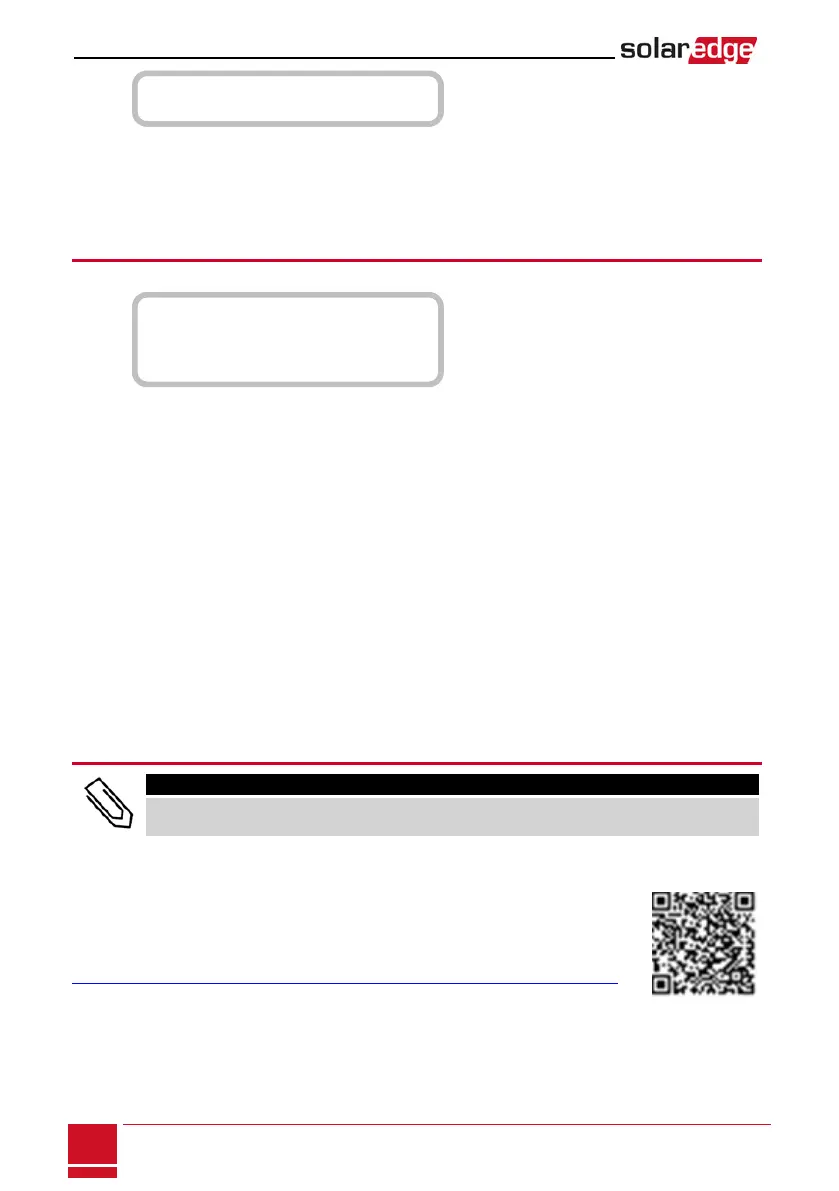W a k i n g U p . . .
R e m a i n i n g : 0 5 1 S e c
ThecountdownindicatesthesecondsremaininguntilenteringtheProductionmode.Thistimeisin
accordancewithlocalregulationsandistypicallybetweenthreetofiveminutes.
Whencountdowniscomplete,theinverterentersProductionmodeandproducespower.Thesteadily
litgreeninverterLEDindicatesthismode.
Step 3: Verifying Proper Activation
Afterthewake-uptimeisover,astatusscreensimilartothefollowingappearsontheinverterLCDpanel:
V a c [ V ] V d c [ V ] P a c [ W ]
2 4 0 . 7 3 7 1 . 9 2 3 4 9 . 3
P _ O K : X X X / Y Y Y < S _ O K >
. . . . . . . . . . . . . . . . . O N
1. Verifythefollowing:
l ThegreeninverterLEDissteadilylit.
l TheON/OFFindicatorontheLCDpanelreadsON.
l P_OK: XXX/YYY:Thereisaconnectiontothepoweroptimizersandatleastonepoweroptimizeris
sendingmonitoringdata.Optimizerssendtelemetriesinafrequencyofupto10minutes.
l S_OK appears,iftheinverterisconnectedtotheSolarEdgemonitoringplatform.
l Vac [V]specifiesthemeasuredgridACoutputvoltage.
l Vdc [v] specifiestheDCinputvoltage,whichshouldbeapproximatelytheinverterDCvoltage(model
dependent;refertotheinverterdatasheet)
l Pac [W]specifiestheACoutputpowerproduced.
2. Takenoteoftheserialnumberontheinverterlabelusingthedetachable2Dbarcodestickeroneach
device.ThisinformationisusedintheSolarEdgemonitoringplatformtoidentifythisinverter.
YourSolarEdgepowerharvestingsystemisnowoperational.
Step 4: Reporting and Monitoring Installation Data
NOTE
This step requires connecting one of the communication options. Refer to Setting Up
Communication to the Monitoring Platform on page 72.
The SolarEdge Monitoring System
TheSolarEdgecloud-basedmonitoringplatform(monitoringplatform)enables
accessingSolarEdgesiteinformation,includingup-to-dateinformationviewedina
physicalorlogicalview.ThemonitoringplatformisdescribedindetailintheSolarEdge
MonitoringPlatformUserGuide,availableontheSolarEdgewebsiteat
http://www.solaredge.us/files/pdfs/solaredge-monitoring-platform-user-guide.pdf.
TheSolarEdgemonitoringplatformcandisplaylogicalandphysicallayoutsofthe
installedsystem,asfollows:
l Logical Layout:Showsaschematiclogicallayoutofthecomponentsinthesystem,suchas:inverters,
stringsandmodules,aswellastheirelectricalconnectivity.Thisviewenablesyoutoseewhich
modulesareconnectedineachstring,whichstringsareconnectedtoeachinverter,andsoon.
SolarEdge-StorEdge Installation Guide MAN-01-00262-1.3
50
Step 3: Verifying Proper Activation
