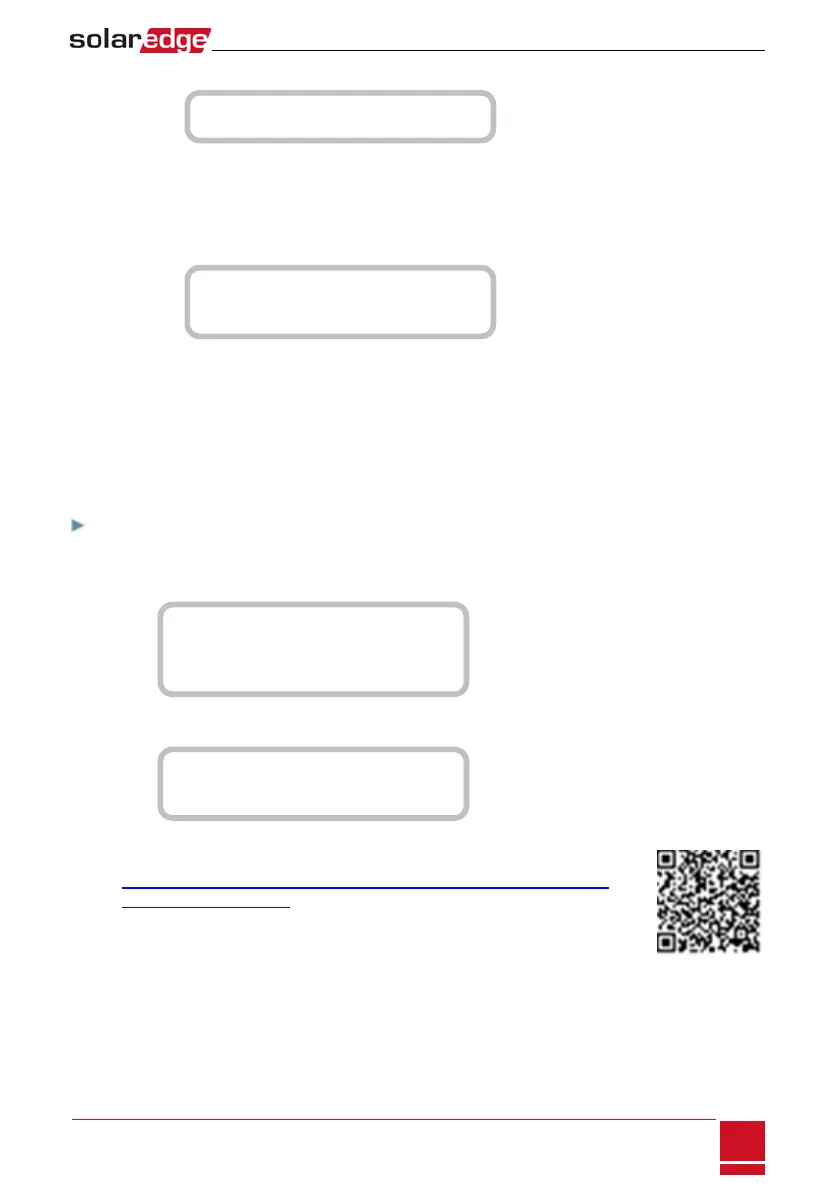a. SelectEnergy Manager è Storage Control.Thefollowingisdisplayed:
B a c k u p R s v d < N / A >
A C C h a r g e L i < N o n e >
b. SelectBackup Rsvdandsettherequiredlevelofreservedenergyaspercentageofthebattery
capacity:
o
Forbackuppower+SmartEnergyManagement-accordingtouserrequirement
o
Forbackup-only-accordingtobatterymanufacturerrecommendation,ifprovided.
IfyousettheBackuoRsvedtoavalueotherthan0%,thefollowingisdisplayed:
B a c k u p R s v d < 2 0 % >
G r i d C h a r g e < E n >
A C C h a r g e L i < N o n e >
c.
SelectGrid Chargeandoneofthefollowingoptions:
l Enable:ChargefrombothPVandgridtoreachbackupreservedvalue
l Disable:ChargefromPVonlytoreachbackupreservedvalue
Setting Charge/ Discharge Profile + Backup Power
Inthismode,youfirstsetthesystemtocharge/dischargeprofile(fortime-of-usearbitrage)andthelevel
ofchargingthebatteryfromAC.Then,yousetupthelevelofstoredenergytobereservedforbackup.
To set up Charge/ Discharge Profile (TOU) + Backup Power:
1. AccesstheEnergy Ctrl.menuasdescribedabove.
2.
SelectTime of Use.TheEnergyManagerscreenchangestodisplaythefollowing:
L i m i t C o n t r o l < D i s >
E n e r g y C t r l < T O U >
S e t C a l e n d a r
S t o r a g e C o n t r o l
3.
FromtheEnergy ManagermenuselectSet Calendar.Thefollowingscreenisdisplayed,showing
optionsforcalendarsetting:
S e r v e r S y n c < D i s >
L o a d S D < N / A >
4.
Dooneofthefollowing:
l Toloadatime-of-usetablefromthemonitoringplatform,referto
https://www.solaredge.us/sites/default/files/storedge_charge_discharge_
profile_programming.pdf.
l Toloadatime-of-usetablefromtheSolarEdgeSDcard(contactSolarEdgeto
obtainit),insertthecardtotheslotlabeled"Card"onthecommunicationboard
andselectLoad SD.Fromthedisplayedlistselectthedirectoryandthetable
(filename).
Chapter 10: System Configuration
SolarEdge-StorEdge Installation Guide MAN-01-00262-1.3
89
