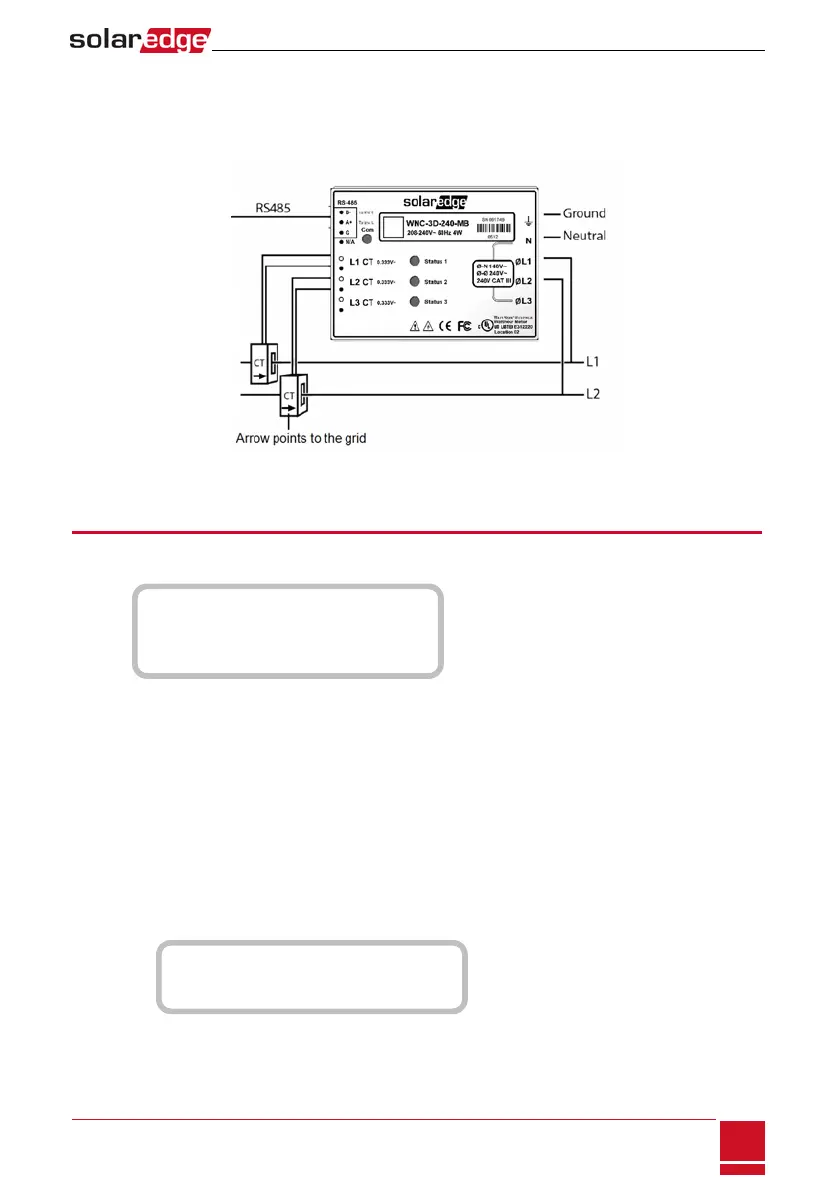o
WhiteCTwireisconnectedtoL1white
o
BlackCTwireisconnectedtoL1black
l CTdirectionistowardsthegridandthegreenpowerLEDsareON.IftheLEDsarenotgreenindicating
importpower-theCTsarereversed.
Figure 43: Meter with CTs
Battery Troubleshooting
TheStatelineinthebatterystatusscreenshoulddisplayoneofthefollowing:Charging,Discharging,Idle,
Off,Init.:
B S N : X X X X X X X X X I D : 1 5
S O E : 8 9 % W W W W P W R : 2 W
T o t a l : < x > W h
S t a t e : C h a r g i n g
l Iferrorcode3x6B(orError 186)- Battery Comm. Errorappears,thebatterycommunicationis
disconnected.Checkthefollowing:
o
TheRS485controlconnectiontothebattery
o
ThecommunicationDIPswitchessettingsonthebattery
o
TheIDDIPswitchessettingonthebattery
l IfthestateIdleisdisplayedinsteadofCharging/Discharging,checkthefollowing:
o
Thesystemconfiguration
o
TheDCconnection
o
TheLEDsintheConnectionUnit-refertoConnectionUnitLEDsonpage97
l IfBattery Internal Faultisdisplayed,refertothebatterydocumentationsuppliedwithit.The
followingisanexamplefaultscreen.
B a t t e r y I n t e r n a l
F a u l t < # > ( I D : 1 5 )
< x x x x >
Fault#-accordingtobattery
ID-TheModbusIDofthebattery
<xxx>-text
Appendix A: Troubleshooting
SolarEdge-StorEdge Installation Guide MAN-01-00262-1.3
95
