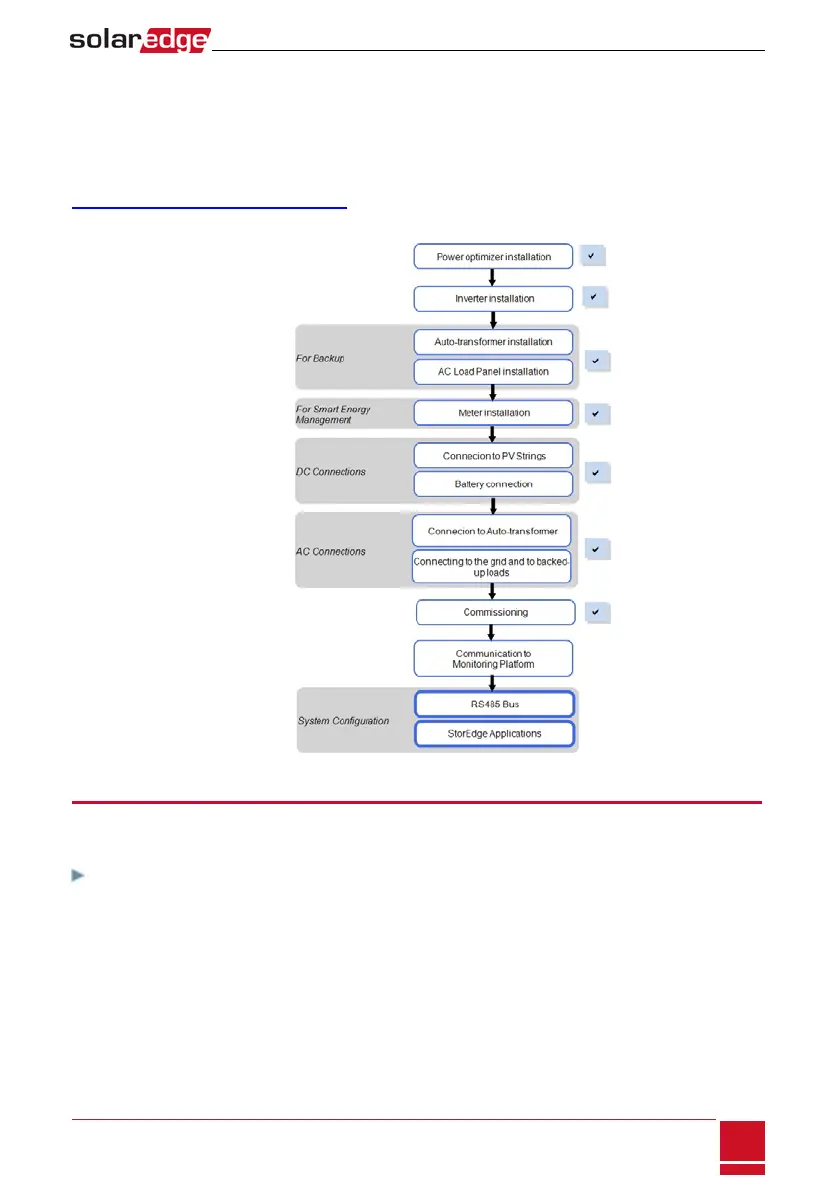Chapter 10: System Configuration
ThischapterdescribeshowtoconfigureyourStorEdgesystembysettingupthecommunication
betweenthesystemcomponentsandsettinguptherequiredapplication.TousetheStorEdge
applications,thecommunicationboardfirmware(CPU)versionmustbe3.xxxxandlateronallSolarEdge
invertersatthesamesite.Thelatestfirmwareversionisavailablefordownloadat
http://solaredge.com/storedge/firmware.
Upgrading the Inverter Firmware Version
UpgradetheinverterfirmwareusingaMicroSDcardwiththelatestfirmwareversiondownloadedfrom
theabovelink.
To upgrade the inverter firmware:
1.
Makesurethat:
l Theinverterhasbeenactivatedusingtheactivationcardsuppliedwiththeinverter
l TheinverterON/OFFswitchisOFF
l TheACvoltagetotheinverterisOFF
2. Removetheinvertercover.
Chapter 10: System Configuration
SolarEdge-StorEdge Installation Guide MAN-01-00262-1.3
81
