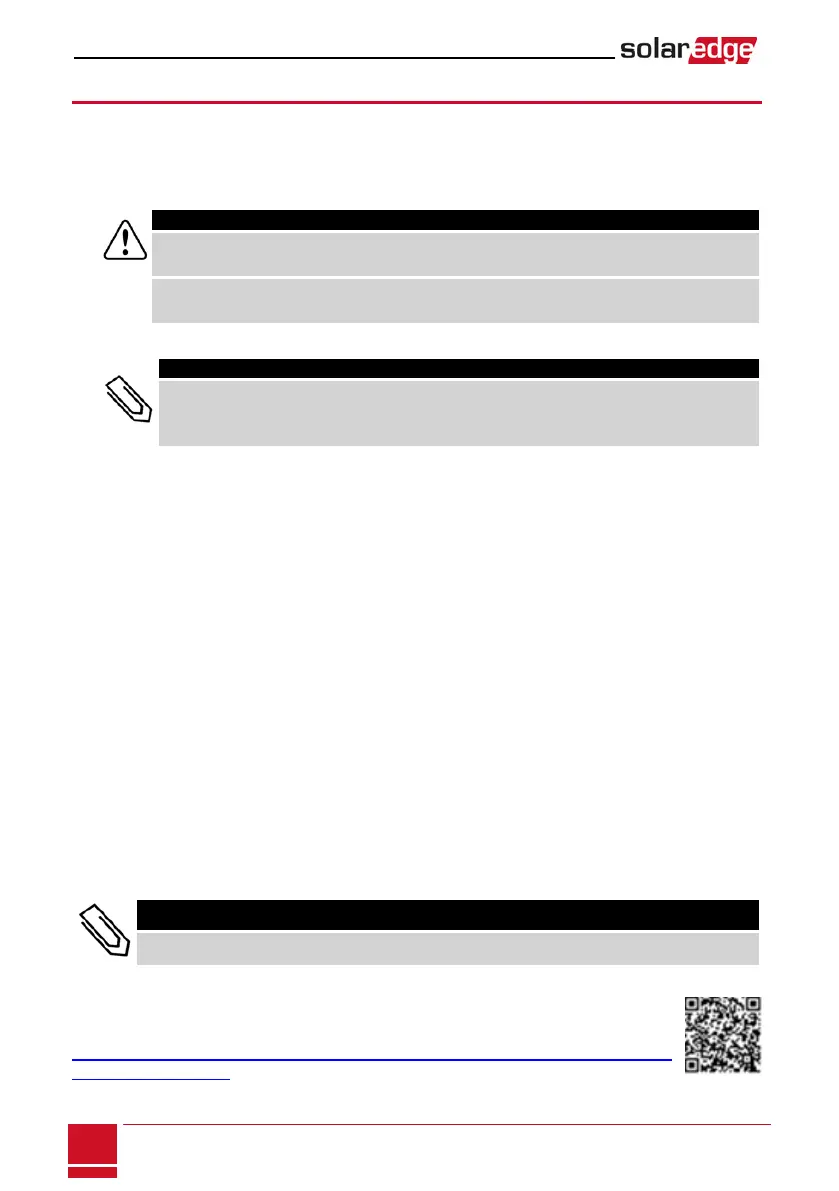Configuration Menu Options
Country and Grid
1.
SelecttheCountry optiontospecifythecountryorregioninwhichtheinverterisinstalledandthe
gridtowhichitisconnected.Thisparametermayarrivepre-configured.Ifso,verifythatitissetto
thepropercountryorregion.
WARNING!
The inverter must be configured to the proper country/ region in order to ensure that it complies with
the country grid code and functions properly with the country grids.
L'onduleur doit être configuré pour le pays approprié afin d'assurer un fonctionnement convenable
avec le réseau de ce pays.
Alistofcountriesisdisplayed.Ifnocountryisconfigured,thevalueis<NONE>.
NOTE
If an inverter is not configured to any country, it will not produce energy, and the following message
will be displayed on the LCD:
No Country Selected
Aplussign(+)nearthecountryindicatesthatanothermenuwillbedisplayedafterselection.
l WhenselectingAuto,theinverterautomaticallydetectstheusedgrid.
l WhenselectinganoptionwithNo NeutralorNo N,connectiontoNeutrallineisnotrequired.
Foranyotheroption,youmustconnecttheNeutralline.
2. Confirmyourcountryselectionintheconfirmationscreen:ToggletoYES andpressEnter.
Language
1. SelecttheLanguage optiontosetthelanguageinwhichtheLCDshoulddisplay.
2. Confirmyourlanguageselectionintheconfirmationscreen:ToggletoYESandpressEnter.
Communication
1.
SelecttheCommunication optiontodefineandconfigure:
l ThecommunicationoptionusedbytheinvertertocommunicatewiththeSolarEdge
monitoringplatform
l ThecommunicationoptionusedtocommunicatebetweenmultipleSolarEdgedevicesor
otherexternalnon-SolarEdgedevices,suchaselectricitymetersorloggers.
2. SelectServer tosetwhichcommunicationmethodisusedtocommunicatebetweendevicesandthe
SolarEdgemonitoringplatform.RefertoSettingUpCommunicationtotheMonitoringPlatformonpage
72forafulldescriptionofthesecommunicationoptions.
NOTE
The Server menu shows only the communication options installed in the inverter.
ThefollowingshowsahierarchicaltreeofthemenuoptionsintheCommunication menu.
Fordetailedinformationaboutalltheconfigurationoptions,refertotheCommunication
OptionsApplicationNote,availableontheSolarEdgewebsiteat
http://www.solaredge.us/files/pdfs/solaredge-communication_options_application_note_
v2_250_and_above.pdf.
SolarEdge-StorEdge Installation Guide MAN-01-00262-1.3
60
Configuration Menu Options
