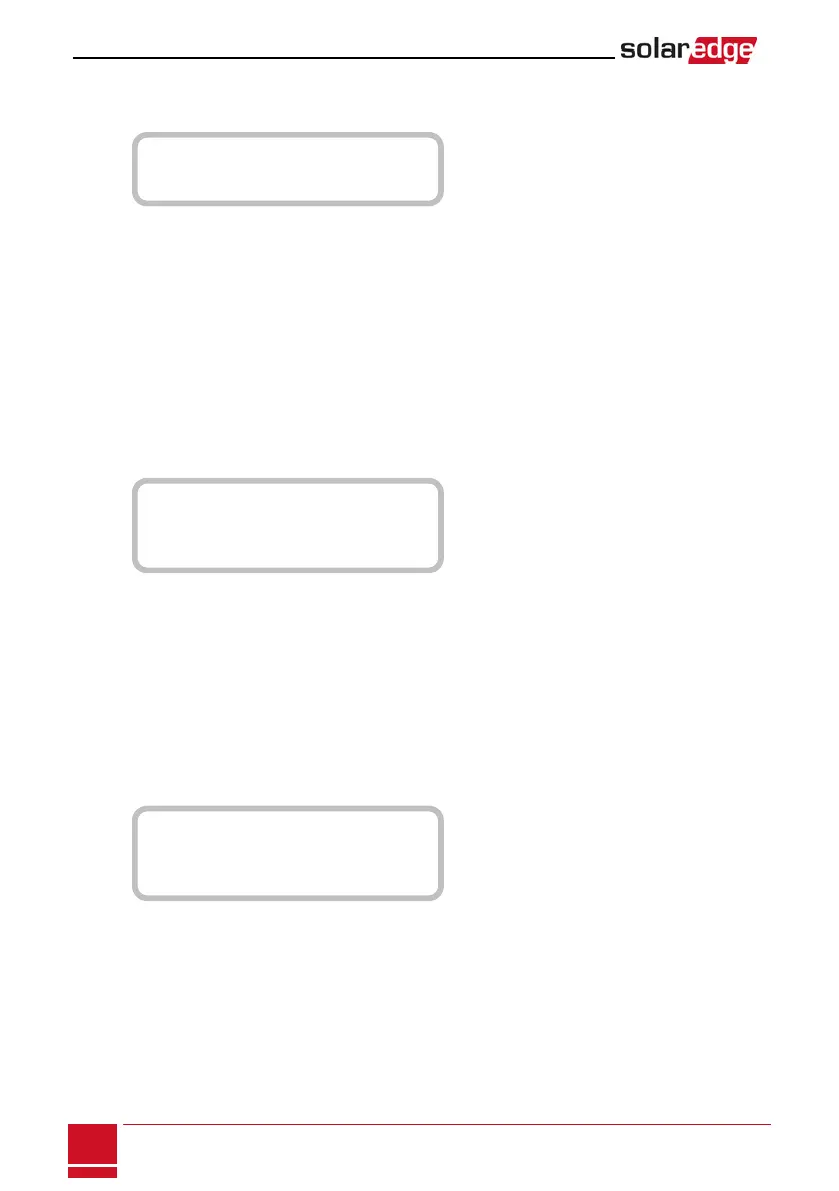ZigBee Status
ThisscreendescribestheZigBeeconfiguration:
P A N : X X X X X
C H : X X / X X X X R S S I : < L >
M I D : X X X X X X
l RSSI:ThereceivesignalstrengthindicationoftheclosestZigBeeinthesystem.L=low,M=medium,H
=highand(-)=nosignal.
l PAN ID:TheZigBeetransceiverPANID(PersonalAreaNetworkIdentification),theIDuniquely
representsadeviceinaZigbeenetwork.
l Ch.:TheZigBeetransceiverchannel
l ID:TheZigBeetransceiverID
l MID:TheMasterIDofthecoordinator(master)ZigBeecard.Thisfieldisshownonlyindeviceswith
router(slave)ZigBeecards,andafterasuccessfulZigBeeassociation.IfaZigBeecardisnotconnected,
aNo ZigBeemessageisdisplayedinsteadoftheMID field.
Cellular Status
Ifacellular(CDMA)modemisconnected,thisscreenreplacestheServerstatusscreen:
S e r v e r : C e l l < S _ O K >
S t a t u s : < O K > S i g : 5
M N O :
< E r r o r m e s s a g e >
l Server:ThemethodofcommunicationtotheSolarEdgemonitoringplatform.ShoulddisplayCell.
l Status:DisplaysOKiftheinverterestablishedasuccessfulphysicalconnectiontotheCellularmodem.
l S_OK:ThelastcommunicationtotheSolarEdgemonitoringplatformwassuccessful(appearsifthe
inverterisconnectedtotheplatform).
l Sig:Thesignalstrength,receivedfromthecellularmodem.Avaluebetween0-5,(0=nosignal,5=
excellentsignal).
l Error messagepercommunicationconnectionstatusfailure
GSMStatus
IfaGSMmodemisconnected,thisscreenreplacestheServerstatusscreen:
S e r v e r : C e l l < S _ O K >
S t a t u s : < O K >
M N O : < x x x x x x x > S i g : 5
< E r r o r m e s s a g e >
l Server:ThemethodofcommunicationtotheSolarEdgemonitoringplatform.ShoulddisplayCell.
l Status:DisplaysOKiftheinverterestablishedasuccessfulphysicalconnectiontothemodem.
l S_OK:ThelastcommunicationtotheSolarEdgemonitoringplatformwassuccessful(appearsifthe
inverterisconnectedtotheplatform).IfS_OKisnotdisplayed,refertoStatusScreens-Operational
Modeonpage65.
l MNO:Themobilenetworkoperatorname
l Sig:Thesignalstrength,receivedfromthemodem.Avaluebetween0-5,(0=nosignal;
SolarEdge-StorEdge Installation Guide MAN-01-00262-1.3
68
ZigBee Status
l
5=excellentsignal)
Error message:percommunicationconnectionstatusfailure