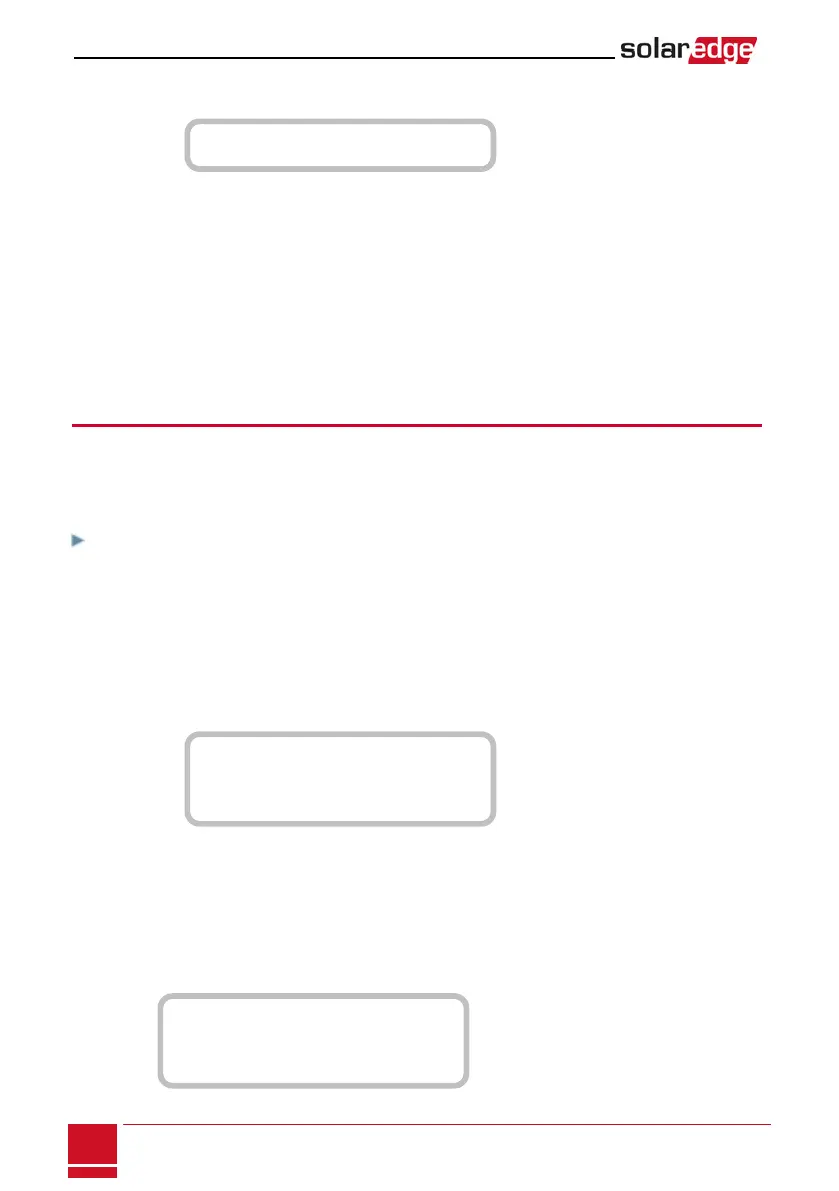5.
TosetupthelevelofchargingfromAC,dothefollowing:
a. SelectEnergy Manager èStorage Control.Thefollowingisdisplayed:
B a c k u p R s v d < N / A >
A C C h a r g e L i < N o n e >
b.
SelectAC Charge Li è Limit Type,andsetoneofthefollowinglimits:
l Set%PVtoenteralimitasapercentageofyear-to-dateenergyproduction.
l SetkWhtoenterafixedannualenergylimit.
l SetNonetounlimitthecharging.
6.
Tosetaminimumbatterylevelusedforbackup,sothatthebatterywillalwayshaveenergystoredin
casebackuppowerisneeded,selectBackup Rsvdandsettherequiredlevelofreservedenergyas
percentageofthebatterycapacity
o
Forbackuppower+SmartEnergyManagement-accordingtouserrequirement
o
Forbackup-only-accordingtobatterymanufacturerrecommendation,ifprovided.
Verifying StorEdge Components Functionality
Uponinstallationandconfigurationcompletion,thesystemshouldbeoperatingaccordingtothe
selectedStorEdgeapplication.
Thissectiondescribeshowtoverifythatallsystemcomponentsarefunctioningasexpected.Ifnot,refer
toTroubleshootingonpage93.
To check the meter and inverter:
1. VerifythatACisON.
2. Checkthemeter(installedinexportorconsumptionposition,CTarrowspointtothegrid):
a. TurntheinverterON/OFFswitchtoOFF.
b. Connectloadsononeofthemeasuredphases.
c.
PresstheexternalLCDlightbuttontodisplaytheImportorConsumptionmeterstatusscreen,
andcheckthattheimportorconsumptionenergy(Energy[Wh])isgreaterthan0(maytakeafew
minutes,dependingontheloadssize):
I m p o r t M e t e r
S t a t u s : < O K / E r r o r # >
P o w e r [ W ] : x x x x x . x
E n e r g y [ W h ] : X X X X X . X
d. PresstheLCDlightbuttontodisplaytheExportmeterstatusscreen,andcheckthattheExport
powerisequaltozero.Ifitisnotzero,checktheCTdirectiononallconnectedphases.
3. TurntheinverterON/OFFswitchtoON.
4. TurntheConnectionUnitswitchtoON.
5.
Whilethemodulesareexposedtosunlight(PVsystemisconnectedtothegridandtheinverteris
producingpower),presstheinverterLCDlightbuttontodisplaythepowerstatusscreen,andcheck
thatthegridACoutput(Vac)increasesto220-240V,andthetotalACoutputpowerproduced(Pac):
V a c [ V ] V d c [ V ] P a c [ W ]
2 4 0 . 7 w 3 7 1 . 9 2 3 4 9 . 3
P _ O K : X X X / Y Y Y < S _ O K >
. . . . . . . . . . . . . . . . . O N
SolarEdge-StorEdge Installation Guide MAN-01-00262-1.3
90
Verifying StorEdge Components Functionality