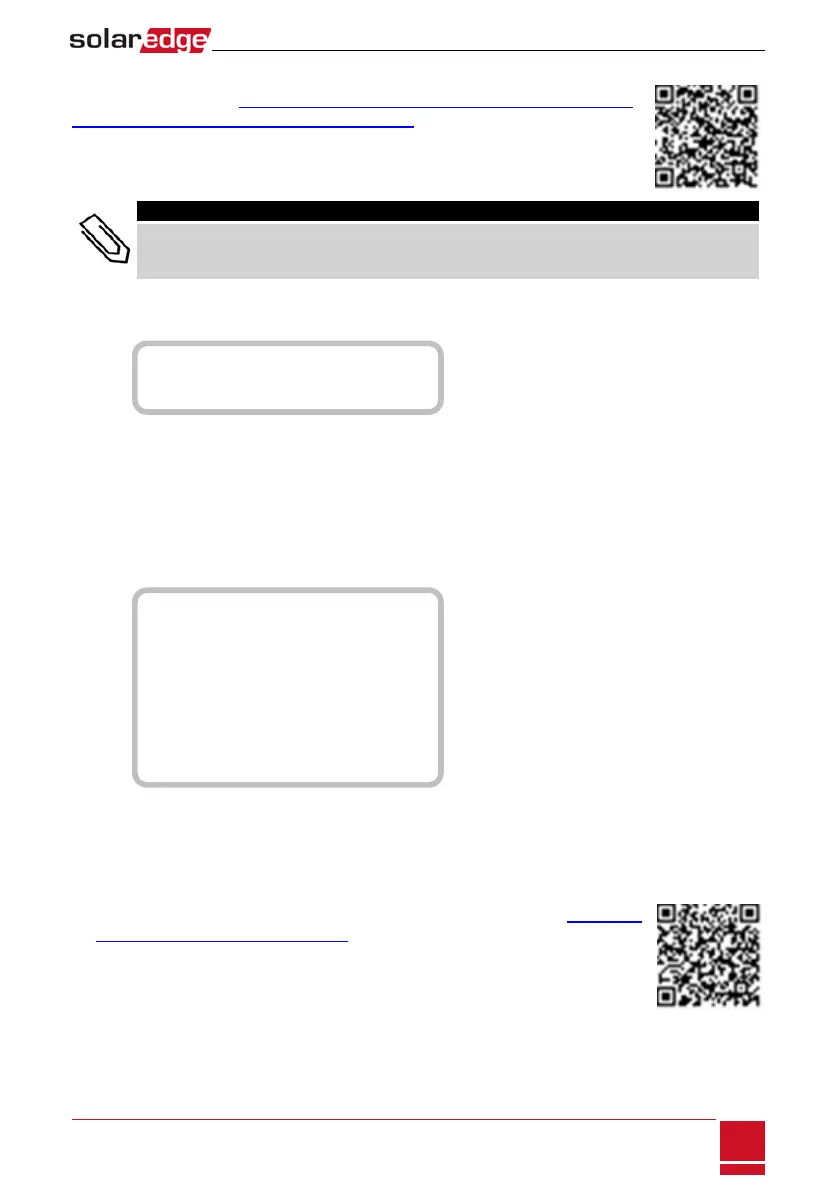TheGridControloptionisdisabledbydefault.Enablingitopensadditionaloptionsinthemenu.
ForP(Q)diagramrefertohttps://www.solaredge.com/sites/default/files/application_
note_p_q_diagram_of_se_inverters_en_and_na.pdf
NOTE
SolarEdge inverters with “Grid Support” functionality (as marked on the inverter certification label), are
compliant with UL 1741 Supplement A.. The functionality is built into the inverter and no additional
external device is required.
Display
SelectDisplay tosetthefollowing:
T e m p e r a t u r e < C >
L C D O n T i m e < 3 0 >
T L M O n T i m e < 1 5 >
l Temperature:SelectCelsiusorFahrenheitunits.
l LCD On Time <30>:ThenumberofsecondsthattheLCDbacklightisONafterpressingtheLCDlight
button.Setavaluewithintherangeof10-120seconds.
l TLM On Time <15>:ThenumberofminutesthattheLCDbacklightisONwhileviewingtheTelemetry
window.Setavaluewithintherangeof1-120minutes.
Maintenance
SelectMaintenance tosetthefollowingoptions:
D a t e a n d T i m e
R e s e t C o u n t e r s
F a c t o r y R e s e t
F W U p g r a d e
A F C I < D i s >
D i a g n o s t i c s
S t a n d b y M o d e
G r i d P r o t e c t i o n
B o a r d R e p l a c e m e n t
l Date and Time:Settheinternalreal-timeclock.IfconnectedtotheSolarEdgemonitoringplatform,
thedateandtimearesetautomaticallyandonlytimezoneshouldbeset.
l Reset Counters:ResetstheaccumulatedenergycountersthataresenttotheSolarEdgemonitoring
platform
l Factory Reset:Performsageneralresettothedefaultdevicesettings.
l FW Upgrade:PerformasoftwareupgradebyusinganSDcard.Refertoupgrading_
an_inverter_using_micro_sd_card.pdf.
Chapter 8: User Interface
SolarEdge-StorEdge Installation Guide MAN-01-00262-1.3
63