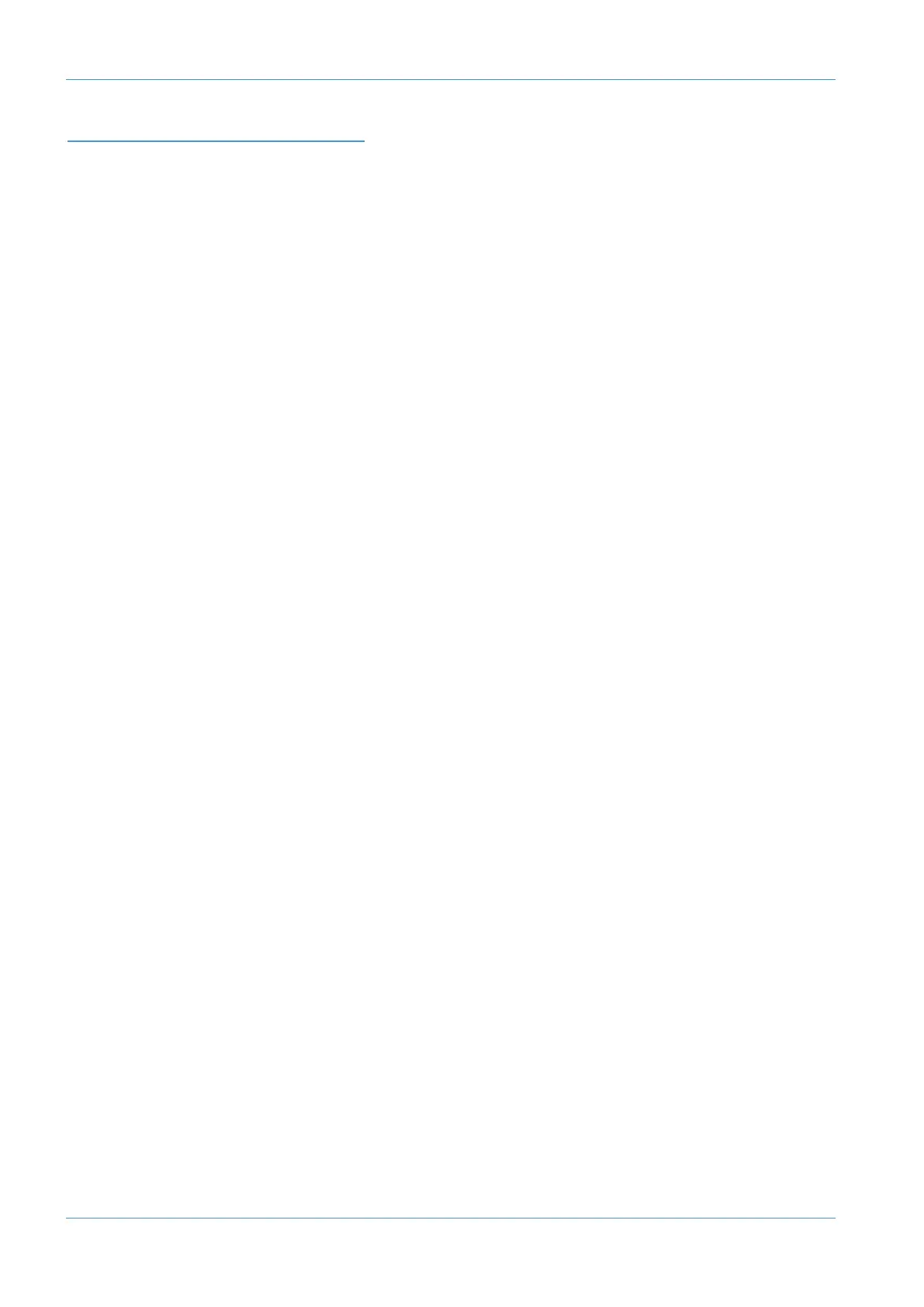SECTION 4: DAW CONTROL
Introduction 4-1
Focus Modes 4-2
Configuring DAW Layers 4-3
DAW Layers 4-3
Communication with your DAW 4-4
HUI and MCU common Features 4-7
V-Pots 4-7
The Master Control Panel 4-6
Pro Tools HUI Control Guide 4-7
Channel Functions 4-9
Channel Solo and Cut Tile 4-10
Channel SEL Button – Track Arming/Edit/Select 4-11
Record Ready Mode 4-11
Edit Mode 4-11
Select Mode 4-12
Working with the Channel V-pots 4-12
Setting Sends Pre/Post Fader 4-13
Muting a Send Output 4-13
Flipping Send Levels to the Faders 4-13
Input, Output and Send Routing 4-14
Motion Control Panel 4-15
HUI Plug-in Control 4-19
Plug-In Editor 4-19
Plug-In Display Modes 4-20
Editing Plug-In Parameters (Parameter Mode) 4-21
Additional HUI Displays 4-23
Timecode/Bars & Beats/Samples Display 4-23
DAW Status Display 4-23
Soft Key Display 4-23
HUI Automation 4-27
MCU (Mackie Control) Emulation 4-29
Mackie Control Emulation Advantages 4-29
Page X AWS δelta Owner’s Manual
Contents