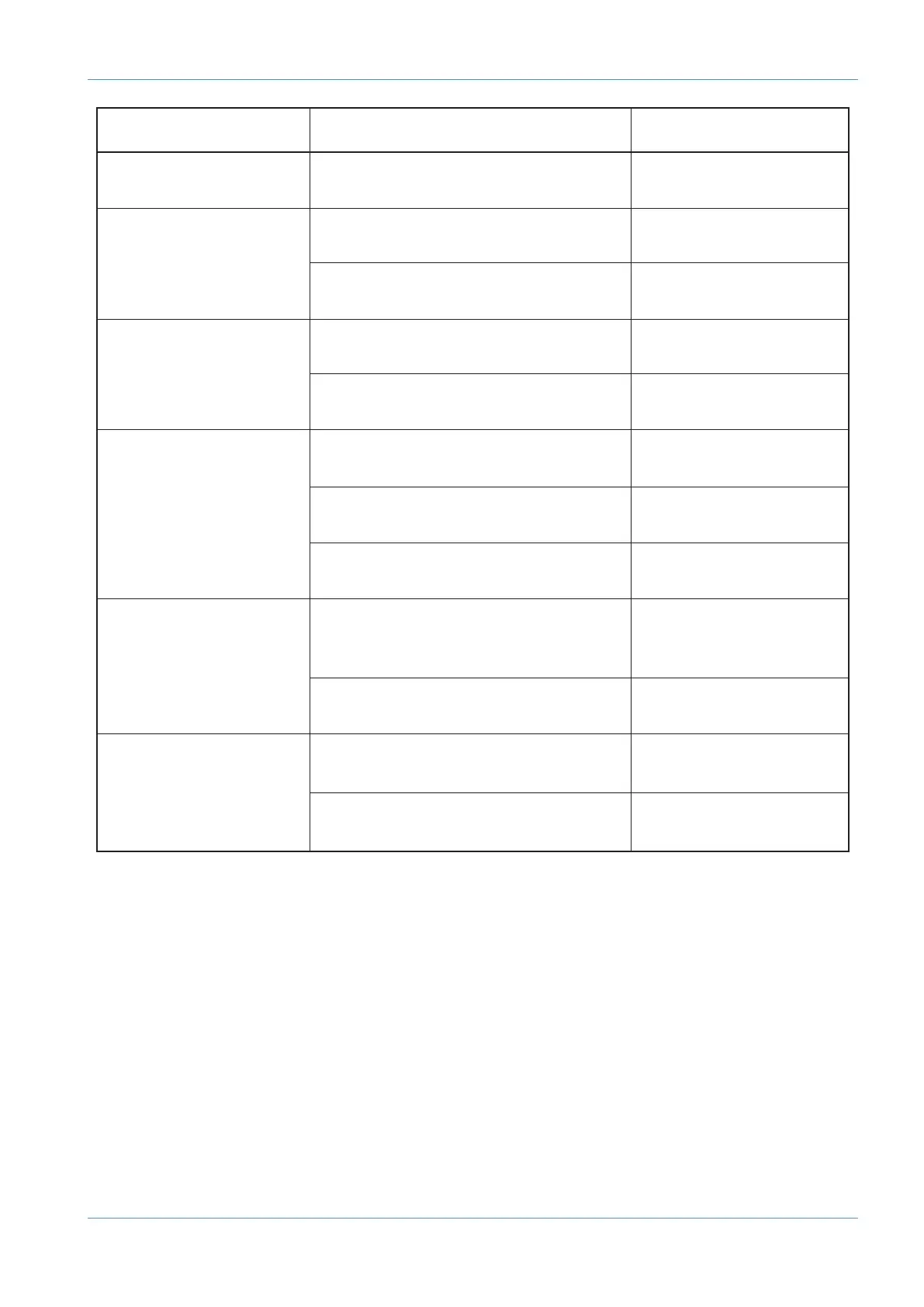Problem
Check Solution
M
otion Control Panel does
not function.
I
s the connector labelled IN on the Motion
Control Panel seated correctly?
I
f no, re-seat as required.
Workstation Panel does not
function.
Is the connector labelled WSINOUT on the
Motion Control Panel seated correctly?
If no, re-seat as required.
Is the connector labelled MONINOUT on the
Monitor Control Panel seated correctly?
If no, re-seat as required.
Monitor Panel does not
function.
Is the connector labelled MONINOUT on the
Motion Control Panel seated correctly?
If no, re-seat as required.
Is the connector labelled MONINOUT on the
Monitor Panel seated correctly?
If no, re-seat as required.
GPIO port does not
function.
Is the connector labelled PL2 on the Motion
Control Panel seated correctly?
If no, re-seat as required.
Is the connector labelled MONINOUT on the
Motion Control Panel seated correctly?
If no, re-seat as required.
Is the connector labelled MONINOUT on the
Monitor Panel seated correctly?
If no, re-seat as required.
Video Display does not
function.
Remove Workstation Panel. Remove display
panel. Is the 30–pin ribbon connector seated
correctly?
If no, re-seat as required.
Is the connector labelled DVIDEO2 on the
CPU card seated correctly?
If no, re-seat as required.
Centre Section meter does
not function.
Is the connector labelled IN on the Meter
Panel seated correctly?
If no, re-seat as required.
Is the connector labelled PL11 on the CPU
seated correctly?
If no, re-seat as required.
Troubleshooting
AWS δelta Owner’s Manual Appendices Page A-21
