
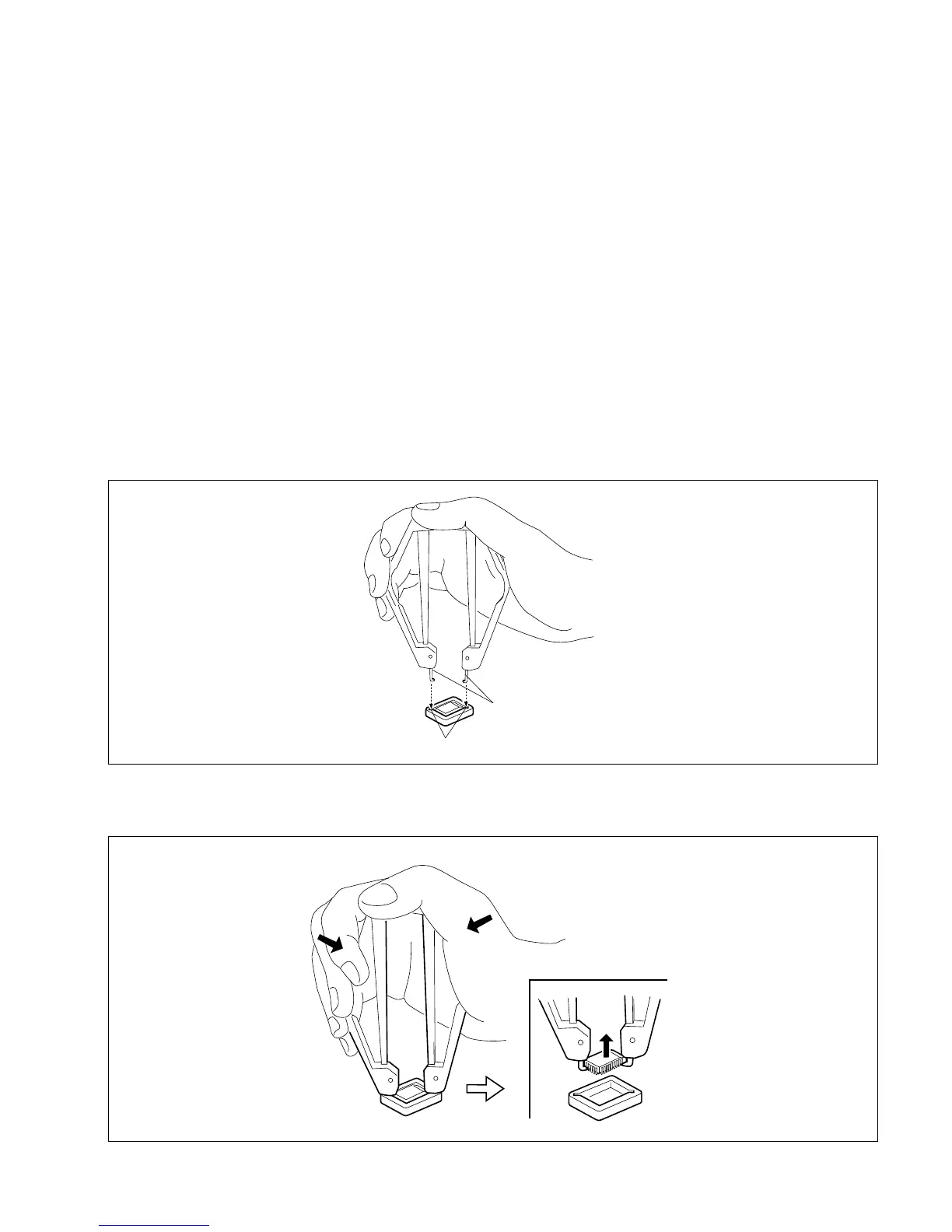 Loading...
Loading...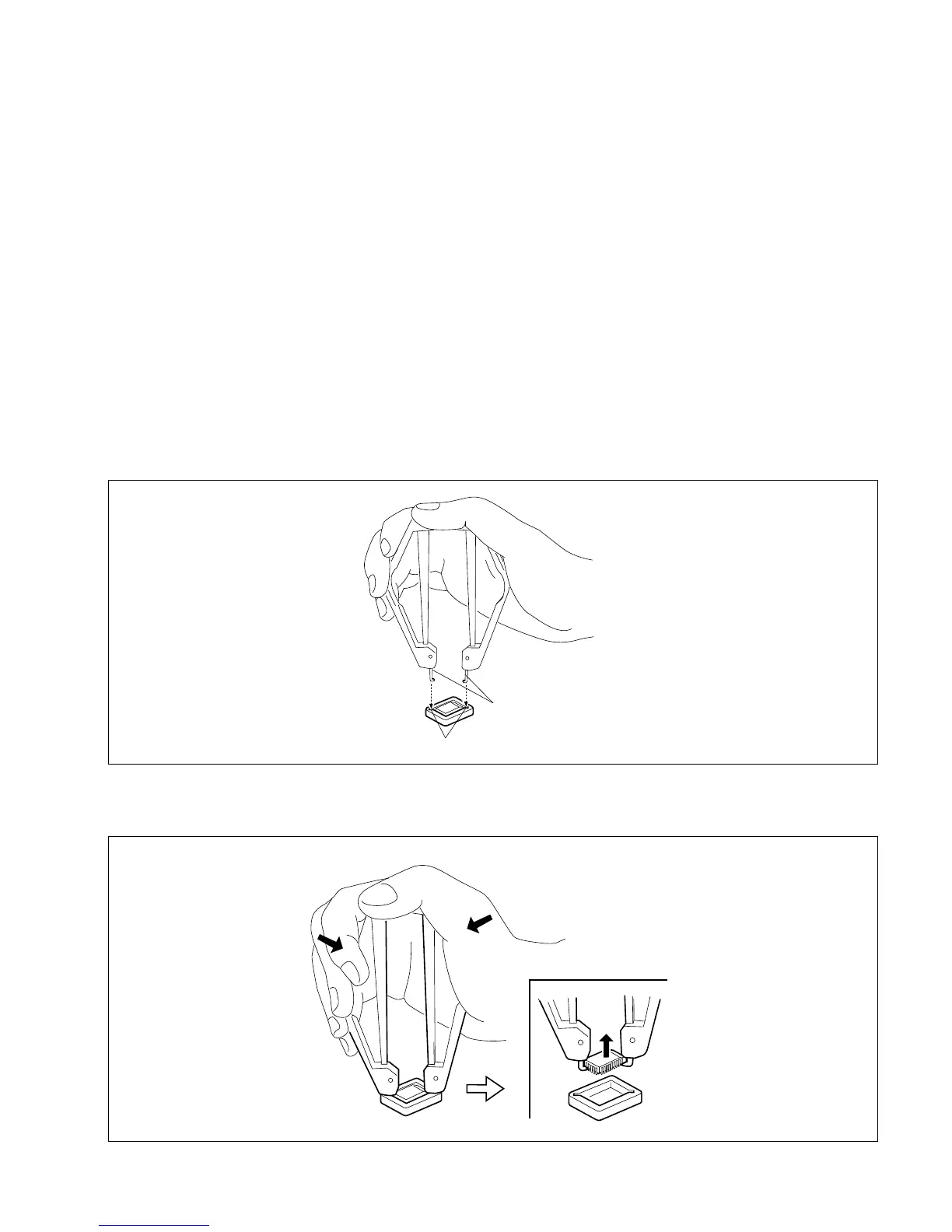
Do you have a question about the Sony BVW-55 and is the answer not in the manual?
| Type | Professional VCR |
|---|---|
| Video Format | Betacam SP |
| Video Standard | NTSC/PAL |
| Power Requirements | AC 100-240 V, 50/60 Hz |
| Video Heads | 2 |
| Frequency Response | 20 Hz to 20 kHz |
| Signal-to-Noise Ratio | 48 dB |
| Input/Output Connectors | Audio XLR |











