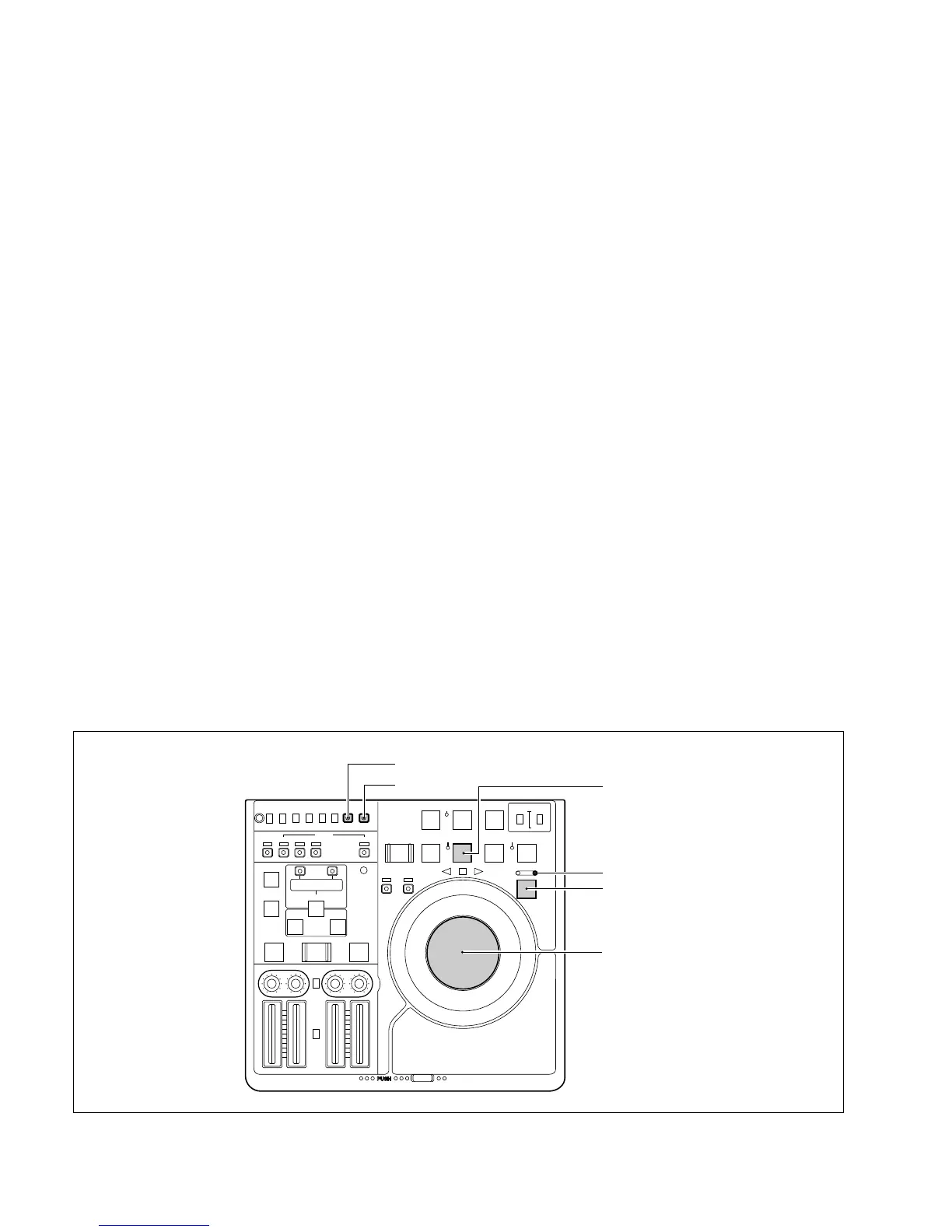1-44
BVW-55
PREROLL
EJECT REW
AUTO EDIT
REVIEW
PREVIW
PLAY
SERVO
REVERSE
TC GENERATOR
LOCAL
ASSEMBLE INSERT
VIDEO AUDIO TC
TRACKING
CH-1 CH-2
REGEN
PB/EE
REMOTE
EXT
INT
PESET
F-RUN
R-RUN
PB MENU SET
METER
FORWARD
STANDBY
SHUTTLE
JOG
F FWD STOP
AUDIO IN
DELETE
TRIM +–
OUTIN
CH-1 CH-2 CH-3 CH-4
AUDIO INPUT
PRESET
VARIABLE
VARIABLE
PRESET
PB
AUDIO
REC SEQ EDIT
RECORDERPLAYER
ON
OFF
REC INHI
REC
INHI
ENTRY SHIFT
GOOD
SHOT
LIST MARK
CH-3/4
CH-1/2
RF
AUDIO
JOG dial
PLAY button
SET button
MENU button
JOG indicator
Search button
1-17. Setup Menu
This section explains the F-series items on the setup menu, which are for use during adjustment or
maintenance.
For details on H-, 9- and B-series items, refer to the operation manual supplied with the unit.
1-17-1. Menu Operation
Preparation
The menus for F-series items are usually not accessible. To display them, internal switch setting for the
SY-272 board is required. For details on the switch function, refer to Section 1-9.
. S202-1/SY-272 board 8 ON
n
The menus for F-series items are exclusively for adjustment. After adjustment is completed, be sure to
return them to their normal position.
Activating the menu
1. Press the MENU button.
2. Press the JOG dial to enter the JOG mode. (JOG indicator will light at this time.)
3. Turn the JOG dial while pressing the PLAY button.
Basic operation
..
..
. To select ITEM
Turn the JOG dial while pressing the PLAY button to move the cursor to the desired ITEM.
..
..
. To change DATA
Press the search button. A window will open. Turn the JOG dial to change the setting value.
..
..
. To enter the setting value
Press the SET button.
1-17. Setup Menu
