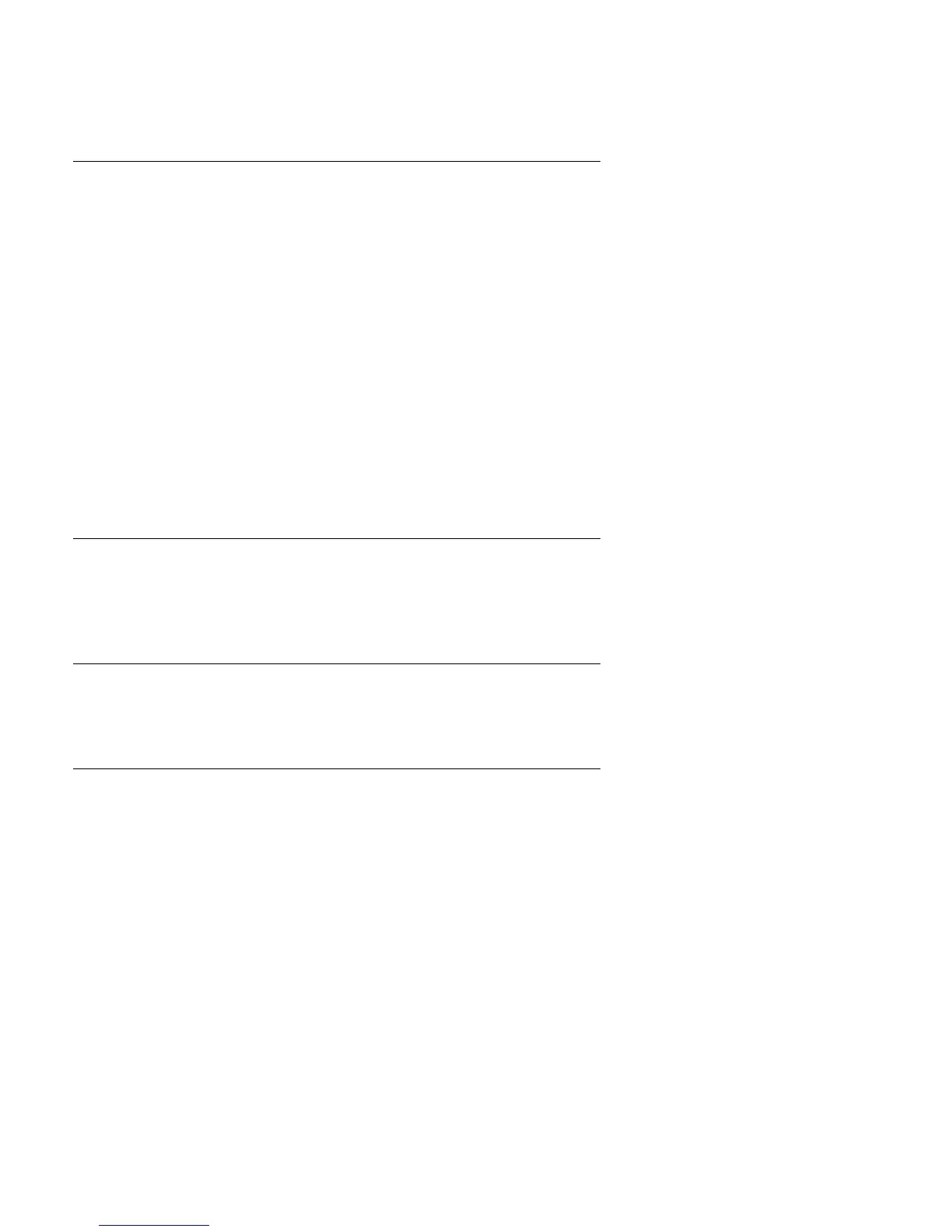3-48
BVW-55 P2
3-13. Capstan Motor Replacement
Outline
Replacement
VH cleaner assembly removal
Timing belt removal
Capstan motor removal
Capstan motor installation
Timing belt installation
VH cleaner assembly installation
Cleaning
Adjustment after replacement
CAPSTAN FG DUTY adjustment
CAPSTAN FRICTION adjustment
CAPSTAN FREE SPEED adjustment
Tape running adjustment
Video tracking check
Precaution
Remove the mechanical deck assembly from the unit when the capstan motor is re
placed. Be careful not to damage the video heads, drum, and other parts during
removal.
Preparations
1. Turn off the power.
2. Remove the mechanical deck assembly. (Refer to Section 3-1-8.)
Tools
. Hexagon bit (Across flat has 1.5 mm): J-6326-120-A
. Torque screwdriver bit (for M1.4): J-6325-110-A
. Torque screwdriver bit (for M2): J-6325-380-A
. Torque screwdriver (for 3 kg): J-6325-400-A
. Cleaning cloth (15 cm x 15 cm): 3-184-527-01
. Cleaning liquid: 9-919-573-01
3-13. Capstan Motor Replacement
