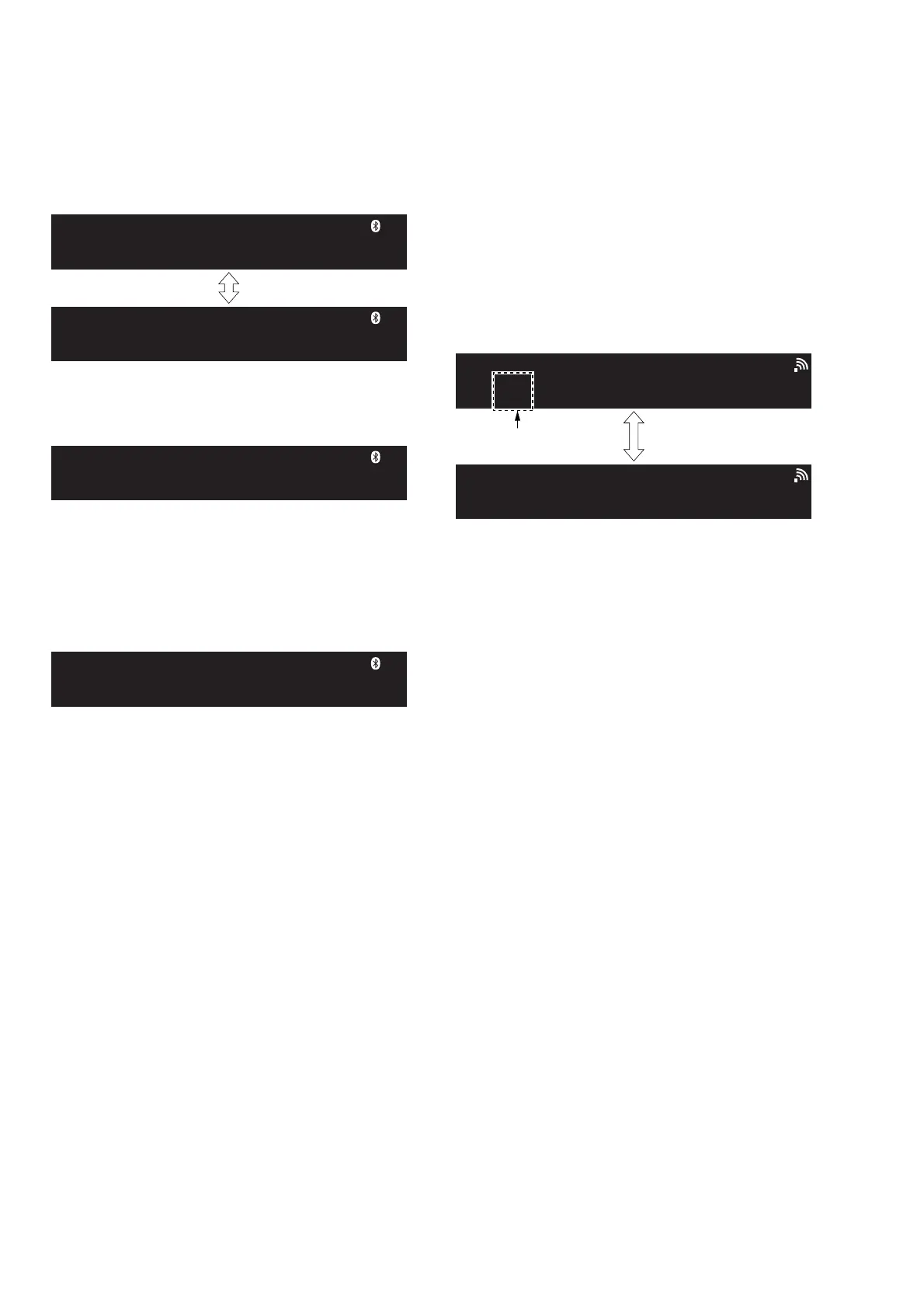MAP-S1
36
7. When pressing the [x] button on the remote commander while
the each version is displayed, year, month and day of the soft-
ware creation is displayed. When pressing the [
x] button on
the remote commander again, the display returns to the each
version display.
MC 1.00
STEREO
140108A
STEREO
Screen display
(Displayed values in the above fi gure are example)
8. When the [– TUNING +
.
>
] dial turned counterclock-
wise, “K 0” is displayed on the fl uorescent indicator tube.
K 0
STEREO
Screen display
9. Each time a button is pressed and the [– TUNING +
.
>
]
dial turned clockwise/counterclockwise, “K 0” value increas-
es. However, once a button is pressed and touched, it is no
longer taken into account.
When pressing the all buttons and the [– TUNING +
.
>
]
dial turned clockwise/counterclockwise, display becomes
“K 8”.
K 8
STEREO
Screen display
Releasing method:
Press the buttons on the remote commander in order of the [AL-
PHABET SEARCH] → [1] → [9] → [ENTER].
(Press the next button within three seconds)
2-4. WiFi Reception Level
It can display the reception level at the time of wireless LAN con-
nection.
Procedure:
1. Set this unit to wireless LAN connection state.
(Refer to “CHECKING METHOD OF NETWORK CON-
NECTION” on page 6)
2. Press the buttons on the remote commander in order of the
[ALPHABET SEARCH] → [9] → [7] → [ENTER].
(Press the next button within three seconds)
3. The reception level and normal display are displayed on the
fl uorescent indicator tube alternately.
W-XX/B
***
Screen display
NETWORK
Reception level
(0 to 99)
Releasing method:
Press the buttons on the remote commander in order of the [AL-
PHABET SEARCH] → [9] → [7] → [ENTER].
(Press the next button within three seconds)
