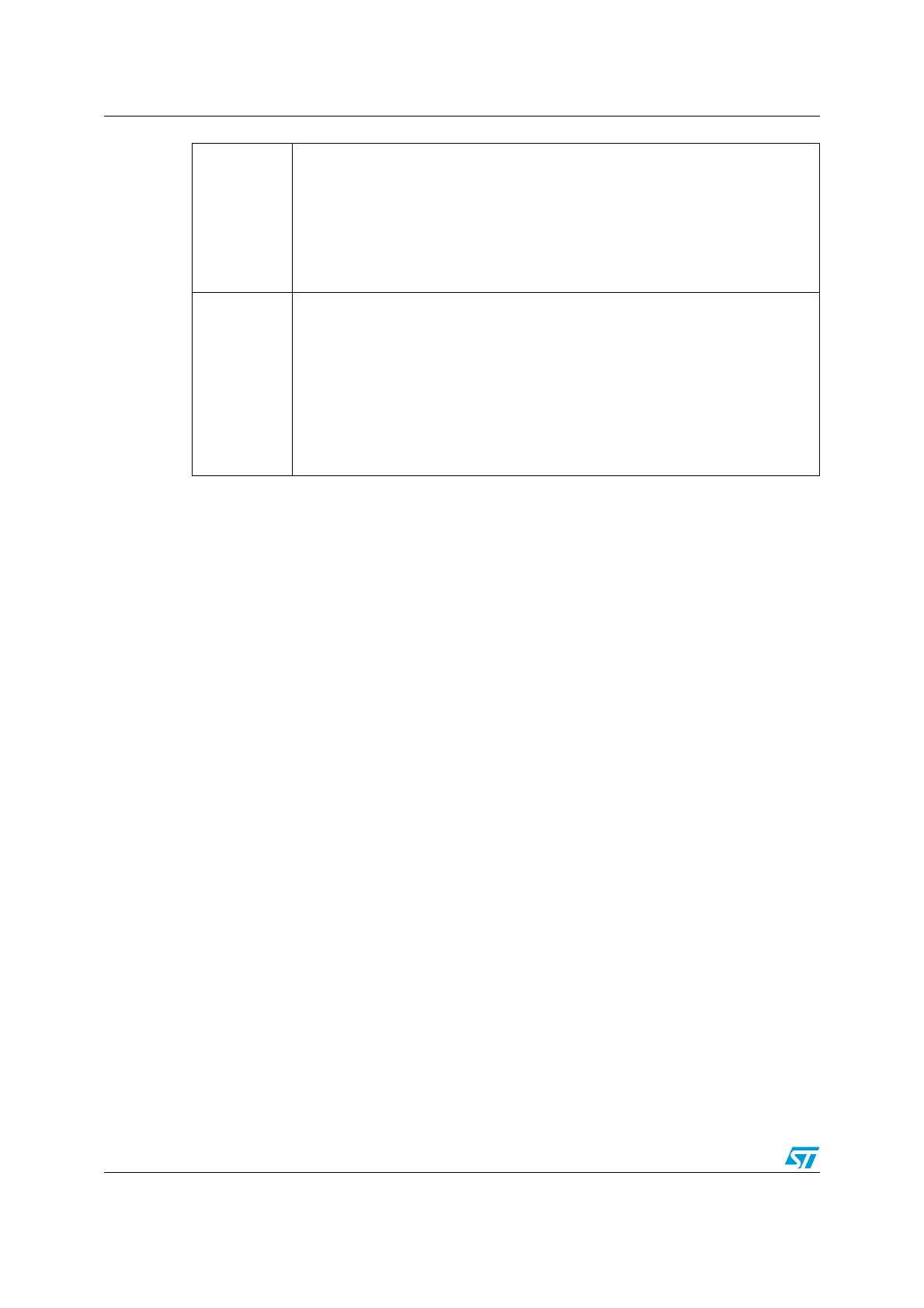Controller area network (bxCAN) UM0306
302/519
Bit 1
SLEEP: SLEEP Mode Request
This bit is set by software to request the CAN hardware to enter the SLEEP mode.
SLEEP mode will be entered as soon as the current CAN activity (transmission or
reception of a CAN frame) has been completed.
This bit is cleared by software to exit SLEEP mode.
This bit is cleared by hardware when the AWUM bit is set and a SOF bit is
detected on the CAN Rx signal.
This bit is set after reset - CAN starts in SLEEP mode.
Bit 0
INRQ: Initialization Request
The software clears this bit to switch the hardware into normal mode. Once 11
consecutive recessive bits have been monitored on the Rx signal the CAN
hardware is synchronized and ready for transmission and reception. Hardware
signals this event by clearing the INAK bit in the CAN_MSR register.
Software sets this bit to request the CAN hardware to enter initialization mode.
Once software has set the INRQ bit, the CAN hardware waits until the current
CAN activity (transmission or reception) is completed before entering the
initialization mode. Hardware signals this event by setting the INAK bit in the
CAN_MSR register.
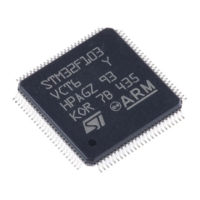