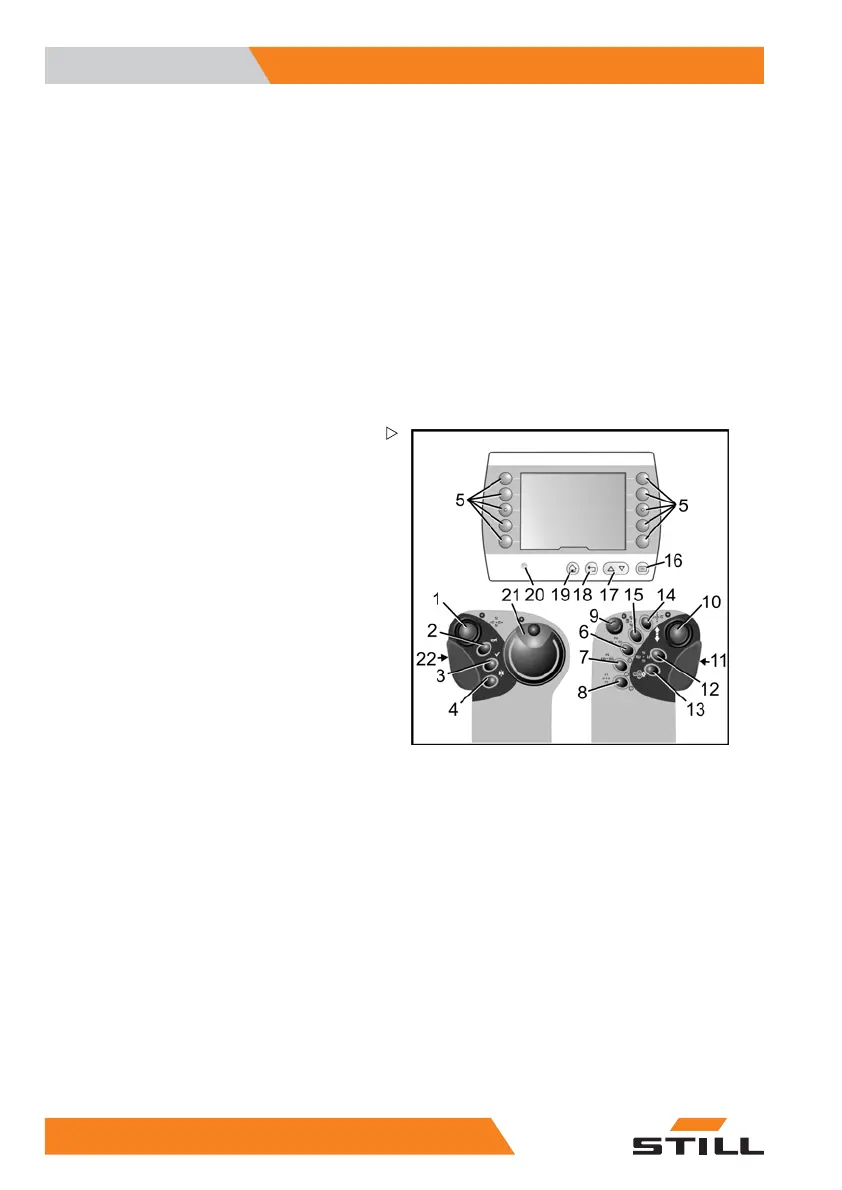7 Special equipment
Enabling options
Enabling options
Certain options can only be permanently
activated at a later time by loading a new truck
configuration file.
Modified VLF files are made to order, shipped
and invoiced by Service Support.
The following options can be
enabled:
• All options that generally do not require
hardware retrofitting
• Optionsthatcanberetrofittedwithminimal
hardware costs
Split operating panel
(1) Operating lever for hydraulics (in conjunc-
tion with the selection keys)
(2) Horn
(3) Enable button (for example, as a brake
release button in an automatic braking system,
as an override for the intermediate lift cut
out and to acknowledge errors that can be
acknowledged)*. Flashes red when it needs
to be pressed.
(4) Manual-automatic two-way switch for
inductive guidance*
(5) Selection keys for
favourites
(6), (7), (8) Selection keys for additional
hydraulic functions*
(9) Emergency off switch
(10) Operating lever
for driving
(11) Sensor surface for two-hand operation of
the main lift or for shifting in the aisle
(12) Selection key for lifting or lowering the
auxiliary lift or for swivelling the forks
(13) Reserved for sp
ecial functions
(14) Selection key for automatic functions, e.g.
fork cycle
(15) Selection key for lifting or lowering the
cab lift and auxiliary lift at the same time.
Hold this button while pulling or pushing the
operating lever (1). The same button is used
100
5231 804 2502 EN - 11/2017