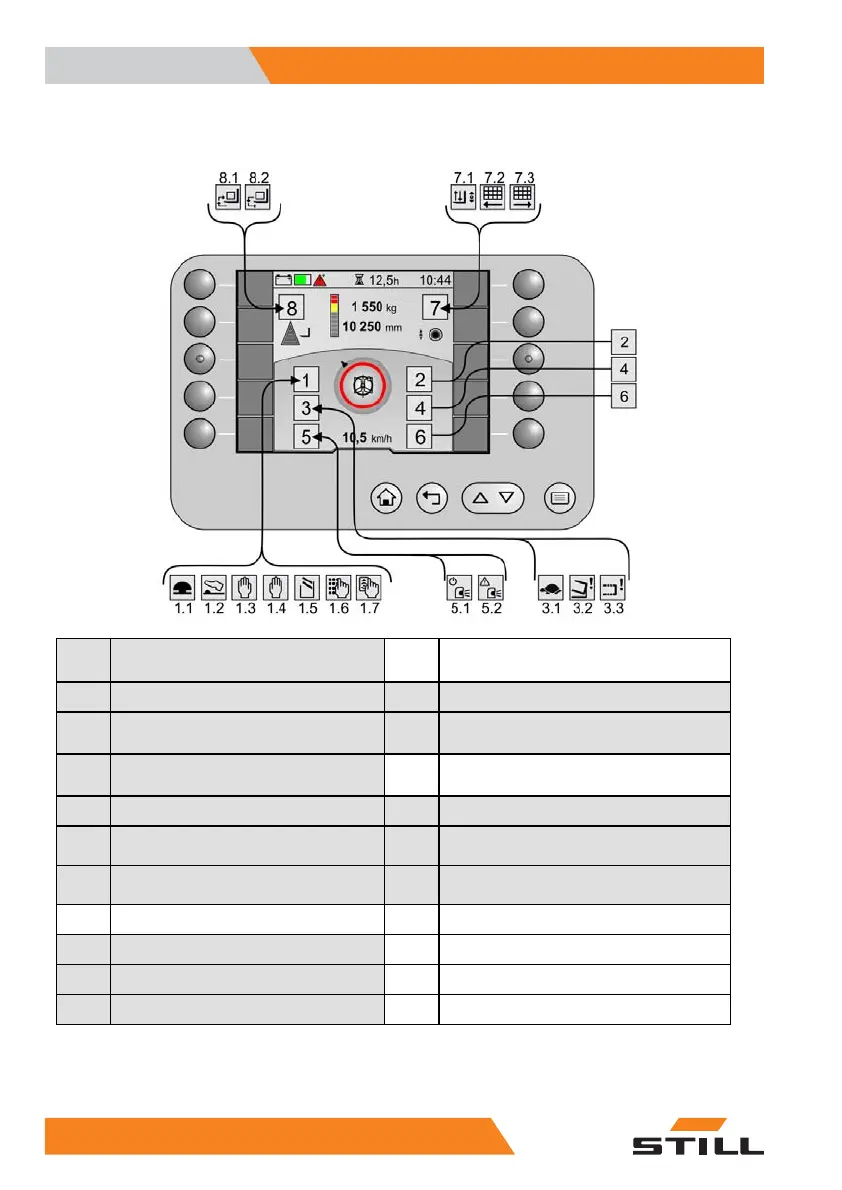3 Overview
Displays
Displays
1.1
Emergency off switch pressed
4 Not used
1.2
Foot switch required
5.1
*MPSE in op
eration
1.3
Two-hand operation on the left
required
5.2
*MPSE has de
tected a fault
1.4
Two-hand operation on the right
required
6 Not used
1.5
Barrier o
pen
7.1
*Navig
ation, combination operation
1.6
PIN entry expected
7.2
*Navigation, destination is located on the
left-hand side
1.7
RFID entry expected
7.3
*Navigation, located on the right-hand
side
2 Not used 8.1
Remo
ve from stock with a fork cycle
3.1
Creep speed active
8.2
Pla
ce into stock with a fork cycle
3.2
Turre
t head not in the end position
3.3
Telescopic fork not in the end position
At points marked 1 - 8, the pictograms shown
appear depending on the situation and the
options available.
30 5
231 804 2502 EN - 11/2017