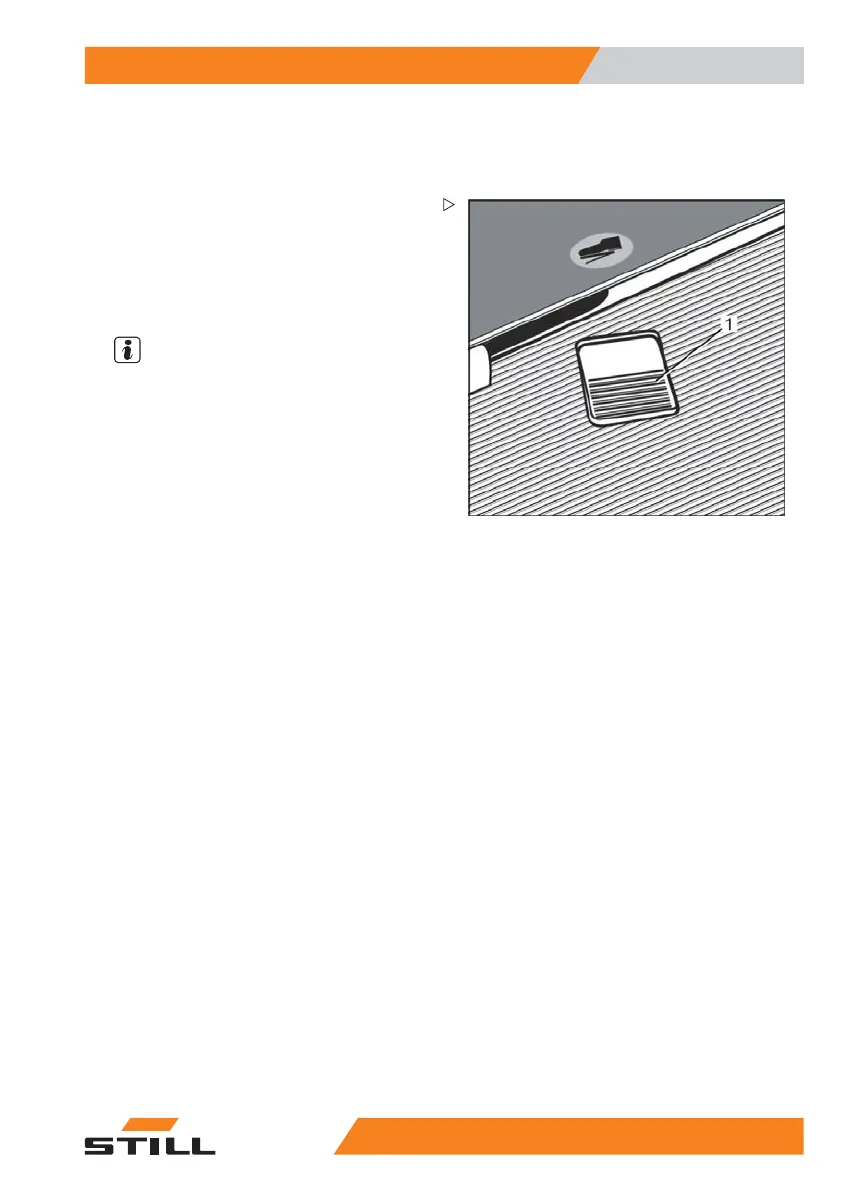Operation 4
Driving
Driving
Braking, driving and steering
Releasing the brake
After entering the driver's cab, close the
barriers or cab doors. Pressing the foot
switch (1) once confirms your presence.
Continuously actuating the foot switch triggers
the electromagnetic parking brake.
NOTE
The foot switch must be pressed again after
each time the barriers or doors are opened
and closed. The ancillary movements can
only be used when the industrial truck is at a
standstill and the foot switch is not actuated.
Braking
Releasing the foot switch while driving triggers
the electrical reverse current braking. The
industrial truck is braked to a standstill. The
electromagnetic parking brake is activated
after a few seconds.
Releasing the operating lever for driving or the
left-hand sensor surface while driving triggers
the electrical reverse current braking. The
industrial truck is braked to a standstill.
There are functions that only work when the
industrial truck is at a standstill. Therefore, it
can be necessary to release the foot switch in
order to use these functions. The correspond-
ing pictogram appears on the display.
523
1 804 2502 EN - 11/2017 61