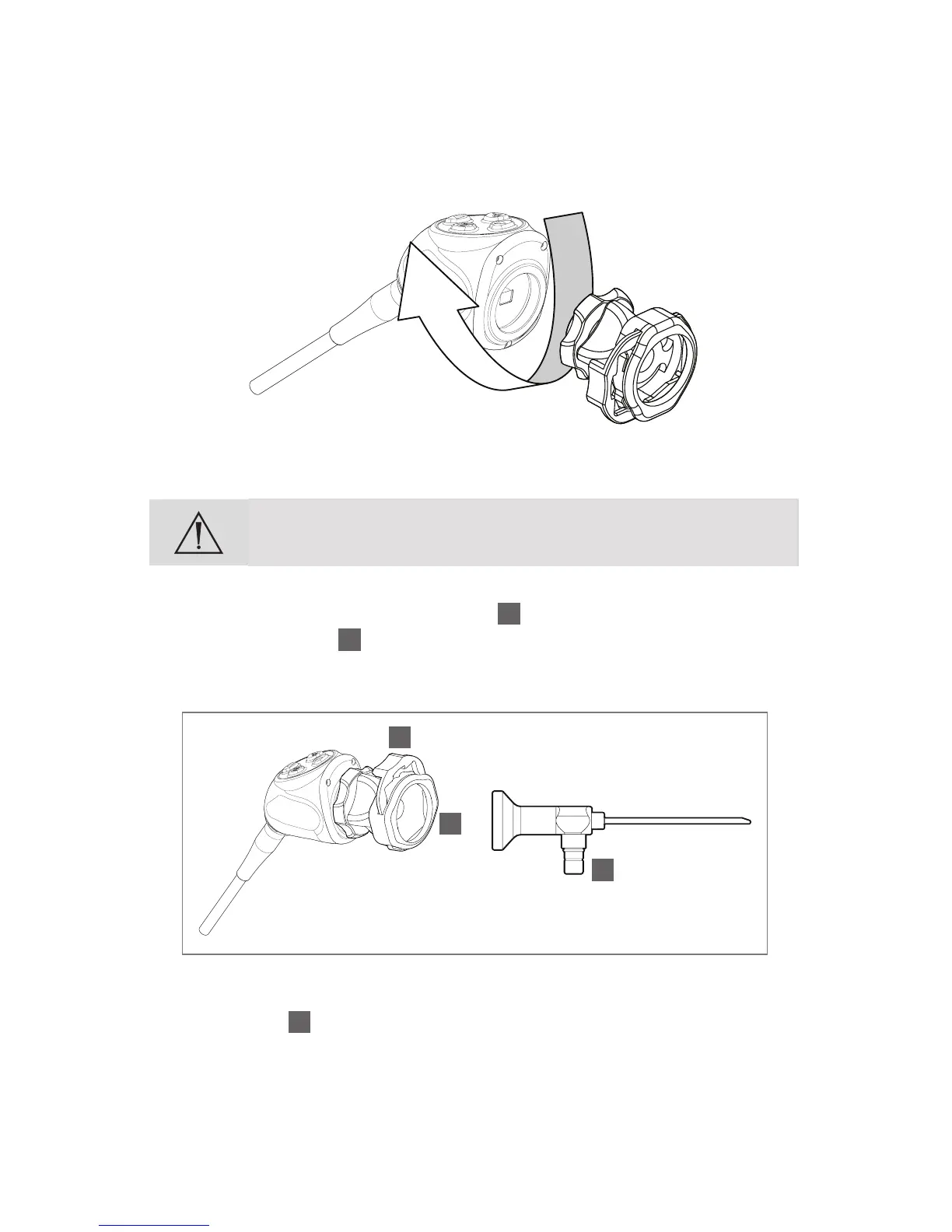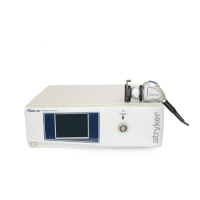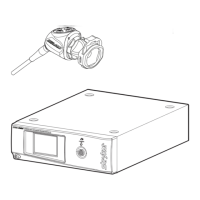EN-15
1. Attach the coupler to the camera head.
• Gripping the rear adapter, screw the coupler clockwise onto
the camera head until it forms a tight seal (1488210105 and
1488710105 only).
2. Attach an endoscope to the coupler.
Before each use, check the outer surface of the endoscope to
ensure there are no rough surfaces, sharp edges, or protrusions.
• Remove the coupler dust cap if it is present.
• Depress the endobody clamp
1
and insert a scope into the
endobody
2
.
• Release the endobody clamp to secure the endoscope.
1
2
3
3. Attach a light cable from the light source to the light post on the
endoscope
3
.
Note: To remove the coupler, grip the rear adapter and unscrew the coupler
counterclockwise from the camera head.
