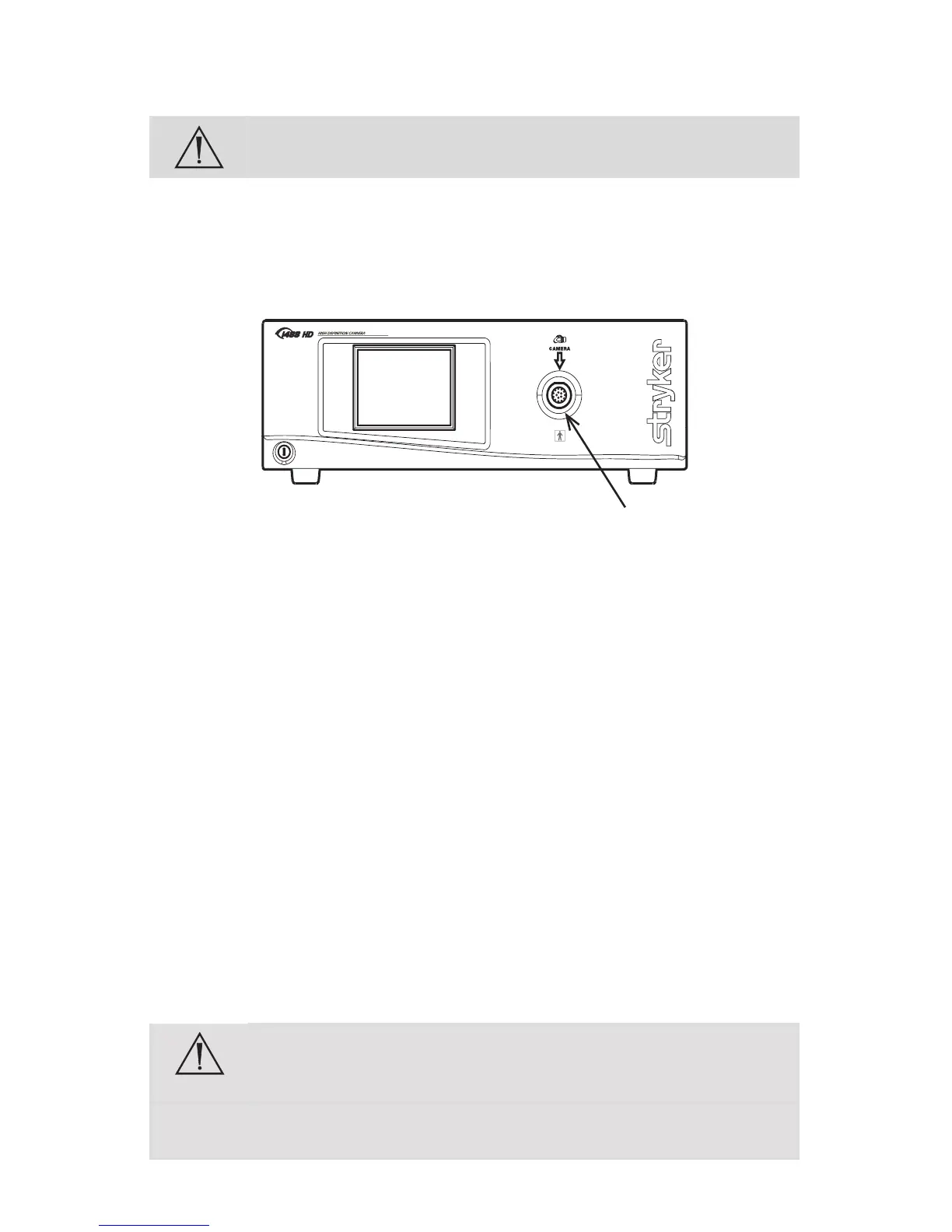EN-14
Setting Up the Camera Head
Do not severely bend the camera cable or damage may result.
1. Unscrew the soaking cap from the cable connector on the camera head.
2. Align the blue arrow on the cable connector with the arrow on the
camera-connector port on the front console panel.
3. Push in the connector until it locks in place.
Note: To unplug the camera from the console, grasp the knobbed portion of
the connector and pull straight out.
Setting Up the Coupler
Steps 1–3 below provide instructions for connecting 1488 HD camera heads
to the 1488 HD Coupler, 18 mm, C-Mount (1488020122). Refer to the bullets
below for possible system variations:
• When using the 1488 HD 3-Chip Camera Head with Integrated
Coupler (1488610122), skip to step 2.
• When using the 1488 HD 3-Chip Pendulum Camera Head with
Integrated Coupler (1488310130), see Stryker user guide P18970.
• When using the IDEAL EYES Zoom Coupler, C-Mount (1488010125),
see Stryker user guide P18969.
• When using a direct-coupled C-Mount endoscope (a scope that
requires no coupler), thread the endoscope directly into the
camera head until it forms a tight seal, and skip to step 3. (C-Mount
endoscopes are not compatible with camera heads that have an
integrated coupler.)
When attaching or removing the coupler, grip only the rear
adapter, as twisting other parts of the coupler with force may
result in mechanical damage.
Do not overtighten the coupler (or a direct-coupled C-mount
scope), as this may damage the front window of the camera.
