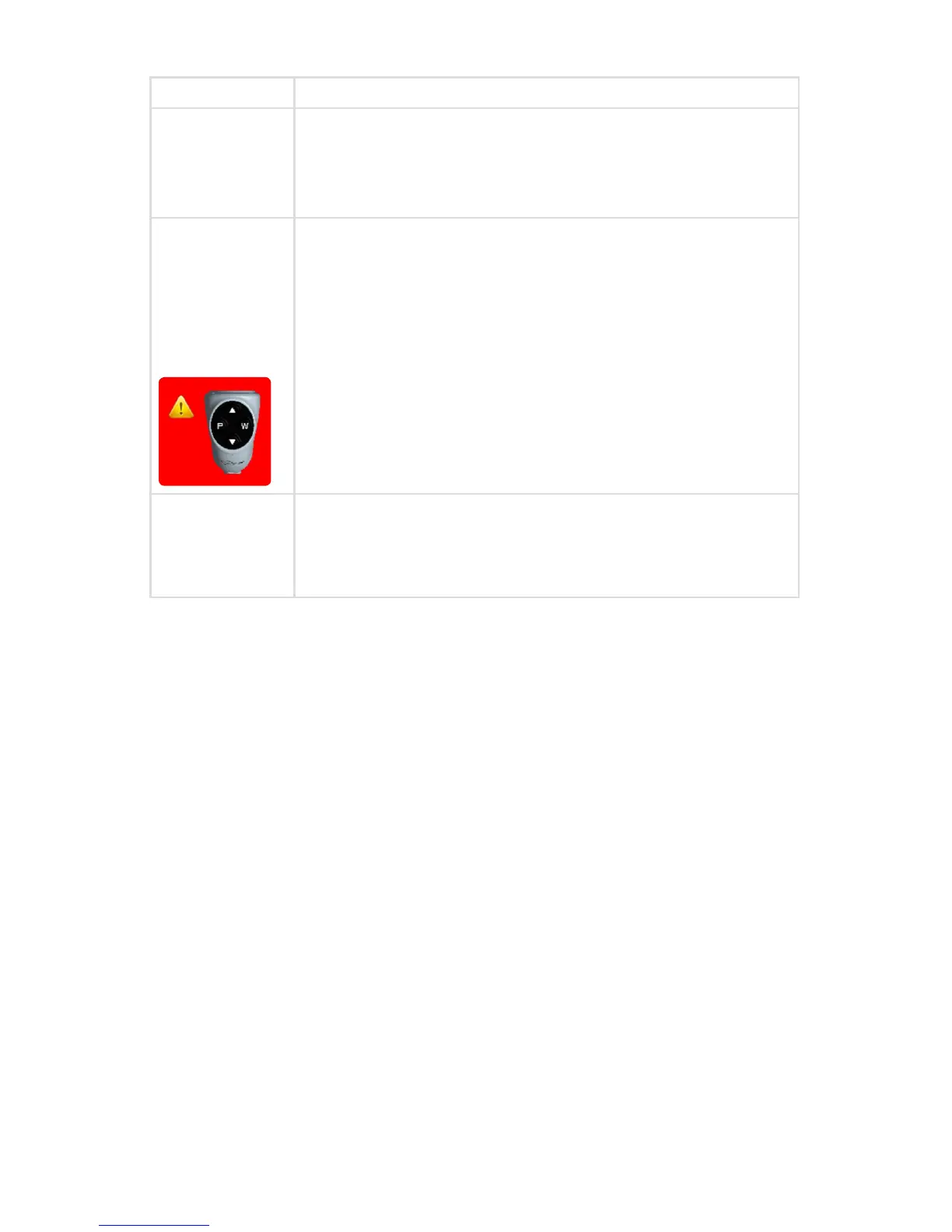EN-26
Problem Possible Solution
Blurry picture • Ensure the coupler or C-mount scope is in focus.
• On the Home screen, ensure the surgical specialty
is not set to FLEXI-SCOPE unless you are using a
exible scope.
Camera
head button
error symbol
appears
on display
monitor:
• Return the camera head to Stryker for service.
• If the symbol appears, the camera head buttons
are non-functional but the camera head will still
provide a video signal to the console. The camera
can be operated from the console.
SIDNE device
does not
recognize 1488
camera head
• Contact your Stryker representative for
compatibility settings.
Note: If this troubleshooting guide does not resolve the problem, call Stryker
Technical Support at 1-877-478-7953 (inside the U.S.) or refer to the standard
warranty.
