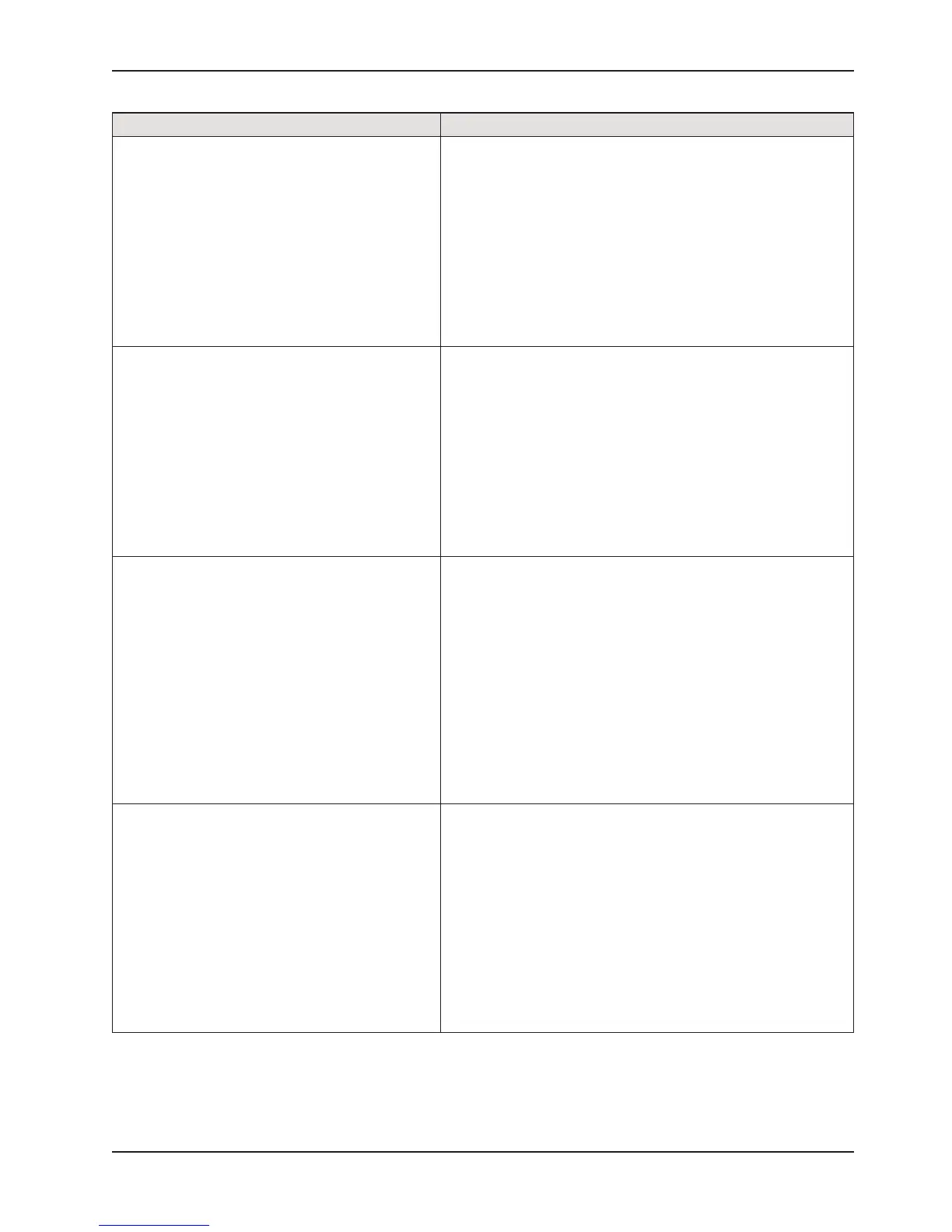Return To Table of Contents
www.stryker.com 2030-809-002 REV D 19
Problem / Failure Recommended Action
No Gatch down motion. A. Check for 5VDC on TP 5 on the CPU board referencing
ground test point while pressing gatch down.
a. If 5VDC is present, go to step B.
b. If 5VDC is not present, replace CPU board.
B. Check for 120VAC power on connector CC, pin 2 (red)
and pin 3 (white), of the CPU board while pressing
gatch down.
a. If voltage is not present, replace the CPU board.
b. If 120VAC is present, check the capacitor and
motor.
C. Verify bed function and return to service.
No Gatch up motion. A. Check for 5VDC on TP 6 on the CPU board referencing
ground test point while pressing gatch up.
a. If 5VDC is present, go to step B.
b. If 5VDC is not present, replace CPU board.
B. Check for 120VAC on connector CC, pin 1 (black) and
pin 3 (white), of the CPU board while pressing gatch
up.
a. If voltage is not present, replace the CPU board.
b. If 120VAC is present, check the capacitor and
motor.
C. Verify bed function and return to service.
No Fowler up/or uneven motion. A. Check for 5VDC on TP 3 on the CPU board referencing
ground test point while pressing Fowler up.
a. If 5VDC is present, go to step B.
b. If 5VDC is not present, replace CPU board.
B. Check for 120VAC on connector GG, pin 1 (white) and
pin 2 (black), of the CPU board while pressing Fowler
up.
a. If voltage is not present, replace the CPU board.
b. If 120VAC is present, check the capacitor and
motor.
C. Refer to Fowler Mechanism Customer Guide
(2030-009-028).
D. Verify bed function and return to service.
No Fowler down/or uneven motion. A. Check for 5VDC on TP 4 on the CPU board referencing
ground test point while pressing Fowler down.
a. If 5VDC is present, go to step B.
b. If 5VDC is not present, replace CPU board.
B. Check for 120 VAC on connector GG, pin 1 (white) and
pin 3 (red), of the CPU board while pressing Fowler up.
a. If voltage is not present, replace the CPU board.
b. If 120VAC is present, check the capacitor and
motor.
C. Refer to Fowler Mechanism Customer Guide
(2030-009-028).
D. Verify bed function and return to service.
Troubleshooting Guide