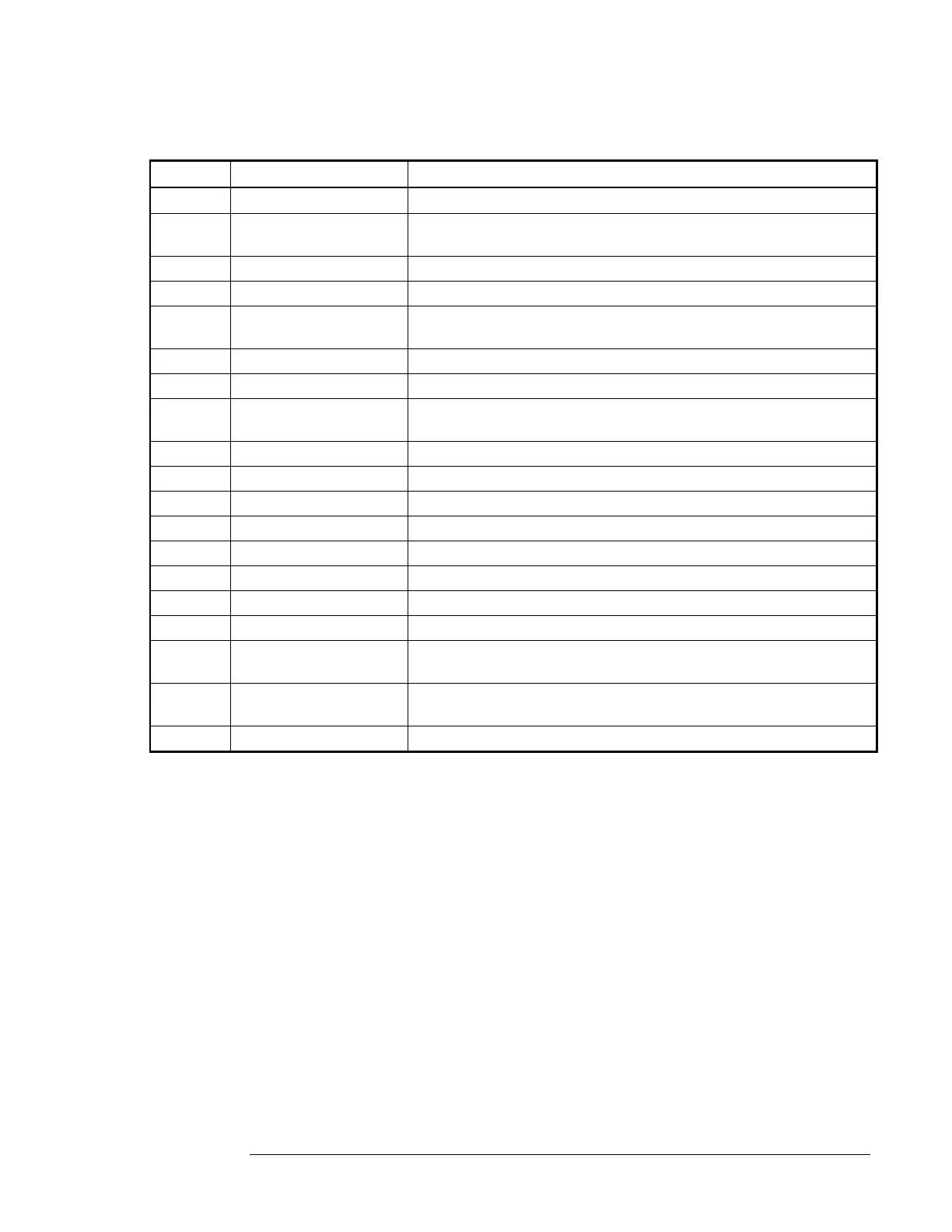Chapter 5 Command Reference
Error Messages/Codes
Operating and Programming Manual 107
Table 5-7. Error Messages (Continued)
Entered block data syntax invalid.
Block data encountered but was not allowed.
Entered expression contained a non-specific error.
Entered block data syntax invalid.
Expression data not
allowed
Expression data encountered but was not allowed.
Entered macro command or parameter contained a non-specific error.
Requested function is not available.
Requested configuration conflicts with current setting(s): occurs upon
attempt to set leap state ON when duration is 60 or date has expired.
Specified parameter value too large/small.
Excess data for memory/device-specific process requirements.
Specified numeric value not allowed.
New function started but not completed since last access.
Output data accuracy is suspect.
This is the generic device-dependent error.
Non-specific system error has occurred.
The error queue is full - more than 8 errors have occurred.
Requested entry not allowed when REMote is OFF.
Valid only when
operating normally
Requested entry not allowed in current operating state.
Requested entry not allowed in Normal operating mode.
NOTE: Use care when typing the commands below. Once a serial port configuration is
altered it will be necessary to subsequently change your terminal emulator or modem
settings to match the new configuration for communication to continue.