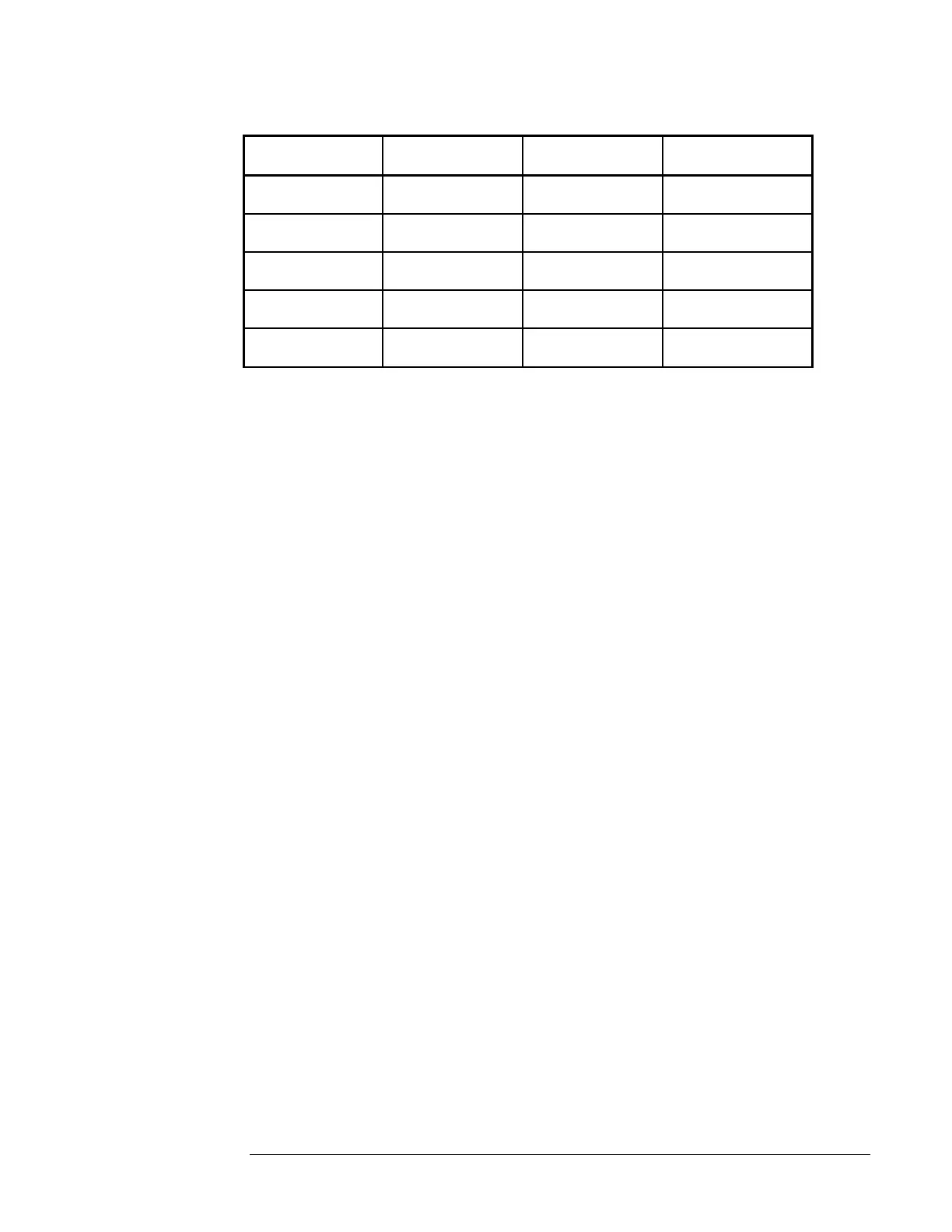Chapter 2 Using the 5071A
Setting the 1pps and Clock Outputs
20 Operating and Programming Manual
To Turn the Clock Display On or Off
Use the following procedure to control the clock display:
1 Select the CLOCK menu.
2 Press to enter the clock display control field.
3 Press the Inc or Dec keys to toggle the display ON or OFF.
To Schedule a Leap Second
You can pre-program the 5071A to add or subtract a leap second on a designated
MJD.
1 Select the CLOCK menu.
2 Select LEAPSEC, press Enter, enter the effective date (MJD), and press Enter.
This is the MJD on which the change is to occur at 23:59:59.
3 Select the next field by Pressing the key.
4 Press Inc or Dec to choose 59 or 61, depending on whether a leap second is to be
added or subtracted.
Display shows Leap second is pending. The leap second will occur as
desired without further input. When the desired MJD has arrived, an
entry will be placed into the Status Log at 23:59:57 indicating that
either a short or long minute has occurred.
