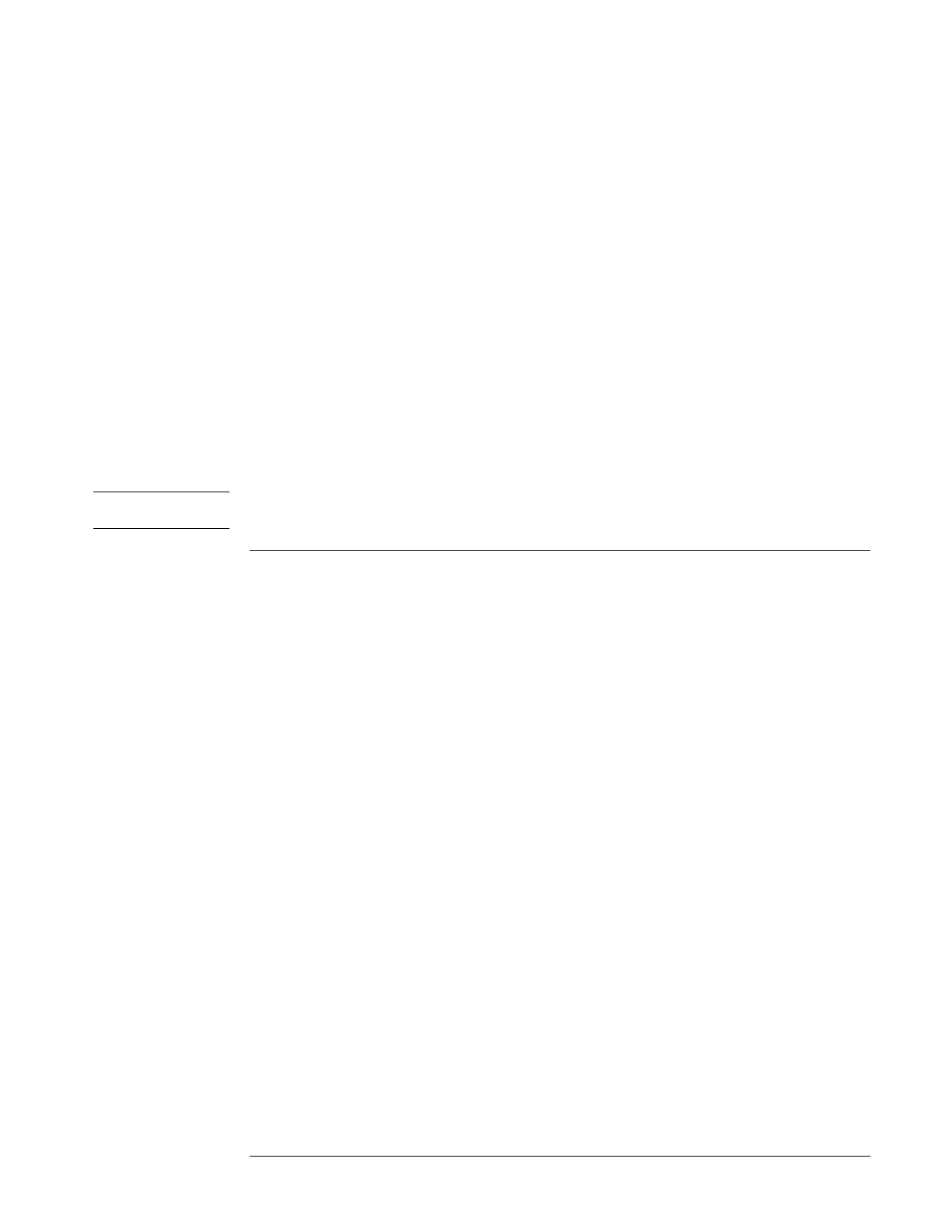Chapter 2 Using the 5071A
Connecting a Printer
Operating and Programming Manual 27
To Set Up the Serial Port
You can configure the instrument’s rear-panel RS-232C serial port from the front-
panel with the following procedure. (Refer to Chapter 4, page 41 for detailed remote
operation set-up information.)
1 Select the CONFIG menu, then press Enter.
2 Select SERIAL, then press Enter.
3 Use the or keys to select a port parameter, then press Inc or Dec as needed
to adjust each parameter value.
To Save a Configuration
Use this procedure to save the selected configuration choices into non-volatile
memory.
1 Select the CONFIG menu, then press Enter.
2 Select STORE, then press Enter.
This stores the Display angle, Output frequencies, Serial port settings, and Log mode
in non-volatile memory.
Connecting a Printer
You can connect a printer to the 5071A to create hardcopy output of the internal
event log entries or print current status.
Refer to Chapter 4, ―Remote Operation and Programming,‖ in this manual to
connect and configure a serial printer to the instrument‘s RS-232C port.
