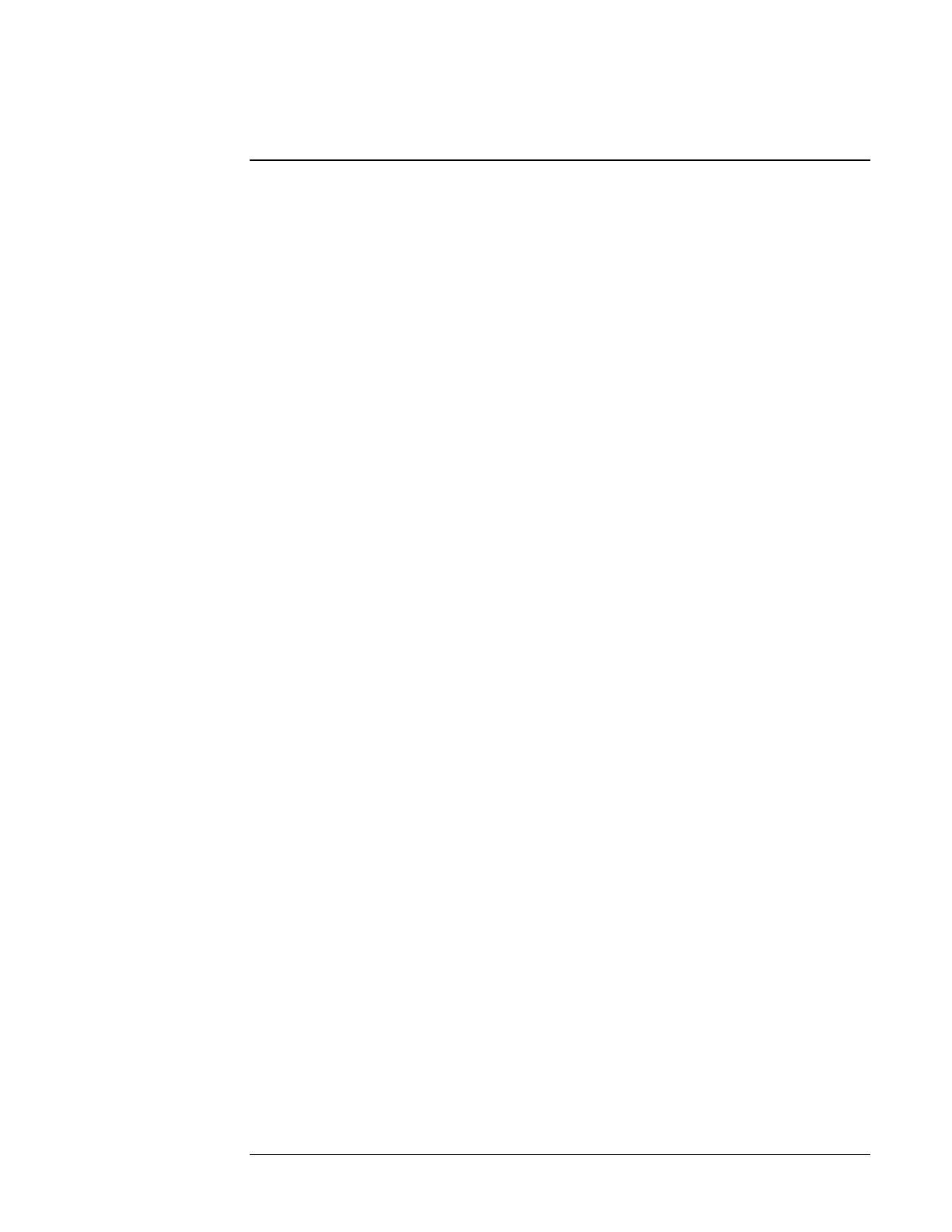Chapter 4 Remote Operation and Programming
Remote-Modem Setup and Precautions
46 Operating and Programming Manual
Remote-Modem Setup and Precautions
If you chose to connect a modem to the 5071A, read this information and observe
the necessary precautions to setup remote communication via telephone lines.
Overview
The 5071A‘s RS-232C serial interface allows the control and monitoring
functions usually performed by a terminal or computer to be carried out over a
much greater distance. For example, two short-haul modems can separate the
5071A and a computer by thousands-of-feet instead of the tens-of-feet permitted
by the RS-232C standard.
The use of a modem set for auto-answer also allows the 5071A to be operated
and maintained over telephone lines, so the 5071A can be operated in a remote
location with no loss of control. If a modem is used to connect the instrument
directly to public telephone lines, there exists the possibility of accidental or
intentional interference with the instruments operation. Since the instruments
communication protocol does not provide password protection, connection via a
computer or suitably programmed dial-back modem is preferable.
Modem Selection
The modem used to control the 5071A must be capable of operating without
hardware handshake and should be connected to provide an asserted DSR signal
to the 5071A. The pin-out of the 9-pin serial connector on the rear panel of the
5071A is listed at the beginning of this chapter.
Modem Configuration
The 5071A communication protocol does not use any special features for modem
operation, and does not recognize any modem system prompts. Thus, the modem
must be preset not to emit any characters except those received over the
communication path. If the modem is attached to a telephone line it must be
configured to operate in the ―auto-answer‖ mode. Many modems can be set up
with switches to operate this way.
