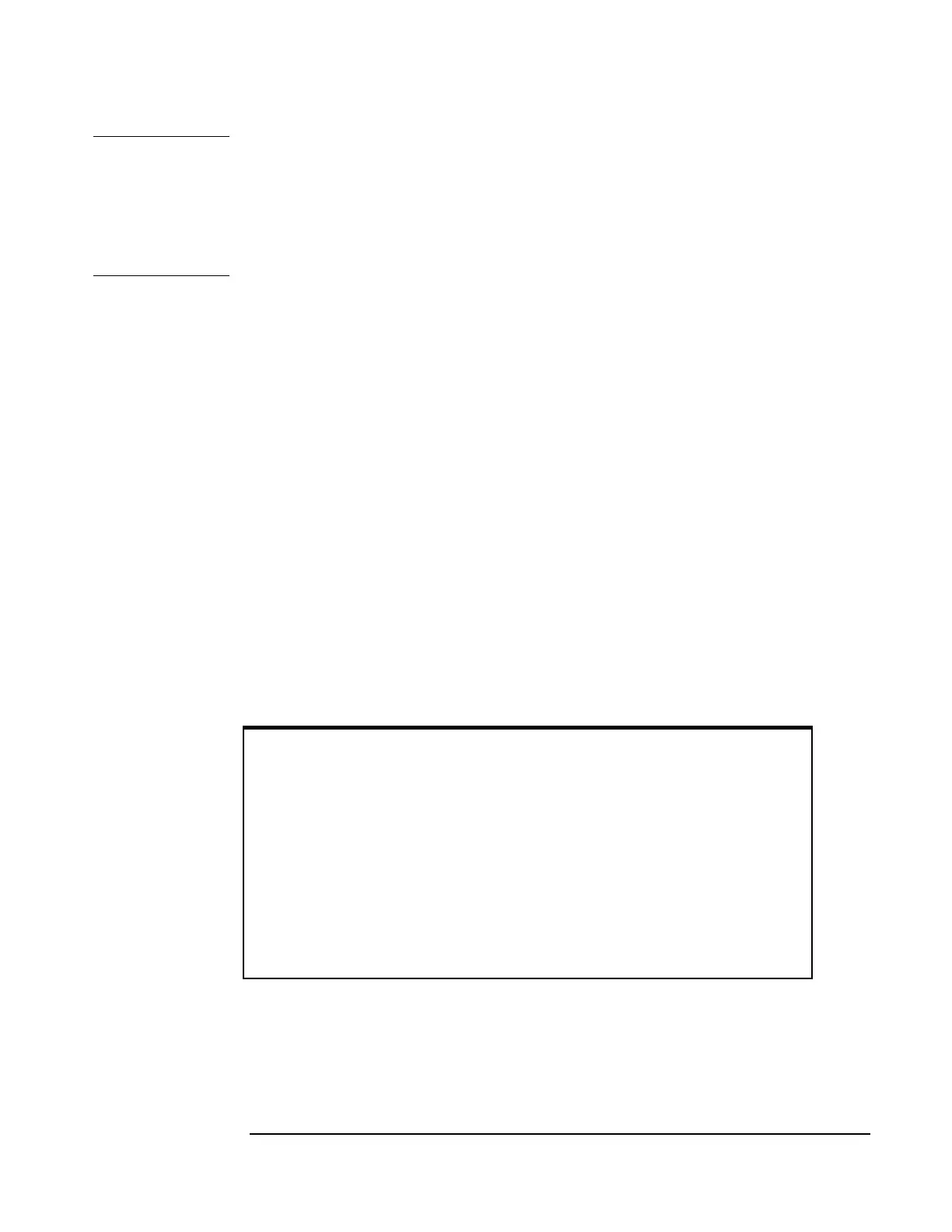Chapter 2 Using the 5071A
Setting the 1pps and Clock Outputs
Operating and Programming Manual 19
7 Press Enter and observe the TI counter reading for confirmation.
Positive values advance the 5071A‘s 1pps in time, while negative values retard
it. The resolution of the Slew control is 50 ns. (You will need to make more
than one adjustment if the initial TI counter reading exceeds 500 ms.)
Check the time and date on the 5071A after you‘ve synchronized the 1pps
outputs.
To Set the Clock
Setting the Time
1 Select the CLOCK menu.
2 Set 24-hour time (numeric keys), then press Enter.
The clock setting increments immediately
1
.
3 To turn on the LED display, see page 20.
Setting the Date
1 Select the CLOCK menu.
2 Press twice to bracket the DATE field.
3 Enter the correct Modified Julian Day (MJD) with the numeric keys. (See the
MJD information below and Table 2-1.)
4 Press Enter.
The new date is shown in the LCD display.
_________________________
1
You can use the Inc/Dec keys to make small adjustments.
Table 2-1. Modified Julian Days
The Modified Julian Day (MJD)
During the course of configuring and using the 5071A, you‘ll have occasion to set the
date. The 5071A uses the MJD to date log entries as well as tagging the day that a leap
second is to be added or subtracted.
The MJD is a widely accepted method of providing each day with a unique number and
is used with Coordinated Universal Time (UTC). The MJD changes at midnight, and
increments in the 5071A when the clock display reaches 00:00:00. This ensures that the
instrument is correctly synchronized with the MJD.
The easiest way to determine the MJD is to add the number of days between the current
date and a recent known MJD. For example, December 31, 1991 is MJD 48621.
January 5, 1992 was (48621 + 5) or MJD 48626. MJD‘s for December 31 are given in
Table 2-1.